7+ Taskbar Tweaker Alternatives

7+ Taskbar Tweaker
Adapt the taskbar to your workflow, not the other way around.
Designed for Windows 7, Windows 8, Windows 8.1, and Windows 10.
(Most of the configuration options it provides can’t be tweaked using the taskbar properties or the registry.)
The tweaks are divided into three sections:
TASKBAR ITEMS
Controls taskbar items related stuff, like middle/right clicking, hovering, and dropping.
GROUPING & COMBINING
Disables grouping, allows to drag taskbar buttons between groups, forces or disables combining, and more.
OTHER TASKBAR OPTIONS
Provides mouse wheel options, taskbar empty space clicking options, and some other options.
Best 7+ Taskbar Tweaker Alternatives
In our list of best programs, we'll review some different alternatives to 7+ Taskbar Tweaker. Let's see if your platform is supported by any of them.

RocketDock
FreeWindowsRocketDock is a Mac OS X dock clone. It provides a nice clean interface to drop shortcuts on for easy access and organization. With each item completely customizable...
Features:
- Program Launchers
- Launcher

ObjectDock
CommercialWindowsObjectDock is an animated dock for Windows that enables you to quickly access and launch your favorite applications, files and shortcuts. ObjectDock can also...
Features:
- Program Launchers
- Launcher

Winstep Nexus
FreemiumWindowsThe Winstep Nexus Dock is a FREE professional dock for Windows. With Nexus, your most frequently used applications are only a mouse click away - and Nexus turns working...
Features:
- Extensive settings menu
- Skins
- Program Launchers
- Launcher

Taskix
FreeWindowsTaskix is a free utility destined for those who keep many open windows at the same time. It allows you to reorder taskbar tabs with drag-and-drop, scroll through tabs...

TaskbarX
FreeOpen SourceWindowsTaskbarX will give you an original Windows dock like feel. The icons will move to the center or user given position when an icon gets added or removed from the...
Features:
- Make Taskbar Transparent
- Windows 10

ViGlance
FreeOpen SourceWindowsTake back control of your task bar! ViGlance simplifies your windows taskbar by organizing your programs so that there’s clutter. The ultimate upgrade for your Windows...

TaskbarDock
FreeOpen SourceWindowsTaskbarDock offers a few extra features to customize your Windows 10 taskbar.
Features:
- Make Taskbar Transparent
- Windows 10

Taskbar++
FreeWindowsAs for Taskbar++ with the software which operates on WindowsNT/2000/XP/2003, as for Taskbar++ it is the software which can replace the position of the button of the task...

Taskbar Commander
CommercialWindowsYou will no longer have to settle for the windows default taskbar location. By using Taskbar Commander you can rearrange your programs automatically within the taskbar...
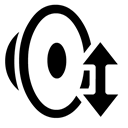
Volume Scroll
FreeMacVolume Scroll lets you control your main volume by hovering with your mouse cursor over the top menubar and scrolling up or down to change your volume. This will...
Upvote Comparison
Interest Trends
7+ Taskbar Tweaker Reviews
Add your reviews & share your experience when using 7+ Taskbar Tweaker to the world. Your opinion will be useful to others who are looking for the best 7+ Taskbar Tweaker alternatives.