addLEDs Alternatives

addLEDs
Conventional computers provide some basic information with the help of LEDs. Modern computers often lack these LEDs or they are not in a clearly visible place. AddLEDs replaces or supplements them by means of software.
AddLEDs displays the state of the Caps Lock, Num Lock and Scroll Lock keys and provides information on network and disc activity with the help of icons. Each of these information has its own tray icon (“Virtual LED”) which indicates the given state in an informative way.
These icons can be grouped in any way and their display can be enabled or disabled. The state of the given key can be changed by clicking on the icons displaying the keyboard’s operating mode. The state of the keyboard can also be queried and switched in the menu. State change from any source results in a short sound signal if it is enabled.
AddLEDs can also be set up to start with the operating system (Autostart). The sensitivity of network activity can be chosen from five levels. The display of the program can be customized by selecting icon profiles.
The “Reset All” menu restarts the program with default settings. Options are designed in a way that leaves at least one icon enabled. Therefore, the program’s menu and settings are always available. If, as the result of an error, no icons are displayed upon starting the program, a default window makes it possible to carry out appropriate settings.
Advantages of addLEDs:
Replaces or supplements information LEDs which are missing or not clearly visible in an informative way
Provides a software option for the state change of the “Lock” keys
Short sound signal when there is a state change of “Lock”
Autostart operating mode
Several display modes
Doesn’t require installation
Compatible with Windows 7/8/10
Free to use
Best addLEDs Alternatives
Looking for some programs similar to addLEDs? Here are the top-recommended programs we found. Let's take a look if there's anything out there that helps you on whatever platform you're using.

TrayStatus
FreemiumWindowsDo you have a notebook or keyboard without a NumLock or CapsLock indicator light? Do you have a computer without a hard drive activity light? If so, then TrayStatus is...

CapsLock Indicator
FreeOpen SourceWindowsCapsLock Indicator is a small utility that indicates the state of the Num lock, Caps lock and Scroll lock key.
Features:
- Lightweight
- Notifications
- Sits in the System Tray

Keyboard LEDs
FreeWindowsMany models of modern notebooks, netbooks and cordless keyboards have no indicators for Caps Lock, and Num Lock. Indicator of Scroll lock disappeared almost from any...

Keyboard Lights
FreeWindowsSome of the latest keyboard and notebook models no longer have indicators for the status of the Caps Lock, Num Lock and Scroll Lock keys, and some people prefer not to...

Caps Lock Status
Free PersonalWindowsView if the Caps Lock key is pressed or not Caps Lock Status is a lightweight utility that was designed in order to provide you with a simple means of checking if the...

KbLeds
FreeWindowssmall utility that indicates the state of the Num lock, Caps lock and Scroll lock key.
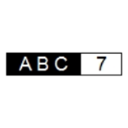
7Caps
FreeWindows7Caps is a very small application that aims to notify you in real time whether the status of the Num Lock or Caps Lock keys changes.

Key Status Indicator 4dots
CommercialWindowsKey Status Indicator 4dots - Caps lock indicator - Easily get notified when caps lock is on with a System tray Icon, Icon on Taskbar, Screen Message or Sound. Do you...
Upvote Comparison
Interest Trends
addLEDs Reviews
Add your reviews & share your experience when using addLEDs to the world. Your opinion will be useful to others who are looking for the best addLEDs alternatives.