Afloat Alternatives

Afloat
Alternatives to Afloat for Windows, Mac, Linux, Windows Explorer, Safari and more. Filter by license to discover only free or Open Source alternatives. This list contains a total of 18 apps similar to Afloat.
Make any app able to float on top. If you're looking for more info about Afloat like screenshots, reviews and comments you should visit our info page about it. Below you find the best alternatives.
Best Afloat Alternatives
Looking for the best programs similar to Afloat? We reviewed our top picks below. Let's see if there are any Afloat alternatives that work on your platform.
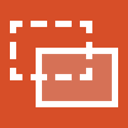
OnTopReplica
FreeOpen SourceWindowsA lightweight application that provides a real-time thumbnail replica of any window of your choice. OnTopReplica will stay always on top, allowing you to keep track of the original window while working and without having to keep the keyboard focus on it. You may also crop regions out of the original window, for instance removing GUI elements from your video player or browser, thus allowing you to watch movies or youtube videos in a corner of your monitor while working.

DeskPins
FreeOpen SourceWindowsWindows ExplorerDeskPins can be used to make any application topmost, that is, to keep it above all other windows. Just grab a pin from the DeskPins icon in the system notification area (a.k.a. taskbar tray) and click on any window. This functionality is identical to the "Always on Top" setting found in some programs. With DeskPins you can add this feature to any program!
Features:
- Lightweight
- Support for Hotkeys
- On top
- Windows Explorer extension
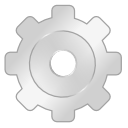
MenuTools
FreeOpen SourceWindowsMenuTools is a simple program that adds options for task priority, window transparency, and Always On Top to open dialog windows.
Features:
- Make window transparent
- Transparency
- On top
- Prioritize tasks
- On top
- Windows Explorer extension

PiP for Mac
FreeOpen SourceMacClone any visibile window Crop the preview Auto and manual resize preserving the aspect ratio Multiple window preview from same process, cmd+n to open and cmd+w to close Pinch to zoom Click-through Opacity control
Features:
- Crop video
- Picture in Picture
- On top

LayerX
FreeOpen SourceMacAn intuitive app to display transparent images on screen.
Features:
- Drag n drop
- On top
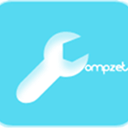
Window On Top by Compzets.com
FreeWindows"Window On Top" is a small gadget made by Compzets.com which keeps any specific window on top of other windows. It does not have any user-interface (UI), it just sits on your tray bar and works with only a single keyboard shortcut. Usage: Just focus on any window you want to keep on TOP. Press Ctrl+T to activate "Window On Top" on that window, use the same shortcut to deactivate.
Features:
- Portable
- On top

Duplicate Windows
CommercialMacDuplicate Windows visually copies any window in Mac OS X live and on-the-fly. It’s like display mirroring for individual windows! I created the tool to display windows across multiple monitors in extended desktop mode during presentations. It’s proven useful to watch web videos over other windows as demonstrated below, or to keep an eye on windows I’m not actively using. I’m certain that there are yet undiscovered uses for such Duplicate Windows.
Features:
- Picture in Picture
- On top

Picture In Picture
CommercialMacPicture in Picture (PiP) allows watching videos from the internet while working at a computer. Using unique algorithms, the program finds videos on web pages and allows to open them in a floating window, that remains in the front.
Features:
- Google Chrome Extensions
- Picture in Picture
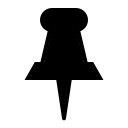
PinWin
FreeOpen SourceWindowsPin any window to be always on top of the screen. PinWin is a minimal Windows system tray application that allows you to pin any windows to the top of the screen with one click. Features: - Pin windows from list in system tray - Directly select window from screen - Global shortcut for selecting windows - Runs quietly in background and does not need installation
Features:
- Sits in the System Tray
- On top
- Windows 10

PiP-Tool
FreeOpen SourceWindowsPiP tool is a software to use the Picture in Picture mode on Windows. This feature allows you to watch content (video for example) in thumbnail format on the screen while continuing to use any other software on Windows. To use this tool, select a window and the region of the window, then validate. A new window (Always on the top) will appear with the selected region.
Features:
- Picture in Picture
- On top
Upvote Comparison
Interest Trends
Afloat Reviews
Add your reviews & share your experience when using Afloat to the world. Your opinion will be useful to others who are looking for the best Afloat alternatives.