Annotation Pilot Alternatives

Annotation Pilot
Capture screen and edit screenshot with Annotation Pilot.
This screen capture software allows you to add text and graphics to your screenshot, save your screenshot as a graphic file or send it by email.
With Annotation Pilot you can:
Send a photo with annotations to your friends
Send a software error message to a developer
Show a screenshot of your favorite program to your friend
Create a map with directions (e.g. "How to get to us")
Create technical manuals
Use annotations in a draft while working on a project
Best Annotation Pilot Alternatives
Looking for a program that is like Annotation Pilot? We have our top picks here. If you need another program that has some of the features of Annotation Pilot on your device, read what we recommend in this post.

Greenshot
FreemiumOpen SourceMacWindowsSmall screenshot tool with support for OCR, Office export, annotations, and more.
Features:
- Lightweight
- Customizable
- Image Annotations
- Annotate screenshots
- Usability
- Data portability
- Enumerate steps
- Multiple languages
- Portable
- Screenshot Tools
- Edit screenshots
- Screenshot OCR
- Scrolling Capture
- Workflow Automation

FastStone Capture
Free PersonalWindowsA powerful, lightweight, yet full-featured screen capture tool that allows you to easily capture and annotate anything on the screen including windows, objects, menus...
Features:
- Support for FTP
- Lightweight
- Capture mouse pointer
- Image Annotations
- Join Images
- Portable
- Screen recording
- Screenshot Tools

LightShot
FreeMacWindowsChromeWineFirefoxLightshot - easy screenshot tool, is screen capture tool for Windows and Mac platforms, with the added advantage of automatically uploading it online for sharing or...
Features:
- Downscale Retina Display
- Annotate screenshots
- Automatic upload
- Browser extension
- Built-in editor
- Colored Text
- Instant edit screenshots
- Native application
- Override print-screen hotkey
- Screenshot Tools
- Edit screenshots
- Share screenshots

PicPick
Free PersonalWindowsPortableApps.comSoftware as a Service (SaaS)A full-featured screen capture tool, Intuitive image editor, color picker, color palette, pixel-ruler, protractor, crosshair, whiteboard and more.
Features:
- Scrolling Capture
- Desktop Color Picker
- Edit screenshots
- Customizable
- Image Editing
- Portable
- Record desktop activity
- Screenshot Tools
- Share screenshots

Skitch
FreemiumMaciPhoneiPadSkitch is a screenshot editing and sharing utility for Mac and iOS that permits the user to add shapes and text to an image, and then share it online. Images can also be...
Features:
- Instant edit screenshots
- Elaborate sketching and annotation
- Image Sharing
- Screenshot Tools
- Edit screenshots
- Share screenshots
- Syncs to Evernote

Awesome Screenshot
FreemiumMacWindowsChromeSafariFirefoxCapture the whole page or any portion, annotate it with rectangles, circles, arrows, lines and text, one-click upload to share. Capture Capture visible part ...
Features:
- Google Chrome Extensions
- Firefox Extensions
- Safari extension
- Annotate screenshots
- Screenshot Tools
- Edit screenshots
- Share screenshots
- Share on twitter

Monosnap
FreemiumMacWindowsChromeMonosnap allows you to save screenshots easily, conveniently, and quickly, sharing them with friends and colleagues at once. It's the ideal choice for anyone who is...
Features:
- Screen recording
- Share screenshots
- GIF recording
- Support for Keyboard Shortcuts
- Multiple screenshots
- Annotate screenshots
- Screenshot Tools
- Snap windows

Spectacle
FreeOpen SourceLinuxSpectacle is a simple application for capturing desktop screenshots. It can capture images of the entire desktop, a single monitor, the currently active window, the...
Features:
- Screen recording
- Screenshot Tools
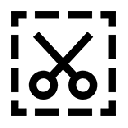
Handy Screenshot
FreeWebChromeFirefoxAn easy tool for taking screenshots (full screen / visible part / selected by yourself).
Features:
- Screenshot Tools
- Edit screenshots
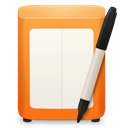
Napkin
CommercialMacNapkin is designed to enable quick markup of images and screenshots. An easy to use loupe lets you draw attention and highlight specific things.
Upvote Comparison
Interest Trends
Annotation Pilot Reviews
Add your reviews & share your experience when using Annotation Pilot to the world. Your opinion will be useful to others who are looking for the best Annotation Pilot alternatives.