App Cleaner & Uninstaller Alternatives

App Cleaner & Uninstaller
Preview installed applications and remove service files to complete uninstall.
App Cleaner - The best app to remove applications service files on Mac OS X and uninstalling applications*.
Delete application's service files. Make sure they aren't eating up precious space on your Mac with this helpful app that does the legwork for you.
Main Gained Value - Speed up Your Mac by:
• deleting apps' files taking performance resources
• deleting debris of apps that were simply put into Trash
• managing all types of service files (caches, logs, preferences, etc.)
Main Advantage: App Cleaner deletes remains (or leftovers) - files of previously removed apps.
Thus, you uninstall applications completely.
Main Features:
• Scan the system and preview installed applications
• Remove all types of service files
• Remove remains of previously uninstalled apps
• Reset application to a first-launch state
• Easy-to-use shortcuts
• Any file or app quick preview
• Specific app-associated file formats preview
• In-app help assistance
• Show unused applications
• Skip list option
How to Uninstall an application using App Cleaner:
1. Launch App Cleaner.
2. Scan all applications for service files.
3. Choose unneeded application (left view). In-app purchase required.
4. Select all its’ service files on right view.
5. Click Remove.
6. If some apps were not removed, due to access rights, switch to Finder and move them manually to Trash*.
*Some applications can not be removed because they require administrator privileges. In this case, switch to the Finder and delete the application file in usual way.
Nektony: that's a 5th year we put our efforts to produce Mac cleanup utilities that solve any problematic issue.
Best App Cleaner & Uninstaller Alternatives
Need an alternative to App Cleaner & Uninstaller? Read on. We've looked at the best App Cleaner & Uninstaller alternatives available for Windows, Mac and Android.

Revo Uninstaller
FreemiumWindowsAndroidApplication uninstaller tool for cleaning up failed/uninstalled or removing all traces of application files and registry keys. Monitors for changes made by installers...
Features:
- Registry Clean-up
- System Cleanup
- Uninstall without uninstaller
- Monitor File Changes
- Force Uninstall
- Hunter Mode
- Lightweight
- Portable
- Software Uninstallers

AppCleaner
FreeMacAppCleaner is a small application which allows you to thoroughly uninstall unwanted apps. .

Bulk Crap Uninstaller
FreeOpen SourceWindowsFree and open source program uninstaller. Can remove large amounts of unwanted applications quickly. .
Features:
- Batch processing
- Master Details forms
- Software Uninstallers
- Support for 64 bit
- Force Uninstall
- Integrated Search
- Master-detail interface
- Multiple languages
- Portable
- Software Uninstallers
- Uninstall many apps at once
- Uninstall without uninstaller

Geek Uninstaller
Free PersonalWindowsStandard removal program leaves tons of leftovers on your PC. GeekUninstaller performs deep and fast scanning afterwards and removes all leftovers. Keep your PC clean!...
Features:
- Force Uninstall
- Software Uninstallers
- Support for 64 bit
- System Cleanup
- Monitor File Changes
- Minimalistic
- Multiple languages
- Portable
- Software Uninstallers
- Registry Cleaner
- Uninstall without uninstaller

IObit Uninstaller
FreemiumWindowsPortableApps.comIObit Uninstaller 7 is the perfect solution for uninstalling unwanted programs, bundleware, browser plugins, and Windows Apps.
Features:
- Extention Manager
- Uninstall devices
- Batch processing
- Force Uninstall
- Portable
- Software Uninstallers

Should I Remove It?
FreeWebShould I Remove It? is a very simple website that helps users, both technical and non technical, decide what programs they should remove from their PC. This typically...
Features:
- Bloatware Remover
- Security & Privacy
- Software Uninstallers

AppZapper
CommercialMacThe tagline say it all, "The uninstaller Apple forgot". AppZapper is for people who want to confidently try new apps while knowing they can uninstall them...
Features:
- Drag n drop
- Software Uninstallers

Uninstall Tool
CommercialWindowsMake your Computer Work Faster Now by using Uninstall Tool! Its a fast, secure and convenient way to remove unneeded applications and system components. Great, powerful...
Features:
- System Cleanup
- Monitor File Changes
- Real-time monitoring
- Software Uninstallers

AppTrap
FreeOpen SourceMacAppTrap is a PrefPane for System Preferences which enables you to remove applications by simple drag & drop to the Trash. You drag the application from the...
Features:
- System Cleanup
- Software Uninstallers
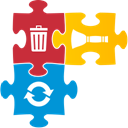
Soft Organizer
FreemiumWindowsUtility to completely uninstall, search & remove traces when uninstalled, as well as check for new versions of programs. Also has a built-in software rating.
Upvote Comparison
Interest Trends
App Cleaner & Uninstaller Reviews
Add your reviews & share your experience when using App Cleaner & Uninstaller to the world. Your opinion will be useful to others who are looking for the best App Cleaner & Uninstaller alternatives.