AppGrid Alternatives

AppGrid
Handle windows, from the comfort of your home row.
Using AppGrid is dead simple. Just use the global hot keys to move and resize your windows. The windows will automatically fit themselves to a simple but flexible grid.
The default global hot keys are designed to be comfortable and efficient, making use of your home row. But if they don't fit your style, you can customize them easily.
With AppGrid, moving and resizing windows are independent. When you move a window, it stays the same size. When you resize it, it stays in place. AppGrid's controls are predictable and orthogonal.
AppGrid fully supports using multiple monitors, by giving you global hot keys that move windows to and from any screen.
Features:
- No learning curve
- Moving and resizing windows are independent
- Supports multiple monitors
- Customizable hot keys
- Customizable grid size
- Extremely stable
- Aesthetically pleasing UI
- Minimal UI, stays out of your way
AppGrid comes with a free 30-day trial period, during which it will be fully functional.
To download this trial period, click the link at the top of the page. When the trial is over, you will be prompted to purchase a license to continue using it.
Best AppGrid Alternatives
Looking for some programs similar to AppGrid? Here are the top-recommended programs we found. Let's take a look if there's anything out there that helps you on whatever platform you're using.

Divvy
CommercialMacWindowsDivvy is an entirely new way of managing your workspace. It allows you to quickly and efficiently "divvy up" your screen into exact portions. With Divvy, it...
Features:
- Window organizer
- Snap windows

altdrag
FreeOpen SourceWindowsAltDrag allows you to move and resize windows much easier. When you have it running you can simply hold down the Alt key and then use your mouse to drag any window, and...
Features:
- Snap windows
- Portable
- Window Resizing

HyperDock
CommercialMacHyperDock adds Windows 7 like features and more to Mac OS X. Select individual application windows & tabs just by moving the mouse on a dock item, use mouse...
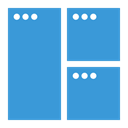
Magnet (Windows Manager)
CommercialMacEvery time you want to copy content from one app to the other, compare files side by side or multitask in any other way, you need all the windows arranged accordingly....
Features:
- Global hotkey
- Support for Hotkeys
- Window organizer
- Snap windows

SizeUp
CommercialMacSizeUp allows you to quickly position a window to fill exactly half the screen (splitscreen), a quarter of the screen (quadrant), full screen, or centered via the menu...
Features:
- Fullscreen support
- Tiling

KDE Mover-Sizer
FreeOpen SourceWindowsKDE Mover-Sizer is a lightweight program enabling KDE-style alt-click moving and resizing for Windows XP, 7, 2000, 2003, Windows Server, and Vista. It is a...
Features:
- Lightweight
- Support for Multiple Monitors
- Snap windows

Taekwindow
FreeOpen SourceWindowsTaekwindow is a simple, lightweight and free Windows program that allows you to move and resize windows by dragging them with the Alt key, similar to many X11 window...

ActiveDock
CommercialMacApplication Launcher, improved Dock for macOS, alternative to Apple Dock, uBar, HyperDock.
Features:
- Program Launchers
- Launcher
- Mac Apps
- Window docking
- Window organizer

MaxSnap
CommercialMacMaxSnap is a powerful window manager which lets you: - Move, arrange, and resize windows with menu-bar icon or keyboard shortcuts - Option/Alt-Drag - move and resize...

MoveInactiveWin
FreeWindowsSometimes a lot of deskop clutter can hide a window (eg, open file, programs, files-explorer, dialogs) Move a window without activating it. Alt+LClick (and hold) to...
Upvote Comparison
Interest Trends
AppGrid Reviews
Add your reviews & share your experience when using AppGrid to the world. Your opinion will be useful to others who are looking for the best AppGrid alternatives.