Arcad Alternatives

Arcad
The ARCAD Systemhaus offers with the CAD and AVA system a professional industry-specific solution for the operating system LINUX.
As on a 3D volume model based software ARCAD offers you a quick mass calculation and quantity calculation, an automatic generation of views as well as an integrated visualisation.
All required data of the planner can be obtained from the 3D model.
A user-friendly face and an comprehensible operator guidance allow to the experienced CAD user as well as the new beginner quick results while learning the program.
The user sees a tidy operator interface when starting the program first.
This is split in a text-basisd menu bar with cascade menus, a toolbar for command shortcuts and the operating range.
All commands are held in plaintext and the toolbar contains a dynamic explanation to every icon.
Many commands are directly executable with the mouse, because the commands are directly bound to already edited objects.
The integration of the AVA and the visualisation (Quickshader, Raytracing and Radiosity) allow a generally concurrent work without time-consuming program changes.
In addition, there is a huge number of interfaces for the handing over and takeover of data from programs of other providers.
The program packages of the company ARCAD offer to all prospective buyers a convenient access. From the inexpensive Campus version with the restriction for non-commercial use up to ARCAD-Classic with all program modules for all jobs in an architecture office.
With ARCAD you create in your computer a 3D model which can afterwards be displayed in any scale appropriate for DIN on your plotter or printer.
Everything for building application and execution of construction needed 2D drawings are generated simply and fast from the 3D model.
Of course ARCAD allows you also the traditional work on the drawing board.
You can decide any time which approach corresponds to your momentary requirements best of all.
ARCAD has a standardised, user-friendly operator interface which is identical for all operating ranges of the program.
You are able to learn the basic knowledge in a day.
A meaningful practise application is possible within short time.
Efficient icons and construction elements reduce the amount of routine works which leaves free space for the creative draught process.
The automatic intersection of wall, roof and cover constructions, freely placeable and scalable wall openings for single- and additional-leaf brickwork or the dimensioning appropriate for DIN is only a small assortment of all possibilities.
The program ARCAD is a CAD software which ,in link-up with our AVA program ARCHITEC, prints out all masses, surfaces and calculations in a traceable and clean form ascertained from your drawing.
Thus you can use your 3D models not only for plan development and visualisation, but also for an exact calculation.
Best Arcad Alternatives
Hate Arcad? Use another browser! Which one should you go with? Try out these other browsers before making your final decision. Want some more context? We've got a great list of alternatives to Arcad here.

Autodesk AutoCAD
CommercialMacWindowsWebAndroidiPhoneiPadProfessional 2D and 3D CAD software with specialized tools for use across design and engineering disciplines.
Features:
- Drawing 2D
- DWG support
- Batch plotting

LibreCAD
FreeOpen SourceMacWindowsLinuxPortableApps.comLibreCAD (originally QCad then CADuntu) is an open source 2D CAD application for Windows, Apple and Linux. It is based on Qt, which is a leading cross-platform...
Features:
- Bim
- Construction layers
- Drawing
- Portable

DraftSight
CommercialWindowsAmbitious but cheaper AutoCAD alternative, with a focus on 2D CAD and support for 3D.
Features:
- Drawing 2D
- 3d sketching
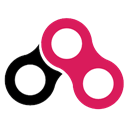
BRL-CAD
FreeOpen SourceMacWindowsLinuxOpen source 3D geometry modeling system with a robust feature set developed over 20 years.
Features:
- Benchmark analytics
- Image Processing
- 3D modelling

BricsCAD
CommercialMacWindowsLinuxBricsCAD the first all-in-one CAD design solution in .dwg that answers all your needs; 2D drafting, 3D modeling, mechanical design, and BIM. BricsCAD is a...
Features:
- 3D modelling
- Bim
- BIM import
- Drawing 2D
- DWG support
- Mechanical Design
- Mechanical Simulation

QCAD
Free PersonalMacWindowsLinuxQCAD is an application for computer aided drafting in 2D. With QCAD you can create technical drawings such as plans for buildings, interiors, mechanical parts or schemas...
Features:
- Drawing 2D
- Scripting

PTC Creo
CommercialWindowsCreo Elements/Pro – formerly Pro/ENGINEER – is the standard in 3D product design, featuring state-of-the-art productivity tools that promote best practices in design...
Features:
- CAE
- Computer-aided manufacturing (CAM)

Designspark Mechanical
FreeWindowsDesignSpark Mechanical is a 3D modeling software reported to be easy to use so that all engineers will be able to create and share models. Designs can be linked...

progeCAD Smart
Free PersonalWindowsprogeCAD Smart 2009 is a limited version of progeCAD . It is free for private, non-commercial use only. You need to register the...

KOMPAS-3D
CommercialWindowsKOMPAS-3D is for creating three-dimensional associative models for individual parts and assembly's containing both original and standardized elements. The parametric...
Upvote Comparison
Interest Trends
Arcad Reviews
Add your reviews & share your experience when using Arcad to the world. Your opinion will be useful to others who are looking for the best Arcad alternatives.