Auslogics File Recovery Alternatives
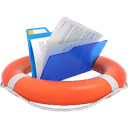
Auslogics File Recovery
Auslogics File Recovery software recovers all file types, from any media device and from all common file and operating systems.
Auslogics File Recovery software uses advanced file recovery techniques that make it possible to recover all possible file types. Even when damaged by viruses or spyware, or located on damaged or deleted partitions. And even after a quick drive format.
To keep it simple, the only thing you need to do is walk through an easy to use built-in Recovery Wizard. The Recovery Wizard lets you take advantage of the flexible built-in search options to minimize file recovery time; you can select the drives you want to scan, specify the file types, when last modified, specify a date range or just search for a deleted file by name. The advanced filter lets you sort the scan results so you don't need to go through hundreds of files to find the file(s) you are looking for. The preview option lets you preview photos, videos, documents and PDF files right from the program when file names don't tell you much. Just browse through the list of deleted files found during the scan.
Auslogics File Recovery software comes with a lot of extra tools. Including a tool that allows you to create Disk Images, a File Shredder solution to permanently delete files, and the free Disk Wiper to securely wipe any traces of deleted files in the free space on your hard disk.
Best Auslogics File Recovery Alternatives
Want another awesome Auslogics File Recovery alternative? Look no further. We researched the top alternatives and found several new Auslogics File Recovery alternatives that work with your platform or device. If you want even more options, we've also reviewed top Auslogics File Recovery-like software for your Mac, Windows PC, Android phone/tablet, Linux computer, or iPhone.

Recuva
FreemiumWindowsPortableApps.comAccidentally deleted an important file? Lost files after a computer crash? No problem - Recuva recovers files from your Windows computer, recycle bin, digital camera...
Features:
- File Recovery
- Portable

Glary Utilities
FreemiumWindowsAndroidEasy, one-click access to a large array of cleaners and boosters to optimize PC and Android performance.
Features:
- System Cleanup
- Registry repairing
- Software Uninstallers
- Duplicate File Finder
- Utilities that Delete Files
- File Splitting
- Multiple languages
- Portable
- Real-time Junk Monitoring
- File Recovery
- Software Uninstallers

TestDisk
FreeOpen SourceMacWindowsLinuxBSDHaikuTestDisk is a powerful free data recovery software! It was primarily designed to help recover lost partitions and/or make non-booting disks bootable again when these...
Features:
- Recover deleted files
- Support for FTP
- File Recovery
- Recover disk partitions
- Repair Partitions
- Simple set up

Disk Drill
FreemiumMacWindowsDisk Drill easily recovers deleted files and protects your files from accidental deletion with Recovery Vault.
Features:
- Recover deleted files
- Recover photos
- File Recovery
- Support for S.M.A.R.T. data

PhotoRec
FreeOpen SourceMacWindowsLinuxBSDPhotoRec, companion program to TestDisk , is file data recovery software designed to recover lost files including video, documents...
Features:
- Disk drive recovery
- Recover deleted files
- Finds deleted files
- Intelligent recovery
- Recover photos
- File Recovery

R-Studio
CommercialMacWindowsLinuxR-Studio is a family of powerful and cost-effective undelete and data recovery software. Empowered by the new unique data recovery technologies, it is the most...
Features:
- Recover deleted files
- RAID recovery
- File Recovery

GetDataBack
CommercialWindowsGetDataBack, for FAT or NTFS drive and partitions, will recover your data if the hard drive's partition table, boot record, FAT/MFT or root directory are lost or...
Features:
- Recover deleted files
- File Recovery

DiskGenius
FreemiumWindowsDiskGenius, previously PartitionGuru, is full-featured partition manager, which is designed to optimize disk usage for Windows users. Feature: #- Data and Partitions...
Features:
- Recover deleted files
- File Recovery
- Recover lost data

DiskDigger
FreemiumWindowsDiskDigger is a program that undeletes and recovers lost files from your hard drive, memory cards, USB flash drives — you name it! Whether you accidentally deleted some...
Features:
- Android Recovery
- Recover photos
- File Recovery
- Root required

Kickass Undelete
FreeOpen SourceWindowsKickass Undelete is a free, fully featured, file recovery tool for Windows. Accidentally deleted a file? Never fear; the data is probably still on your drive and may be...
Features:
- Recover deleted files
- Portable
- File Recovery
Upvote Comparison
Interest Trends
Auslogics File Recovery Reviews
Add your reviews & share your experience when using Auslogics File Recovery to the world. Your opinion will be useful to others who are looking for the best Auslogics File Recovery alternatives.