AVS Video Editor Alternatives

AVS Video Editor
Edit Easily & Precisely
Trim, cut, split, merge, rotate and mix videos with AVS Video Editor. Use advanced timeline and a storyboard for accurate video files editing.
Manage Various Video Formats
Work with all key video formats. Open & save files in AVI, VOB, MP4, DVD, WMV, 3GP, MOV, MKV, H.263/H.264 codecs, etc. See a full list of supported video formats
Speed Up HD-Videos Editing
Edit AVI HD, TOD, AVCHD, MOD, MTS/M2TS, etc. Due to the integrated video cache technology, HD-video editing becomes faster.
Use Screen Capture
Record media from your PC screen and create video guides, training videos or demos with the Screen capture feature.
Apply Various Effects
Select between 300 innovative video effects and transitions. Insert text comments and subtitles. AVS Video Editor involves GPU capacity to speed up the process.
Add Musical Illustration
Edit audio directly in your videos. Combine audio tracks with video. Add background music. Record and apply voice-over or live music or mute unwanted irritating noises.
Stabilize Your Videos
Apply the Stabilization feature to set shaky and wobbly video recordings in order.
Create Your Own Menus
Use enhanced DVD/Blu-ray menu templates. Personalize your menu, add audio, video and images to it.
Process Blu-Ray Videos
Open and edit your Blu-ray videos. Apply effects and add specially designed menus. Save files in any key video format and burn them on to Blu-ray discs.
Capture Your Video
Transfer video from DV-, web- or VHS camers to hard drive. Encode video directly to MPEG format and create home DVDs.
Share Your Video
Upload newly made video files to all popular video hostings such as Facebook, Flickr, MySpace, etc., directly from AVS Video Editor interface.
Best AVS Video Editor Alternatives
Looking for a program that is like AVS Video Editor? We have our top picks here. If you need another program that has some of the features of AVS Video Editor on your device, read what we recommend in this post.

Avidemux
FreeOpen SourceMacWindowsLinuxBSDPortableApps.comFree and simple video editor that supports a variety of file types and automated tasks.
Features:
- Video editing
- Sync Audio & Video
- Cutting
- Merge video files
- Built-in Video Converter
- Embed subtitles into video
- Watermark images
- Video file conversion
- Visual Editing
- Blur Filter
- Chroma Key / Green Screen
- Integrated codecs
- Crop video
- Frame by frame
- Lossless Muxing
- Photo effects
- Portable
- Supports H265 Codec
- Text on videos
- Unlimited music
- Video editing

OpenShot
FreeOpen SourceMacWindowsLinuxWe designed OpenShot Video Editor to be an easy to use, quick to learn, and surprisingly powerful video editor. Take a quick look at some of our most popular features...
Features:
- 3D animated titles
- Chroma Key / Green Screen
- Video editing
- Ad-free
- Animations
- Cutting
- Fast motion
- No Watermark
- Non linear editor
- Edit screenshots
- Track multiple packages
- Video editing

Kdenlive
FreeOpen SourceMacWindowsLinuxBSDKDEKdenlive is an intuitive and powerful multi-track video editor compatible most recent video technologies. It is completely free, and open-source as defined by the GNU...
Features:
- Video editing
- Keyframe animation
- Chroma Key / Green Screen
- Color correction
- Visual Editing
- Normalize Volume
- Ad-free
- Sync Audio & Video
- Engagement analytics
- Glitchy effect
- GPU Support
- Live editing
- Support for MOV files
- Multiple timelines
- MultiTrack
- Non linear editor
- One click battery optimizer
- Realtime filter effects
- Specific for 64-Bit
- Tabbed interface
- Video editing
- Watermark free
- Support for Windows Hello
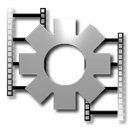
VirtualDub
FreeOpen SourceWindowsPortableApps.comVirtualDub is a video capture/processing utility for 32-bit and 64-bit Windows platforms (98/ME/NT4/2000/XP/Vista/7), licensed under the GNU General Public License...
Features:
- Batch processing
- Embed subtitles into video
- Portable
- Capture Video
- Video editing

Adobe Premiere Pro
CommercialMacWindowsEdit video faster than ever before with the powerful, more connected Adobe Premiere® Pro CC. Dozens of brand-new features include a redesigned timeline, improved...
Features:
- Crash recovery
- Drag n drop
- Editable animation effects
- Non linear editor
- Text editing
- Video editing
- Colour grading
- High Dynamic-Range Imaging (HDRI)
- Keyframe animation
- Multitrack editing
- Photo effects
- Support for Oracle
- Timeline
- Timeline-based
- Capture Video
- Convert Videos to Animated GIFs

Shotcut
FreeOpen SourceMacWindowsLinuxShotcut is a free, open source, cross-platform, non-linear video editor. Supports hundreds of audio and video formats and codecs thanks to FFmpeg. No import required...
Features:
- Keyframe animation
- Video editing
- Chroma Key / Green Screen
- Image Masking
- Lightweight
- Non linear editor
- pan–tilt–zoom camera
- Track everything
- Video filters
- Visual timeline
- Cutting
- Do not disturb mode
- Drag n drop
- HTML5 Support
- Low CPU usage
- Multitrack editing
- No Watermark
- Portable
- Stability
- Timeline
- Video editing
- Normalize Volume

MAGIX Vegas Pro
CommercialWindowsSteamVEGAS Pro 15 Edit – Steam Edition provides you with state-of-the-art editing tools in a streamlined, logical interface, allowing for full creative freedom for your...
Features:
- Multitrack editing
- Chroma Key / Green Screen
- Integrated codecs
- Keyframe animation
- Mix Music
- No Watermark
- Non linear editor
- Video editing
- Video Maker
- Support for VST plugins

DaVinci Resolve
FreemiumMacWindowsLinuxDaVinci Resolve combines the world’s most advanced color corrector with professional multi track editing, so now you can edit, color correct, finish and deliver all from...
Features:
- Color correction
- Colour grading
- Node Based
- Video editing
- 8K editing capabilities
- Advanced Trimming
- Built-in editor
- Chroma Key / Green Screen
- Color correction
- Colour grading
- Compositor
- Controller support
- Facial recognition
- Hardware Accelerated
- Integrated compositor
- Keyframe animation
- Multi-Screen
- Multicam Editing
- Multitrack editing
- Nodal Compositing
- Non linear editor
- Stability
- Stabilizing
- Subtitles and captions
- Tabs
- Video editing
- Support for VST plugins

Lightworks
FreemiumMacWindowsLinuxLightworks is an editing powerhouse, delivering unparalleled speed and flexibility, fully integrated with the other members of the Complete Collaboration family. ...
Features:
- Chroma Key / Green Screen
- Color correction
- Node Based
- Ad-free
- Keyframe animation
- Non linear editor
- Capture Video
- Video editing
- Watermarking

Olive Video Editor
FreeOpen SourceMacWindowsLinuxOlive is a free non-linear video editor aiming to provide a fully-featured alternative to high-end professional video editing software. Olive is making rapid progress...
Features:
- Non linear editor
- Keyframe animation
- Video editing
- Audio Editing
- Cross-platform
- Custom layouts
- Multitrack editing
- Non linear editor
- Video editing
Upvote Comparison
Interest Trends
AVS Video Editor Reviews
Add your reviews & share your experience when using AVS Video Editor to the world. Your opinion will be useful to others who are looking for the best AVS Video Editor alternatives.