BitBox Alternatives

BitBox
The Virtual Environment for secured and comfortable Web Browsing: On the basis of a “Browser-in-the-Box” concept a virtual machine is provided with a reduced operating system and a web browser encapsulated therein. Malware can’t thus penetrate the host operating system and a potential damage in the separated virtual machine will vanish with each start of the browser by returning to a certified starting point. All of that is fully transparent to the user.
Protection against malware and data Leakage
In contrast to simple sandboxing methods provided by standard browsers BitBox isolates all activities of the browser completely from the host operating system. Merely a single shared folder within the host is made accessible for a separate user account. This folder stores all persistent configuration data like favorites of the browser. Equally all downloaded files are initially stored in this folder and are only forwarded into the normal user accessible download folder after a malware scan.
Besides this extensive protection of the host system against any attacks from the Internet BitBox prevents reliably any uploads of files into the Internet. Hence, the confidentiality of critical company or authority information is not already jeopardized by simply providing Internet access to its employees.
BitBox provides thus, a cost efficient and carefree surf environment without any limitation in comfort. The expensive and complex usage of dedicated terminal servers as an alternative for secure surfing can be avoided. The performance impact is minimal for today’s computer architectures.
Best BitBox Alternatives
Looking for the best programs similar to BitBox? We reviewed our top picks below. Let's see if there are any BitBox alternatives that work on your platform.

Mozilla Firefox
FreeOpen SourceMacWindowsLinuxAndroidiPhoneAndroid TabletBSDiPadSnapcraftPortableApps.comHaikuFire TVMozilla Firefox (known simply as Firefox) is a free and open source web browser descended from the Mozilla Application Suite. Firefox is highly extensible, with...
Features:
- Privacy focused
- Customizable
- Security & Privacy
- Cloud sync
- Extensible by Plugins/Extensions
- Security focused
- HTML5 Support
- Bookmark organization
- Website screenshots
- Block trackers
- Firefox Extensions
- UI customization
- Content blocker
- Integrated PDF Viewer
- Privacy Protected
- Privacy settings
- Add-ons on Mobile
- Built-in Download Manager
- Container tabs
- Content blocking
- Custom DNS
- Customizability
- Developer Tools
- Efficiency
- Extensive customisability
- Guided configuration
- Live updating
- Low-Ram Usage
- Night mode/Dark Theme
- No Tracking
- Smart Keywords
- Stability
- Tabbed browsing
- Support for Themes
- Themes
- Tracking Protection
- Add-ons
- Save Articles
- Built-in Script Blocker
- Cookie whitelist
- Encrypted sync
- Extensible by Plugins/Extensions
- Support for Firefox extensions
- Based on Gecko engine
- Integrated Password Manager
- Legacy addons support
- Optimized for Mobile
- Moddable
- Password management
- Picture in Picture
- Pocket integration
- Portable
- Toggle reader view
- Undo close tab list
- Support for WebExtensions

Google Chrome
FreeMacWindowsLinuxAndroidiPhoneChrome OSAndroid TabletBSDiPadPortableApps.comA free web browser developed by Google from the open source Chromium project with a focus on speed and minimalism. Chrome offers fast...
Features:
- Cloud sync
- Extensible by Plugins/Extensions
- Android Sync
- Built-in Adobe Flash Player
- Bookmark organization
- Customizable
- Automatic Form-Filler
- Fan speed control
- Google integration
- Low-Ram Usage
- Password sync
- User Levels
- Based on Blink engine
- Web Browsers Based on Chromium
- Incognito mode
- Inspect Element
- Integrated Password Manager
- Integrated PDF Viewer
- Support for Javascript
- Native bookmark sync
- Night mode/Dark Theme
- Portable
- Support for Intel Quick Sync acceleration
- Place websites on desktop
- Support all desktops
- Supports H265 Codec
- Tabbed browsing
- Based on Webkit engine

VirtualBox
FreeOpen SourceMacWindowsLinuxBSDSolarisVirtualBox is a powerful x86 and AMD64/Intel64 virtualization product for enterprise as well as home use. Not only is VirtualBox an extremely feature rich, high...
Features:
- Virtualization
- Open VMDK files
- Multiple languages
- Zalando integration
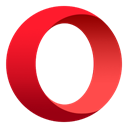
Opera
FreeMacWindowsLinuxWindows MobileAndroidS60Android TabletBSDPortableApps.comKindle FireReactOSOpera is an innovative browser that focus on implementing new technologies without dropping simplicity and ease of use, speed and security; supporting and contributing...
Features:
- Built-in VPN
- Built-in Ad-blocker
- VPN
- Bookmarks
- Built-in Download Manager
- Built-In Proxy
- Customizable
- Support for gestures
- Limit cpu usage
- Limit ram usage
- Mouse gestures
- Opera-like
- Pop out video
- Portable
- Resume interrupted downloads
- Session management
- Sidebar
- Block ads
- Auto-login
- Based on Blink engine
- Built-in RSS reader
- Web Browsers Based on Chromium
- Explorer-like
- Extensible by Plugins/Extensions
- Flexible customizations
- Group tabs
- Multiple languages
- Night mode/Dark Theme
- Privacy Protected
- Real-Time Synchronization
- Spatial navigation
- Support for Chrome extensions
- Sync between devices
- Tab preview
- Tabbed browsing
- Tabbed interface
- Text Wrapping
- UI customization
- WebRTC
- Whatsapp integration

Brave
FreeOpen SourceMacWindowsLinuxAndroidiPhoneAndroid TabletiPadElectron / Atom ShellBrave Web Browser is a fast, free, secure web browser with a built-in ad blocker*, tracking and security protection, and optimized data and battery experience. *What...
Features:
- Built-in Ad-blocker
- Privacy focused
- Support for TOR
- Security & Privacy
- Built-in Script Blocker
- Web Browsers Based on Chromium
- Block ads
- Google Chrome Extensions
- Privacy Protected
- Ad-free
- Brave shield
- Built-in VPN
- Lightweight
- Tracker blocker
- AdBlock Friendly
- Add-ons
- BAT Token integration
- Broken links check
- Built-in Torrent client
- Cloud sync
- Compatible with chrome extensions
- Cryptocurrency rewards
- Customizable
- Efficiency
- Excel Add-in
- Fingerprinting protection
- Legacy Firefox Addon
- Night mode/Dark Theme
- No Tracking
- Plugins
- Reduce mobile data usage
- Security focused
- User interface
- Accept Bitcoin as payment
- Configurable Brave shields
- Cryptocurrency support
- Digital currency
- HTTPS Support
- Low-Ram Usage
- Micropayments System
- Multi-platform support
- Support for Multiple Users
- Night mode/Dark Theme
- Passive Income
- Privacy-friendly

Brave
FreeOpen SourceMacWindowsLinuxAndroidiPhoneAndroid TabletiPadElectron / Atom ShellBrave Web Browser is a fast, free, secure web browser with a built-in ad blocker*, tracking and security protection, and optimized data and battery experience.
Features:
- Built-in Ad-blocker
- Privacy focused
- Support for TOR
- Security & Privacy
- Built-in Script Blocker
- Web Browsers Based on Chromium
- Block ads
- Google Chrome Extensions
- Privacy Protected
- Ad-free
- Brave shield
- Built-in VPN
- Lightweight
- Tracker blocker
- AdBlock Friendly
- Add-ons
- BAT Token integration
- Broken links check
- Built-in Torrent client
- Cloud sync
- Compatible with chrome extensions
- Cryptocurrency rewards
- Customizable
- Efficiency
- Excel Add-in
- Fingerprinting protection
- Legacy Firefox Addon
- Night mode/Dark Theme
- No Tracking
- Plugins
- Reduce mobile data usage
- Security focused
- User interface
- Accept Bitcoin as payment
- Configurable Brave shields
- Cryptocurrency support
- Digital currency
- HTTPS Support
- Low-Ram Usage
- Micropayments System
- Multi-platform support
- Support for Multiple Users
- Night mode/Dark Theme
- Passive Income
- Privacy-friendly
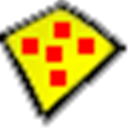
Sandboxie
FreeOpen SourceWindowsSandboxie creates a sandbox-like isolated operating environment in which applications can be run or installed without permanently modifying the local or mapped drive.
Features:
- Live sandbox
- Local server
- Multiple languages
- Works Offline
- Run file in a Sandbox
- Security & Privacy
- Virtualization

Pale Moon
FreeOpen SourceMacWindowsLinuxPale Moon is an Open Source, Goanna-based web browser available for Microsoft Windows and Linux focusing on efficiency and ease of use. Pale Moon offers you a...
Features:
- Lightweight
- Built-in RSS reader
- Customizability
- Customizable
- Web Browsers Based on Firefox
- Support for Firefox extensions
- Based on Gecko engine
- Optimal performance
- Privacy-friendly
- Security & Privacy
- UI customization
- Extensible by Plugins/Extensions
- Based on Goanna engine
- Legacy addons support
- Optimized Firefox
- Optimized for Windows
- Portable
- Security focused

QEMU
FreeOpen SourceMacWindowsLinuxBSDQEMU (short for "Quick EMUlator") is a free and open-source hosted hypervisor that performs hardware virtualization. QEMU is a hosted virtual machine...
Features:
- Virtualization
- Operating system
- Portable
- Scriptable
- User mode emulation

Microsoft Edge
FreeMacWindowsAndroidiPhoneAndroid TabletWindows PhoneiPadMicrosoft's Chromium based browser, rebuilt for performance, compatibility and security.
Features:
- Web Browsers Based on Chromium
- PDF annotation
- Casting to TV
- MultiTouch
- Annotate screenshots
- Xbox Streaming
- Integrated Virus scanner
- Reading list
- Set Tabs aside
- Support for 4K
- Built-in dictionary
- Built-in Adobe Flash Player
- Built-in viewer
- Extensible by Plugins/Extensions
- Import from Google Reader
- Image Annotations
- Integrated PDF Viewer
- Based on Microsoft Edge
- Reading mode

Firefox Developer Edition
FreeOpen SourceMacWindowsLinuxPortableApps.comFirefox Developer Edition brings you latest features, fast performance, and the development tools you need to build for the open web. Its powerful development tools will...
Features:
- Developer Tools
- Web Browsers Based on Firefox
- Portable
- Web Development
Upvote Comparison
Interest Trends
BitBox Reviews
Add your reviews & share your experience when using BitBox to the world. Your opinion will be useful to others who are looking for the best BitBox alternatives.