Browsershots Alternatives

Browsershots
Alternatives to Browsershots for Web, Windows, Mac, Linux, Software as a Service (SaaS) and more. Filter by license to discover only free or Open Source alternatives. This list contains a total of 25+ apps similar to Browsershots.
Browsershots makes screenshots of your web design in different browsers. It is a free open-source online service created by Johann C. Rocholl. If you're looking for more info about Browsershots like screenshots, reviews and comments you should visit our info page about it. Below you find the best alternatives.
Best Browsershots Alternatives
You're looking for the best programs similar to Browsershots. Check out our top picks. Below, let's see if there are any Browsershots alternatives that support your platform.

LambdaTest
FreemiumWebChromeSoftware as a Service (SaaS)WordpressLambdaTest is a scalable cloud-based cross browser testing platform designed to offer all website or web app testing need to cloud infrastructure. LambdaTest platform helps you to ensure your web app elements (such as JavaScript, CSS, HTLM5, Video...etc.) render seamlessly across every desktop and mobile web browser with support of manual, visual, and automated testing. With LambdaTest, you can access up to 2000+ combinations of desktop and mobile browsers on the cloud.
Features:
- Real Time Testing
- Ssh tunnel
- Cross browser testing
- Selenium testing
- Slack integration
- Bitbucket Integration
- Developer Tools
- GitHub integration
- Gitlab integration
- Jira integration
- Customer support
- Mobile friendly
- Trello integration
- Asana integration
- Automated Test Execution
- Bypass Firewall
- Google Chrome Extensions
- Cloud based
- Compatibility testing
- Cross browser support
- Cross browser testing
- Cross-platform
- Debugger
- Git integration
- Real time collaboration
- Resposive layout
- Compatible with Selenium IDE
- Selenium test automation
- Software as a Service
- Switching between platform
- Team work
- Test automation
- Unlimited test sessions
- Visual UI testing
- VSTS Integration
- Windows XP Compatibility
- WordPress
- Wordpress integration

BrowserStack
CommercialWebBrowserstack is a useful online tool which allows users to test their website from different browsers. The list of supported browsers includes Google Chrome, Internet Explorer, Opera, and Safari. This even includes different browser versions as well including the beta versions as well. With Browserstack, you can test every aspect of your website like flash, CSS, Java, and more.
Features:
- Web Development
- Cross browser testing
- Debugger

Blisk
FreemiumMacWindowsBlisk is a free browser for web developers, a toolbox for development, debugging and testing: emulation, sync, analytics, and screenshots. FEATURES - Fully emulated phones and tablets inside - URL and scroll of desktop and mobile are in sync - Blisk refreshes pages automatically on file change - Debug desktop and mobile with DevTools - Blisk works with any IDE, language and framework
Features:
- Auto-Refresh
- Scroll sync
- Auto scrolling
- Cross browser testing
- Live css editing
- Multi Device Support
- Multi System Emulator
- Responsive design
- Sync across Devices
- Sync between devices
- Sync on many devices
- Web Development
- Whatsapp integration

CrossBrowserTesting
CommercialWebThe all-in-one web testing platform supports manual, visual, and automated testing across more than 1500 different desktop and mobile browser configurations. Test on Safari, Internet Explorer, Android, iOS, and more. Manual Testing: Native debugging tools make manual testing easy to inspect and correct HTML, CSS, and JavaScript errors on any browser. Visual Testing: Take automated screenshots across multiple browsers at once, then compare side-by-side against historical test runs.
Features:
- Browser extension
- Cross browser testing

Browserling
FreemiumWebBrowserling lets you quickly cross-browser test your websites in all the most popular browsers, such as Internet Explorer, Chrome, Safari, Opera and Firefox. We run the browsers in virtual machines and you get live access to them. 1. We host the browsers from Windows VMs so you don't need to worry about any of that costly hassle. 2. You interact with the browsers over our graphical web console. Keyboard and mouse data goes out and graphical framebuffer updates come back.
Features:
- Google Chrome Extensions
- Cross browser testing
- No registration required
- Virtual Machines
- Web Development
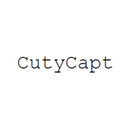
CutyCapt
FreeOpen SourceWindowsCutyCapt is a small cross-platform command-line utility to capture WebKit's rendering of a web page into a variety of vector and bitmap formats, including SVG, PDF, PS, PNG, JPEG, TIFF, GIF, and BMP.
Features:
- Command line
- Command line interface
- Screenshot Tools
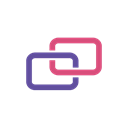
microlink.io
FreemiumOpen SourceSoftware as a Service (SaaS)microlink.io is a service that helps you put your links into context, providing relevant information from any link. It's oriented to show fancy links previsualizations, leaving your users to understand why a link was shared and whether they need to act on it. Taking a whatever url as input, the Microlink API will extract structured and normalized information related to the link, such as author, description, title, logo and more.
Features:
- Visual scrapping
- Api
- Convert URL to PDF
- Data Mining
- Embeddable
- Convert HTML pages to PDF
- Live Preview
- Image Preview
- Screenshot Tools

MultiBrowser
CommercialWindowsWindows 10Windows 7Windows 8Microsoft Visual StudioMultiBrowser (or Multi-Browser Viewer) is a cross browser and functional web testing software tool, using REAL standalone browsers, an accurate mobile emulator and integrates seamlessly with Visual Studio and Selenium for automated testing. Main features: 1. Real web browsers. Real testing. No (real) mess. No emulators, no shimmied user agents, no VMs – MultiBrowser's standalone browsers are the real deal in cross-browser testing.
Features:
- Cross browser testing
- Responsive design
- Selenium testing

Comparium
FreeOpen SourceWebComparium is a convenient web application to test any website on any operating system and browser combination.

khtml2png
FreeOpen SourceLinuxkhtml2png is a command line program to create screenshots of webpages. It uses libkhtml (the library that is used in the KDE webbrowser Konqueror). Can execute javascript, use flash.
Features:
- Command line
- Command line interface
- Screenshot Tools
Upvote Comparison
Interest Trends
Browsershots Reviews
Add your reviews & share your experience when using Browsershots to the world. Your opinion will be useful to others who are looking for the best Browsershots alternatives.