bug.n Alternatives

bug.n
bug.n is a tiling window manager add-on for Microsoft Windows. It is written in the scripting language AutoHotkey.
What it can do
Provide layouts for resizing and moving windows, utilizing all available screen estate and customizable to your specific needs and workflow
Provide views (i. e. virtual desktops) for showing only those windows, which you need to do your work.
Dynamically resize and move your windows, applying a specified layout, without you having to care about moving them all by mouse
Increase the available screen estate by hiding and therewith freeing up the space occupied by
the Microsoft Windows Taskbar and
the title bar for every single window
and replacing all with a single slim status bar (-- but bug.n is not a shell replacement)
Show window management information in the status bar:
active window title
active layout
overview of the views used
Show system information in the status bar:
time and date
CPU and memory usage
disk and network load
battery level
Store your settings, i. e. which windows and layout were set on a specific view
Support multiple monitors
What it enables you to do
You can resize and move windows specified by the active layout and initialized by hotkey.
You can toggle the visibility of the Windows Taskbar.
You can toggle the visibility of the Windows title bar of the active window.
You can change the layout for the tiling window management suitable to your needs.
Tile: Lay out all windows like tiles on a master area, which can be further split up, and a stacking area, where remaining windows can be stacked or shown side by side.
Monocle: All windows are maximized and only one is shown at any time.
Floating: Windows are not dynamically tiled.
You can further customize the layouts for each view.
You can move windows to another view (virtual desktop) by tagging them with a number.
You can share windows between views by tagging them with more than one number.
You can move between views, hiding the windows, you do not want to see, and showing those, you want to see, by pressing a simple hotkey.
Installing and running bug.n
Requirements
Microsoft Windows 2000 or higher
AutoHotkey (if running bug.n from source as a script)
You may either download the stable version of bug.n from the repository, or download the current development version as the repository itself. Either way, you will have a zip file including an executable (bug.n*.exe), the source (src\*) and documentation (doc\*) files.
There is no installation process for bug.n. Unpack the zip file, and you should be able to run either the executable as it is or the main script (src\Main.ahk) with AutoHotkey.
By default bug.n stores the session data (configuration, layout, window states and log) to the user's APPDATA directory, e. g. C:\Users\joten\AppData\Roaming\bug.n.
Please see the documentation or the Wiki for more information on installing and running, customizing and using bug.n and for a list of changes made with the current version, in particular the changes in the user interface (configuration variables and hotkeys).
License
bug.n is licensed under the GNU General Public License version 3. Please see the LICENSE file for the full license text.
Credits
bug.n and its documentation is written by Joshua Fuhs and joten, but some source was copied from the AutoHotkey forum (http://www.autohotkey.com/forum ). These are explicitly marked in the source code at the end of the appropriate section. Additionally the following listing summarizes these sources (of ideas or code):
Best bug.n Alternatives
Want another awesome bug.n alternative? Look no further. We researched the top alternatives and found several new bug.n alternatives that work with your platform or device. If you want even more options, we've also reviewed top bug.n-like software for your Mac, Windows PC, Android phone/tablet, Linux computer, or iPhone.

VirtuaWin
FreeOpen SourceWindowsPortableApps.comVirtuaWin is a virtual desktop manager for the Windows operating system (Win9x/ME/NT/Win2K/XP/Win2003/Vista/Win7/Win10). A virtual desktop manager lets you organize...

Cairo Shell
FreeOpen SourceWindowsCairo is a desktop environment for Windows. Its goal is to develop a desktop experience that increases productivity and advances current technology standards.
Features:
- Customizable
- Desktop Environment
- Multiple desktops
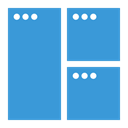
Magnet (Windows Manager)
CommercialMacEvery time you want to copy content from one app to the other, compare files side by side or multitask in any other way, you need all the windows arranged accordingly....
Features:
- Global hotkey
- Support for Hotkeys
- Window organizer
- Snap windows
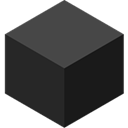
BB4Win
FreeOpen SourceWindowsBB4Win (Blackbox for Windows) is an alternative shell for Microsoft Windows. The program aims to emulate the look and feel of a Linux based desktop. The BB4Win project...
Features:
- Linux-based
- Plugins

Emerge Desktop
FreeOpen SourceWindowsEmerge Desktop is a replacement Windows "shell" (the desktop environment normally provided by Windows Explorer) for Windows 2000 and above. In order to replace...

SharpEnviro
FreeOpen SourceWindowsSharpEnviro (or SharpE) is an open source shell replacement system for Microsoft Windows XP, Windows Vista and Windows 7. When using SharpEnviro the default Windows...
Features:
- Desktop Environment
- Support for Multiple Monitors

elokab file manager
FreeLinuxelokab-fm is full file manager for elokab desktop envirenement fast and lightweight file manager Features - Support storage media mount unmount - Support display...
Features:
- File management
- File-sync

DeskSpace
CommercialWindowsDeskSpace is a 3D desktop visualisation tool, allowing you to seamlessly switch between 9 desktops. DeskSpace gives you more space for your windows and icons. You...
Features:
- Desktop Environment
- Multiple desktops

Talisman Desktop
CommercialWindowsTalisman Desktop is a configurable Windows shell replacement introduced in 1997 by Lighttek Software. It is available in a number of languages including English, French...
Features:
- Customizing
- Desktop interface
Upvote Comparison
Interest Trends
bug.n Reviews
Add your reviews & share your experience when using bug.n to the world. Your opinion will be useful to others who are looking for the best bug.n alternatives.