CleanAfterMe Alternatives

CleanAfterMe
CleanAfterMe allows you to easily clean files and Registry entries that are automatically created by the Windows operating system during your regular computer work.
With CleanAfterMe, you can clean the cookies/history/cache/passwords of Internet Explorer, the 'Recent' folder, the Registry entries that record the last opened files, the temporary folder of Windows, the event logs, the Recycle Bin, and more.
Best CleanAfterMe Alternatives
You're looking for the best programs similar to CleanAfterMe. Check out our top picks. Below, let's see if there are any CleanAfterMe alternatives that support your platform.

CCleaner
FreemiumMacWindowsAndroidAndroid TabletCleaner tool for your system - protects your privacy, makes your computer faster and more secure.
Features:
- Optimal performance
- Portable
- Real-time monitoring
- System Cleanup
- System Cleanup
- Duplicate File Finder
- Software Uninstallers

BleachBit
FreeOpen SourceMacWindowsLinuxBlackberryPortableApps.comBleachBit deletes unnecessary files to free valuable disk space, maintain privacy, and remove junk. Rid your system of old clutter including cache, cookies, Internet...
Features:
- Cross-platform
- Works in a terminal
- Ad-free
- System Cleanup
- Multiple languages
- Portable
- Selective Wipe

Glary Utilities
FreemiumWindowsAndroidEasy, one-click access to a large array of cleaners and boosters to optimize PC and Android performance.
Features:
- System Cleanup
- Registry repairing
- Software Uninstallers
- Duplicate File Finder
- Utilities that Delete Files
- File Splitting
- Multiple languages
- Portable
- Real-time Junk Monitoring
- File Recovery
- Software Uninstallers

Click&Clean
FreeMacWindowsLinuxChrome OSChromeWaterfoxPale MoonFirefoxClick&Clean is a free, fast and easy-to-use extension for Google Chrome and Mozilla Firefox that can...
Features:
- Browser extension
- Google Chrome Extensions
- System Cleanup
- Legacy Firefox Addon
- Security & Privacy
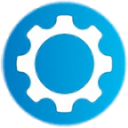
jv16 PowerTools
CommercialWindowsPC System Utilities Software designed to make your computer work fast and smoothly.

FCorp Cleaner++
FreeWindowsCleaner++ is a handy and reliable application designed to perform a quick cleanup Unused registry entries, Junk Files, as well as to uninstall programs from the computer.
Features:
- System Cleanup
- Duplicate File Finder
- Portable
- Software Uninstallers

MacPilot
FreemiumMacScared of the terminal or cant be bothered to remember those commands to customize your system the way you want? MacPilot is your digital savior. Easily enable and...

Avast Cleanup
CommercialWindowsAndroidMake your PC live longer and run faster Boost your PC speed, free up disk space by removing bloatware and junk files, and solve small issues before they become big...
Upvote Comparison
Interest Trends
CleanAfterMe Reviews
Add your reviews & share your experience when using CleanAfterMe to the world. Your opinion will be useful to others who are looking for the best CleanAfterMe alternatives.