Clear Cache Alternatives
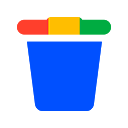
Clear Cache
Why use this extension?
1. Improve browser speed.
The cache slows down your browser, systems and applications due to the RAM and memory it acquires. Many a times it is filled with crap information, which probably will not be required by the user in future.
The prime purpose is to improve the performance by reducing the data processing and fetching. With a sizeable amount of cache stored, the speed and performance of machine is hampered.
Enhancing system and application performance is one of the benefits of clearing cache.
2. Delete your Chrome browsing history.
If you don’t want a record of webpages you’ve visited using Chrome, you can delete all or some of your browsing history. If you delete your browsing history, it'll take effect on all devices where you’ve turned sync on and signed.
3. Clear cache & cookies.
When you use a browser, it saves some information from websites in its cache and cookies. Clearing them fixes certain problems, like loading or formatting issues on sites.
4. New updated version of page is fetched.
The stored instance of webpage will be loaded. Any changes, in case, made to the webpage will not be reflected due to cache. That’s why the developers always insist on clearing the cache memory to see the changes they have implemented.
Clearing cache will signify the browser to fetch the latest version of webpage.
5. Privacy threat mitigated.
The stored instance of webpage will be loaded. Any changes, in case, made to the webpage will not be reflected due to cache. That’s why the developers always insist on clearing the cache memory to see the changes they have implemented.
Take the example of Facebook, you have logged-in on a public machine and didn’t logout at end of your session. The person accessing the device next can get access to your Facebook account. This raises a privacy threat.
Also in other instances where you are worried about your privacy, deleting cache is a great option. It reduces the privacy threat for you.
Best Clear Cache Alternatives
Are you looking for alternatives to Clear Cache? Please see our top picks. In this article, we provide the list of some Clear Cache alternatives that will work on Windows and other platforms.

CCleaner
FreemiumMacWindowsAndroidAndroid TabletCleaner tool for your system - protects your privacy, makes your computer faster and more secure.
Features:
- Optimal performance
- Portable
- Real-time monitoring
- System Cleanup
- System Cleanup
- Duplicate File Finder
- Software Uninstallers

BleachBit
FreeOpen SourceMacWindowsLinuxBlackberryPortableApps.comBleachBit deletes unnecessary files to free valuable disk space, maintain privacy, and remove junk. Rid your system of old clutter including cache, cookies, Internet...
Features:
- Cross-platform
- Works in a terminal
- Ad-free
- System Cleanup
- Multiple languages
- Portable
- Selective Wipe

Glary Utilities
FreemiumWindowsAndroidEasy, one-click access to a large array of cleaners and boosters to optimize PC and Android performance.
Features:
- System Cleanup
- Registry repairing
- Software Uninstallers
- Duplicate File Finder
- Utilities that Delete Files
- File Splitting
- Multiple languages
- Portable
- Real-time Junk Monitoring
- File Recovery
- Software Uninstallers

AVG PC TuneUp
CommercialWindowsMake your old PC live longer — and your new PC run faster — with AVG TuneUp. Our PC optimizer comes with revamped Sleep Mode technology to boost your PC speed and...
Features:
- Battery Saving
- System Cleanup
- Duplicate File Finder
- Utilities that Delete Files
- File Recovery
- Registry repairing
- Software Uninstallers
- System Info

Clean Master
FreemiumWindowsClean Master is an all-in-one cleaner app on Android for cleaning app cache, unused files, residual files, search history and uninstalling apps. With this apps user can...
Features:
- System Cleanup
- Multiple languages
- File Recovery
- Software Uninstallers
- Registry Cleaner

Advanced SystemCare
FreemiumWindowsAdvanced SystemCare, all-in-one PC optimization utility, specializes in ONE-Click solutions to detect, clean, repair, speed up and eventually protect PC. This...
Features:
- System Cleanup
- Multiple languages
- Privacy focused
- Security focused
- Registry Cleaner

Wise Registry Cleaner
FreemiumWindowsPortableApps.comRegistry Cleaner and Optimizer. Clean registry junks, repair Windows errors, and keep your PC at peak performance. .

SD Maid
FreemiumAndroidAndroid TabletFile manager, search tool, removes orphaned files, freeze/reset/remove apps, optimize databases, find big files.
Features:
- System Cleanup
- Duplicate File Finder
- Root required

Tweaking.com - Windows Repair
FreemiumWindowsTweaking.com - Windows Repair is a tool designed help fix a large majority of known Windows problems including; registry errors, file permissions, issues with Internet...
Features:
- Windows repair
- Portable
- Registry repairing
- Sits in the System Tray

Windows Repair Toolbox
FreeWindowsWindows Repair Toolbox is a software created to help you repair a Windows system, by making the process faster, easier and uniform. Features: - Download and run...
Features:
- System Cleanup
- Custom applications
- Duplicate File Finder
- Software Uninstallers
Upvote Comparison
Interest Trends
Clear Cache Reviews
Add your reviews & share your experience when using Clear Cache to the world. Your opinion will be useful to others who are looking for the best Clear Cache alternatives.