ClickMonitorDDC Alternatives

ClickMonitorDDC
ClickMonitorDDC lets you easily control monitor settings like bright and contrast, by using your keyboard or mouse. It can adjust brightness and contrast of external monitors by using DDC-protocol over monitor-cable (DVI, HDMI, DisplayPort, VGA). Nearly all monitors support DDC-protocol, but some monitors may not work because of faulty or no DDC-protocol.
Best ClickMonitorDDC Alternatives
Are you still using ClickMonitorDDC? Let's compare it to the best other options below. Maybe one of these ClickMonitorDDC alternatives will work on your device, too.

Dimmer
FreeWindowsA very small and free utility for Windows to reduce brightness on LCD/TFT screens. A must if you work on your computer at night with very low ambient light.
Features:
- Automatic brightness dimming
- Portable
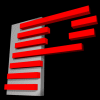
PangoBright
FreeWindowsScreen dimming software that allows you to control the brightness of your screens as well as external monitors.
Features:
- Dimmer
- Support for Multiple Monitors
- Portable

iBrightness Tray
FreeWindowsiBrightness Tray is a little bit of a swiss army knife display tool as adjusting the brightness of your screen is just one of three main functions it has. The other two...

Twinkle Tray
FreeOpen SourceWindowsTwinkle Tray lets you easily manage the brightness levels of multiple monitors. Even though Windows 10 is capable of adjusting the backlight on most monitors, it...
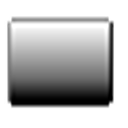
DimScreen
FreeWindowsForm 1 Hour Software by skrommel, it can dim the screen by applying a transparent gray layer on top of your opened applications
Features:
- Backlight brightness control
- Night mode/Dark Theme
- Portable

Monitorian
FreeOpen SourceWindowsMonitorian is a Windows desktop tool to adjust the brightness of multiple monitors with ease.

Monitor Bright
FreeWindowsMonitor Bright reduces with a simple trick the monitor brightness. Useful to use the PC at night without getting blind if the minimum brightness that can be obtained...
Features:
- Support for Multiple Monitors
- Portable

VibranceGUI
FreeOpen SourceWindowsVibranceGUI is an application that automates NVIDIAs Digital Vibrance Control ("DVC") by utilizing the NVIDIA Driver API. AMD support for automating Saturation...

Free Monitor Manager
FreemiumWindowsFree Monitor Manager lets you easily change your monitor's brightness, contrast and colors.
Upvote Comparison
Interest Trends
ClickMonitorDDC Reviews
Add your reviews & share your experience when using ClickMonitorDDC to the world. Your opinion will be useful to others who are looking for the best ClickMonitorDDC alternatives.