CopyQueue Alternatives

CopyQueue
CopyQueue lets you take control of your file transfers, such as copying to and from USB drives, network shares,
downloading from the internet and uploading to FTP sites.
Large files and slow connections are where CopyQueue really shines. Never worry about a file transfer being interrupted again, because with CopyQueue you can resume it. Never worry about how long a file transfer will take, because you can pause it at any time and resume it later. Use the built in bandwidth limits and schedule to reduce your network impact and complete unattended transfers overnight. If you regularly copy large files, you'll find CopyQueue invaluable.
With CopyQueue, you can:
- Copy multiple files faster and more efficiently than OS X.
- Pause and resume file transfers, even after restarting or reconnecting to the network. You can resume a transfer weeks or even months later.
- Decide which files are transferred first, after you've started copying. You can even automatically sort them by size or time remaining so that the files you need first, are completed first.
- Retry and resume transfers that fail if the network is disconnected.
- Optionally verify that every byte is copied correctly, if you are using an unreliable connection.
- Control how much network bandwidth is used, to prevent blocking other network users or exceeding quotas.
- Schedule large transfers for off peak periods, such as overnight.
Best CopyQueue Alternatives
Lets compare the best apps like CopyQueue, shall we? We've picked out some really great programs for your platform. Check them out!
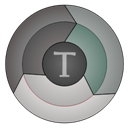
TeraCopy
FreemiumMacWindowsA free utility designed to copy files faster and more secure. It can verify copied files to ensure they are identical. It skips bad files during copy, not terminating...
Features:
- Windows Explorer integration
- File management
- Portable
- Queued Operations
- Shell integration

Ultracopier
FreemiumOpen SourceMacWindowsLinuxSuperCopier replaces Windows explorer file copy and adds many features: Transfer resuming, transfer speed control, transfer speed computation, better transfer progress...
Features:
- Multiple languages
- Portable

Copywhiz
CommercialWindowsCopywhiz will drastically speed up your file copying and automatic backup tasks in Windows. Pick only files that you need from several folders, copy only files that are...
Features:
- File Compression
- Exclude files and folders
- Automatic Backup
- Command Line support
- Error logging
- File-organization
- File transfer
- Incremental backup
- Portable
- Schedule Backup
- Shell integration

SuperCopier
FreeOpen SourceMacWindowsLinuxSuperCopier replaces Windows explorer file copy and adds many features: Transfer resuming, transfer speed control, transfer speed computation, better transfer progress...
Features:
- Copy & paste actions
- Portable

Copy Handler
FreeOpen SourceWindowsthe open source, free file copy utility that is: fast, highly customizable, and loaded with features.

RichCopy
FreeWindowsTrust me when I tell you, this is the answer to all your file copying needs. What youll find most striking the first time you take RichCopy out for a spin is that its a...

KillCopy
FreeWindowsProgram for copy files by network. Can also copy files on local drives - sometimes it can speed up copy of large files by 2-3 times. User-frendly skin based interface....

MiniCopier
FreeOpen SourceMacWindowsLinuxMiniCopier is a multi-platform graphical copy manager. It lets you queue different transfers, resume a copy that has failed, limit the speed or pause the copy. If a...
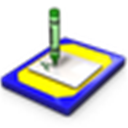
SchizoCopy
FreeOpen SourceWindowsSchizoCopy is a software application for Microsoft Windows that is designed to be used to move or copy computer files. As an alternative to the Default Windows OS copy...
Upvote Comparison
Interest Trends
CopyQueue Reviews
Add your reviews & share your experience when using CopyQueue to the world. Your opinion will be useful to others who are looking for the best CopyQueue alternatives.