DesktopShelves Alternatives

DesktopShelves
Alternatives to DesktopShelves for Windows, Mac, Software as a Service (SaaS), Linux, Web and more. Filter by license to discover only free or Open Source alternatives. This list contains a total of 10 apps similar to DesktopShelves.
DesktopShelves helps you fight the clutter on your desktop by organizing files on shelves. A shelf the size of 5 icons holds 20 files. If you're looking for more info about DesktopShelves like screenshots, reviews and comments you should visit our info page about it. Below you find the best alternatives.
Best DesktopShelves Alternatives
Are you trying to find the best programs like DesktopShelves? Have a look at this post and weigh in on your thoughts. Cool!

Fences
CommercialWindowsFences is a one-of-a-kind program, allowing you to draw labeled shaded areas on your desktop, which become movable and resizable containers for your desktop icons. These groups can help bring organization and consistency to your computers desktop, solving the "constant mess" problem that has plagued the desktop since its inception. - Impulse must be installed in order to download and update Fences. - No multilanguage support.

DesktopOK
FreeWindows• Saves and restores the positions of desktop shortcuts. • Effective solution for gamers who play with fixed resolutions and end up with scrambled Windows desktop. • Desktop-Autosave with definable periods. • German and English. • Free • Available as portable or installer ... 32-bit/64-bit DesktopOK.zip DesktopOK_Installer.zip DesktopOK_Installer_x64.zip for 64-Bit (x64) Windows DesktopOK_Unicode.zip DesktopOK_x64.zip for 64-Bit (x64) Windows
ICU - Icon Configuration Utility
FreeOpen SourceWindowsRestore your desktop when the icons get “rearranged”. Melba23 and I found we were working on very similar ideas to restore the Desktop icons to their normal place if they became “rearranged”. Vista seems to like this doing on occasion just for fun – but we all know some applications and games which change the display resolution or move icons around.

iCollections
CommercialMaciCollections is an expertly designed application which helps you keep your desktop organized. The app's unique features are what make it the most popular method of desktop organization for Mac users. iCollections lets you create areas on your desktop that you can place icons into. This helps you keep related items together so your files (pictures, documents, screenshot, applications, etc.) remain organized. When selecting Photo Frame, a picture frame will be created at the desktop.
Features:
- Customizable
- Drag n drop
- Group Icons
IconRestorer
FreeWindowsBackup and restore icons position on desktop (and wallpaper) separately for every screen resolution. In the event that a computer crashes, if automatic desktop icons placement is selected or if the screen resolution is changed there is the possibility that the icons shortcuts position on the Windows desktop becomes scrambled; IconRestorer has been designed to remember the icon setup to avoid the boring job of manual restoring for the right icons position on desktop after these events.
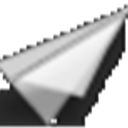
Sideslide
FreeWindowsSideSlide is an advanced, portable, unobtrusive, dockable, skinnable, instantly accessible, highly configurable Desktop Extension on Steroids! Clean desktop clutter and make your computer friendlier and faster than ever before. With unique use of containers and various innovative features, SideSlide lets you get instant access to everything you have and much more. The program respects your system and keeps all of its configuration files in a single folder.
Features:
- Multitasking
- Portable

Desktop Restore
FreeWindowsIt records the layout and positions of icons and programs on the Windows Desktop, and permits restoration of the layout. It appears to operate correctly under Windows 98, Windows ME, Windows 2000 and Windows XP. There have been several reports that it works correctly under Windows Vista as well.I wrote this program after severe frustration of having my layout trashed every time I switched screen resolutions. Sometimes other programs will switch screen size and trash your layout as well.
Iconoid
FreeOpen SourceWindowsIconoid is a Windows desktop icon manager. Features * Save and restore icon positions * Remove or color icon text background * Select any color for icon text * Automatically hide icons * Windows XP, Vista, 7*, 8*, 10* . . . (*32-bit/*64-bit)

Desktoday
FreeMacUtility to clear the files and folders that get scattered on the Desktop and put them into a folder with today's date. Accessible at any time from the system menu bar in the top right corner of the screen.

Desktop Groups
CommercialMacThe app lets you create groups of related files on your desktop. You can freely move groups of files around on your desktop and add or remove files via drag & drop. Each group has a title so that you can organize your files any way you like. For example, you could create separate groups for each project you are working on, or add separate groups for photos and text documents. If you frequently take screenshots, that would be another good fit for a group. The possibilities are endless.
Upvote Comparison
Interest Trends
DesktopShelves Reviews
Add your reviews & share your experience when using DesktopShelves to the world. Your opinion will be useful to others who are looking for the best DesktopShelves alternatives.