Easy Volume Control Alternatives

Easy Volume Control
Easy Volume Control is a light-weight application that allows you to control the overall level of sound on your computer using a customizable keyboard shortcut.
Default shortcuts:
Ctrl + OemPlus (=) : Volume Up.
Ctrl + OemMinus (-) : Volume Down.
Ctrl + Backspace : Mute.
Best Easy Volume Control Alternatives
For the best Easy Volume Control alternative check out these alternatives which will work with your device & platform. There are several Easy Volume Control-like software that you might want to check as well.

Volume2
FreeWindowsVolume2 is an advanced Windows audio mixer, a complete replacement for the standard Volume Control. This application lets you easily change the sound volume just by...
Features:
- Customizable
- Logarithmic volume control
- Multiple languages
- Portable

Volumouse
FreeWindowsFrom authors website: Volumouse provides you a quick and easy way to control the sound volume on your system - simply by rolling the wheel of your wheel mouse. It...

Volwheel
FreeOpen SourceLinuxVolWheel is a little application which lets you control the sound volume easily through a tray icon you can scroll on. It is written in Perl/Gtk2 and works both for ALSA...

Sound Volume Hotkeys
FreeWindowsThis tool allows to control sound volume using system-wide hotkeys. Customizable on-screen sound volume indicator will show you the current level. Currently supported...
Features:
- Hotkeys
- OSD

Sound Control
CommercialMacSound Control adds per-app volume and EQ controls to your Mac apps. Route your apps to different audio devices. Add volume controls to your devices.
Features:
- Per-app volumen control
- Support for Hotkeys

Volume Mixer
CommercialMacIndividually adjust volume from each app and notifications from the menubar or with keyboard shortcuts.
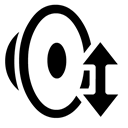
Volume Scroll
FreeMacVolume Scroll lets you control your main volume by hovering with your mouse cursor over the top menubar and scrolling up or down to change your volume. This will...
Upvote Comparison
Interest Trends
Easy Volume Control Reviews
Add your reviews & share your experience when using Easy Volume Control to the world. Your opinion will be useful to others who are looking for the best Easy Volume Control alternatives.