Emoji Meanings Alternatives
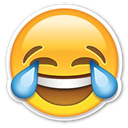
Emoji Meanings
Emoji Meanings allows you to see and input emoji on any website. Copy and paste.
This extension allows you to enter emojis directly into a website
Navigator.
Just click on an emoji to copy it to the clipboard and paste it into textarea (Text Box).
Currently supports Twitter, Facebook, Google+, Apple, Windows, Linux, and Mac OS X.
Best Emoji Meanings Alternatives
Are you trying to find the best programs like Emoji Meanings? Have a look at this post and weigh in on your thoughts. Cool!
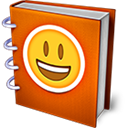

i2Symbol
FreeWebChromeFirefoxi2Symbol is your ultimate source of free symbols, emoticons, smileys, and styled text for all social networks such as Facebook, Twitter, and Google Plus. + Features +...
Features:
- Google Chrome Extensions
- Firefox Extensions
- Symbols

Awesome Emoji Picker
FreeOpen SourceMacWindowsLinuxAndroidFirefoxA Firefox add-on (browser extension) that provides you with a modern emoji picker that you can use to find and select emojis. You can copy them to your clipboard...
Features:
- Hotkeys
- Emoji search
- Firefox Extensions
- Support for Unicode
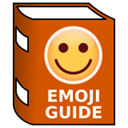
EmojiGuide.org
FreeWebA complete directory of all Emoji based on the latest version of the Unicode standard. Convenient navigation, fast and handy search, separate page for each emoji profile...
Emoticon
FreeWindowsEmoticon is a software to embellish easily Mails (Software and Web-mails), Forums (many types like phpbb, ezboard ...) and all documents (PowerPoint, Word, ...)...
Features:
- Forums
- Portable
- WordPress

Hot Emoji
FreeWebEasy to use smileys and symbols (a.k.a emoji) for Facebook and Twitter, blogging and chatting, documents, presentations and much more. Just copy & paste, no apps...

SymbolGrab!
FreeWebA fast site to copy and paste emojis, symbols and special characters with just one with click.

Symbol Go
FreeWebSymbol Go is a symbol encyclopedia with emojis, kaomoji, text symbols, fancy text, lenny faces, and more! Copy and paste :-).

winMoji
FreeOpen SourceWindowsLook up emoji's on windows! It's an alternative solution to using the windows onscreen keyboard or on windows 7 where this keyboard does not exist. Clicking...
Upvote Comparison
Interest Trends
Emoji Meanings Reviews
Add your reviews & share your experience when using Emoji Meanings to the world. Your opinion will be useful to others who are looking for the best Emoji Meanings alternatives.