Everycircuit Alternatives

Everycircuit
Alternatives to Everycircuit for Windows, Mac, Linux, Android, Web and more. Filter by license to discover only free or Open Source alternatives. This list contains a total of 10 apps similar to Everycircuit.
Design and simulate electronic circuits! All joking aside, this time you will understand how electronic circuits work. "I stumbled upon some serious gold" - GeekBeat.tv If you're looking for more info about Everycircuit like screenshots, reviews and comments you should visit our info page about it. Below you find the best alternatives.
Best Everycircuit Alternatives
You're looking for the best programs similar to Everycircuit. Check out our top picks. Below, let's see if there are any Everycircuit alternatives that support your platform.

Circuit Simulator
FreeOpen SourceMacWindowsLinuxWebThis is a javascript electronic circuit simulator. When the applet starts up you will see an animated schematic of a simple LRC circuit. The green color indicates positive voltage. The gray color indicates ground. A red color indicates negative voltage. The moving yellow dots indicate current.
Features:
- Browser based
- Portable

LTspice
FreeMacWindowsLTspice IV is a high performance Spice III simulator, schematic capture and waveform viewer with enhancements and models for easing the simulation of switching regulators.

iCircuit
CommercialMacWindowsiPhoneWindows PhoneiPadIts advanced simulation engine can handle both analog and digital circuits and features realtime always-on analysis. It is the perfect companion to students, hobbyists, and engineers. You use it as you would any CAD program: you add elements, connect them together, and set their properties. But iCircuit is unlike other CAD programs because it is always simulating. It's just like working with the real circuit. You do not stop to take a measurement or spend a lot of time configuring reports.
Features:
- Price alerts
- Simulation

Yenka
Free PersonalWindowsYenka is a new generation of educational modelling tools from Crocodile Clips. Equally at home on whiteboards or when used by individual students, they let you experiment with the topics you're teaching in a safe, accurate virtual world. Their modelling products include: Yenka Mathematics Yenka Science Yenka Technology Yenka ICT/Computer

Circuit Simulator (CircuitJS1)
FreeOpen SourceMacWindowsLinuxThis electronic circuit simulator is highly interactive giving the feeling of playing with real components. It's very helpful for experimentation and visualization. This program is distributed by me as a program for education. It is not recommended to use the program for modeling real circuits, since many components in the program are idealized. This is the desktop version of the https://alternativeto .
Features:
- Education
- Interactive Visualization
- Portable

Circuit Builder
CommercialAndroidAndroid TabletiPadBuild your own virtual circuits using any combination of electrical components. The easy to use library of components includes batteries, switches, lamps, resistors (fixed and variable), capacitors, fuses, circuit breakers, buzzers, heaters and motors. Connect components using virtual wires to make a circuit. Put the App into operate mode to see it work. You can even use virtual multimeters to measure voltage, current and resistance.
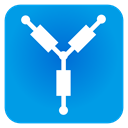
Circuit Solver
Free PersonalAndroidAs I neared my senior year for my B.S. in Electrical Engineering, I wanted to create something that most people hadn't created before, a circuit simulator! It was about the experience, the learning, and the the journey itself. I put together this application to package my knowledge in Electrical Engineering to some day help another student have an easier time in their scholastic pursuits and in turn teach them about circuits.
Features:
- In-app purchases
- Linear
- Simulation

PSIM
CommercialWindowsFor engineers who want to expand the possibilities of power electronics. PSIM is the fastest and most reliable simulation tool. Built by engineers, for engineers.

BrainBox
FreeOpen SourceMacWindowsLinuxWebSelf-HostedRaspberry PiPhysical things are great. Hardware companies like Apple, Arduino, etc are disrupting our lives in a big way. At BrainBox we love hardware hackers and are in absolute awe of their awesome design and applications they build. Hobbyists can create some of these fun circuits and run them on an RaspberryPi or just in your browser with our virtual instruments to test and measure appropriate signals.

ECStudio
CommercialAndroidECStudio is a set of powerful tools used for building electronic circuits, SPICE simulation, and calculation of circuits. These tools are complemented by the information center containing resources, connector pinouts and short (20 pages) interactive book explaining basic electrical theorems, laws and circuits. It is a useful application for all electronics hobbyists, students, kids trying to understand electronic circuits, or other people with an interest in electronics.
Upvote Comparison
Interest Trends
Everycircuit Reviews
Add your reviews & share your experience when using Everycircuit to the world. Your opinion will be useful to others who are looking for the best Everycircuit alternatives.