EVGA PrecisionX 16 Alternatives

EVGA PrecisionX 16
The future is now with EVGA PrecisionX 16. This software allows you to fine tune your NVIDIA graphics card, including GPU Clock Offsets, Memory Clock Offsets, Fan Speed, voltage and much more. This latest version of PrecisionX has been revamped with a new GUI, new OSD (On-Screen Display) features, improved voltage and pixel clock control, integrated Steam Achievements and more. True enthusiasts know to go with the number one choice for GeForce overclocking; EVGA PrecisionX 16.
Key Features
GPU, Memory and Voltage Control
Power Target Control
Pixel Clock Overclocking – OC your refresh rate!
Integrated Steam Achievements
Frame Rate Target Control
Custom Fan Control/Fan Curve
System Tray Reporting Support
Profiling system allowing up to 10 profiles with hotkey
Robust monitoring including ingame OSD with 64 and 32bit support
In game screenshot hotkey supports BMP and JPG formats
Support for wireless Bluetooth overclocking via custom Android app
Note: This application has many features and achievements that may void your graphics card's manufacturer warranty. Please consult with your video card manufacturer before using this application. If the card is an EVGA graphics card, overclocking is covered under the warranty term.
Best EVGA PrecisionX 16 Alternatives
Are you curious what software is like EVGA PrecisionX 16? Check out different, popular EVGA PrecisionX 16 alternatives that fit with your device. Are there other programs like EVGA PrecisionX 16? Let's find out!

MSI Afterburner
FreeWindowsAndroidiPhoneTool to manage video cards. Shows video card stats (temp, GPU usage, etc.). Allows overclocking, controlling of fans, etc.
Features:
- Overclock
- Support for 64 bit
- Fan speed control
- FPS counter
- Gpu control
- Hardware Monitoring
- Multiple languages
- Screenshot Tools
- Skinnable
- Temperature Monitoring
- Capture Video

RivaTuner
FreeWindowsRivaTuner is a complete powerful tweaking environment, providing you everything you may need to tune NVIDIA GPU based display adapters. The widest driver-level Direct3D...
Features:
- OSD
- Overclock

EVGA Precision
CommercialWindowsThis program allows you to fine tune your EVGA graphics card for the maximum performance possible, with Core/Shader/Memory clock tuning, real time monitoring support...

Catalyst Control Center
FreeWindowsThe AMD Catalyst Control Center allows you to control every aspect of your ATI graphics card, quickly and easily. You can quickly add and configure additional displays...
FPS Monitor
FreemiumWindowsFPS Monitor tracks your PC's hardware state and displays this information as an overlay in-game.
Features:
- FPS counter
- Game Benchmarking
- Screenshot Tools

AgaueEye
FreeWindowsAgaueEye is a hardware monitor with in-game overlay tools(FPS) for Windows, with AgaueEye, you can monitor your hardware, like CPU/GPU/MB/HDD/RAM states, and display...

ASUS GPU Tweak
FreeWindowsASUS GPU Tweak fully implements TechPowerUp’s GPU-Z analysis and monitoring features. Sliders and hotkeys let the user adjust core and memory clocks, core voltage and...
Features:
- AMD
- Hardware Monitoring
- Overclock
- Screen recording

SAPPHIRE TriXX
FreeWindowsA GPU overclocking tool. Low level driver access, core and memory frequency overclocking, monitor and more, SAPPHIRE TriXX is a great alternative to comparable...
Features:
- AMD
- Overclock

GreenWithEnvy
FreeOpen SourceLinuxGWE is a GTK system utility designed to provide information, control the fans and overclock your NVIDIA video card and graphics processor.
Features:
- Linux
- Overclock

PowerStrip
CommercialWindowsPowerStrip provides advanced, multi-monitor, programmable hardware support to a wide range of graphics cards - from the venerable Matrox Millennium I to recent AMD...
Upvote Comparison
Interest Trends
EVGA PrecisionX 16 Reviews
Add your reviews & share your experience when using EVGA PrecisionX 16 to the world. Your opinion will be useful to others who are looking for the best EVGA PrecisionX 16 alternatives.