Figma Alternatives

Figma
Alternatives to Figma for Mac, Windows, Web, Linux, iPhone and more. Filter by license to discover only free or Open Source alternatives. This list contains a total of 25+ apps similar to Figma.
The collaborative interface design tool If you're looking for more info about Figma like screenshots, reviews and comments you should visit our info page about it. Below you find the best alternatives.
Best Figma Alternatives
Hate Figma? Use another browser! Which one should you go with? Try out these other browsers before making your final decision. Want some more context? We've got a great list of alternatives to Figma here.

Adobe Illustrator
CommercialMacWindowsDesign quickly and confidently with Adobe Illustrator software. Sophisticated tools for drawing and typography, along with advanced color controls and creative effects, provide a comprehensive vector graphics environment. Explore more efficient ways of working with multiple artboards, a Blob Brush tool for intuitive vector painting, and transparency in gradients with on-object controls.
Features:
- Export to PDF
- Vector Drawing
- Vector strokes
- Vectorize raster images
- Windows Compatible
- Automatic alignment
- Drawing
- Layer manipulation
- Support for Layers
- Raster adjustment
- Save as eps
- SVG Editors

Pencil Project
FreeOpen SourceMacWindowsLinuxPortableApps.comElectron / Atom ShellFirefoxPencil is a standalone app or Firefox extension* that lets you create diagrams or UI mockups. It doesn't have collaboration/multi-user features. The Pencil Projects unique mission is to build a free and opensource tool for making diagrams and GUI prototyping that everyone can use.
Features:
- Firefox Extensions
- Prototyping
- Cliparts
- Diagrams
- Drawing
- Firefox Extensions
- Sketching
- Wireframing

Sketch
CommercialMacSketch is a vector-based design tool for Mac with a focus on screen design. It’s used primarily by screen designers who create websites, icons, and user interfaces for desktop and mobile devices. For beginners and industry professionals alike, Sketch’s powerful and easy-to-use tools allow designers to focus on what they do best; design. From its conception Sketch was tailored to the needs of digital designers and it shows in every fiber of the app.
Features:
- UI Design
- Live Preview
- Bitmap Editing
- Cloud sync
- Drawing
- UI Design
- Integration with InVision
- Screen Mirroring
- Symbols
- Vector Drawing
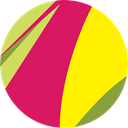
Gravit Designer
FreemiumMacWindowsLinuxWebChrome OSGravit Designer is a feature-rich vector graphics tool. It is an installable desktop application. It is also a within-browser application for those who prefer this. It has every design feature this writer is aware of within Inkscape, without the recent issues.
Features:
- Ad-free
- Portable
- Works Offline
- Vector Drawing
- Asset Pipeline
- Browser based
- Built-in Color picker
- Cloud sync
- Embedded tutorials
- Global palette
- Master Design
- Persistent Linux
- Resource export
- SVG Editors
- Unlimited Canvas Area
- User interface
- Vectorize raster images
- Web fonts
- Website wireframing

Adobe Fireworks
CommercialMacWindowsAdobe Fireworks is a bitmap and vector graphics editor. Rapidly prototype websites and application interfaces with Adobe Fireworks CS4 software. Create and optimize images for the web more quickly and accurately than ever before with an enhanced toolset.

Balsamiq Wireframes
CommercialMacWindowsWebBalsamiq Wireframes is a rapid low-fidelity UI wireframing tool that reproduces the experience of sketching on a notepad or whiteboard, but using a computer. FEATURES - Built for Collaboration - teams can meet and design online - UI Components & Icons - Hundreds of built-in and community-generated UI controls and icons. - Drag & Drop Simplicity - Assemble elements with the confidence of knowing they can be implemented.
Features:
- Drawing
- Real time collaboration
- Wireframing

Lunacy
FreeWindowsWindows SLunacy is a native Windows app that opens, edits, and stores .sketch files. In short, it’s long-awaited Sketch for Windows. It solves the big pain of design teams working on different operating systems and improves the process of transition from design to development. And it’s completely free. Features - Reading any .sketch files of all versions - Automatically downloaded missing Google Fonts - Publishing assets directly to a CDN - Saving .sketch files - Inspecting .
Features:
- Import from Sketch
- Works Offline
- GUI Designer
- Sketch
- UX Design
- Vector Drawing
- Drawing
- Export to SVG
- UI Design
- Works Offline
- Portable
- User interface
- Windows Compatible

Teston
CommercialWebSoftware as a Service (SaaS)Teston helps companies to create better digital products by providing a powerful yet easy-to-use service that connects them to local testers around the world. Teston stands out among the alternatives thanks to the following: • Teston is localized. Our service connects companies to local testers, which is a real game-changer because only local people can provide the most relevant feedback. Teston also allows you to publish your test in the local language.
Features:
- Customer Feedback
- User Testing
- Customer support
- Multiple languages
- Real-time analytics
- Real time collaboration
- User interface
- Video Responses
- Usability
- Web-Based

InVision
FreemiumWebAndroidiPhoneAndroid TabletiPadWe believe the screen is the most important place in the world. That’s why we are dedicated to helping you deliver the best possible digital product experience, with our platform and best practices from your peers. With intuitive tools for ideation, design, prototyping, and design management, the InVision platform gives you everything you need for digital product design, all in one place.
Features:
- Import from Sketch
- Prototyping
- Basecamp integration
- Design handoff
- GitHub integration
- Group chat
- Jira integration
- Kanban boards
- Support for @mentions
- Real time collaboration
- Slack integration
- Trello integration

Adobe XD
FreemiumMacWindowsAndroidiPhoneAndroid TabletiPadAdobe XD (Experience Design) is a vector-based tool developed and published by Adobe Inc for designing and prototyping user experience for web and mobile apps. Wireframe, design, prototype, present, and share amazing experiences for web, mobile, voice, and more — all in one app. XD is made for designers, creative teams, and organizations that need to design at scale. It’s everything you need to work more efficiently, collaborate effortlessly, and create and manage your design system.
Features:
- Prototyping
- Interactive Mockups
- Interactive Prototyping
- Responsive design
- UX Design
- Animation
- Extensible by Plugins/Extensions
- Live Preview
- Object animation
- Repeat grid function
- Share design specs
Upvote Comparison
Interest Trends
Figma Reviews
Add your reviews & share your experience when using Figma to the world. Your opinion will be useful to others who are looking for the best Figma alternatives.