FOG Project Alternatives

FOG Project
Alternatives to FOG Project for Windows, Linux, Mac, Windows S, Software as a Service (SaaS) and more. Filter by license to discover only free or Open Source alternatives. This list contains a total of 25+ apps similar to FOG Project.
A free open-source network computer cloning and management solution If you're looking for more info about FOG Project like screenshots, reviews and comments you should visit our info page about it. Below you find the best alternatives.
Best FOG Project Alternatives
Are you looking for alternatives to FOG Project? Please see our top picks. In this article, we provide the list of some FOG Project alternatives that will work on Windows and other platforms.

Clonezilla
FreeOpen SourceMacWindowsLinuxClonezilla is a free software disaster recovery, disk cloning and deployment solution. You're probably familiar with the popular proprietary commercial package Norton Ghost®. The problem with these kind of software packages is that it takes a lot of time to massively clone systems to many computers. You've probably also heard of Symantec's solution to this problem, Symantec Ghost Corporate Edition® with multicasting.
Features:
- Disk Cloning
- Backup
- Fast cloning
- Live booting from usb
- Portable
- PXE
- Restore multicast
- Disk Cloning
- Disk Imaging
- Linux-based

Macrium Reflect
FreemiumWindowsProtect your data, upgrade your hard disk or try new operating systems in the safe knowledge that everything is securely saved in an easily recovered backup file. Macrium Reflect supports backup to local, network and USB drives.
Features:
- Disk Imaging
- Disk Cloning
- Incremental backup
- Backup
- Command line
- Differential backup
- Disk Cloning
- Schedule Backup

Serva 32/64
FreemiumWindowsWindows SServa is an Automated PXE Server Solution Accelerator based on an all-in-one portable multi-server engine including BINL(RIS/WDS), HTTP, FTP, TFTP, DHCP, proxyDHCP, DNS, SNTP and SYSLOG protocols. Serva is a light (~3 MB), yet powerful Microsoft Windows application. It was conceived mainly as an Automated PXE Server Solution Accelerator.
Features:
- PXE
- PXE boot
- TFTP
- DHCP Server
- DNS Server
- Ftp server
- Support for FTP

Carbon Copy Cloner
CommercialMacCarbon Copy Cloner (CCC) features an interface designed to make the cloning and backup procedure very intuitive. In addition to general backup, CCC can also clone one hard drive to another, copying every single block or file to create an exact replica of your source hard drive. CCCs block-level copy offers the absolute best fidelity in the industry!
Features:
- Backup
- Disk Cloning
- File Versioning
- Incremental backup
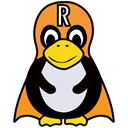
Rescuezilla
FreeOpen SourceMacWindowsLinuxRescuezilla (formerly Redo Backup and Recovery) is a Linux-based open-source drive imaging solution which boots from a USB thumb drive (or Live CD) and allows for backup and recovery of partitions or entire hard-drives and computers (Linux, Windows and Mac). The solution provides a beginner-friendly and easy to use graphical user interface, automatically finds network shares, includes the Chromium web browser and more.
Features:
- Backup
- Disk Cloning
- Disk Imaging
- Integrated Web Browser
- Portable

DriveImage XML
Free PersonalWindowsDriveImage XML is a reliable program for easy imaging and backing up partitions and logical drives. Image creation uses Microsofts Volume Shadow Services (VSS), allowing you to create safe "hot images" even from drives currently in use. For data recovery you need the Runtime Live CD from http://www.runtime.org/data-recovery-live-cd.htm . The Runtime Live CD is ready-to-use and preinstalled with all data recovery tools.

SuperDuper!
FreemiumMacSuperDuper makes recovery painless, because it makes creating a fully bootable backup painless. Its incredibly clear, friendly interface is understandable, easy to use, and its built-in scheduler makes it trivial to back up automatically.
Features:
- Backup
- Differential backup
- Incremental backup
- Schedule Backup

Paragon Backup & Recovery
CommercialWindowsParagon Backup & Recovery is an advanced backup and restore software for individual users. You don’t need deep IT skills or computing knowledge to protect files and folders, partitions, disks or even the entire system. Paragon Backup & Recovery makes PC protection a child’s play.
Features:
- Backup
- Multiple languages

HDclone
FreemiumWindowsHDClone creates physical or logical copies (clones) and file images of hard disks and other mass storage media. HDClone is a perfect tool for backups and copies of entire software or operating system installations. A special SafeRescue mode makes HDClone an invaluable tool for rescuing defective hard disks and other media. HDClone works independent of partitioning scheme, file system, and operating system. It also works with proprietary formats which otherwise would be unaccessible.

O&O DiskImage
CommercialWindowsPrevent data loss easily and securely! With O&O DiskImage you can create images of your entire computer or individual partitions during operation. If data loss occurs, your imaged data (files, folders, partitions) will be available to you in no time with just a few clicks - even if Windows cannot be started anymore!
Upvote Comparison
Interest Trends
FOG Project Reviews
Add your reviews & share your experience when using FOG Project to the world. Your opinion will be useful to others who are looking for the best FOG Project alternatives.