FSArchiver Alternatives

FSArchiver
FSArchiver is a system tool that allows you to save the contents of a file system to a compressed archive file. The file system can be restored on a partition which has a different size and it can be restored on a different file system. Unlike tar/dar, FSArchiver also creates the file system when it extracts the data to partitions. Everything is checksummed in the archive in order to protect the data. If the archive is corrupt, you just loose the current file, not the whole archive. Fsarchiver is released under the GPL-v2 license. It's still under heavy development so it must not be used on critical data. You should read the Quick start guide if you are using FSArchiver for the first time.
You can also download SystemRescueCd or Parted Magic which are live CDs that provide a recent FSArchiver and all the file system tools and libraries required.
Best FSArchiver Alternatives
Looking for other FSArchiver-like programs? We've rounded up our favorites FSArchiver alternatives. Try any one of these fan favorites to see if they'll support your system and meet your specific needs.

Clonezilla
FreeOpen SourceMacWindowsLinuxOpen-source partition and disk imaging, cloning and recovery solution with multicast support to clone 40+ computers simultaneously.
Features:
- Disk Cloning
- Backup
- Fast cloning
- Live booting from usb
- Portable
- PXE
- Restore multicast
- Disk Cloning
- Disk Imaging
- Linux-based

Acronis True Image
CommercialMacWindowsWebAndroidiPhoneAcronis True Image (or simply True Image) is a software product produced by Acronis that provides data protection including, backup, archive, access and recovery for...
Features:
- Disk Imaging
- Disk Cloning
- Clone to smaller disks
- Backup
- Differential backup
- Incremental backup
- Intuitive Interface
- Schedule Backup

Time Machine
FreeMacTime Machine is the breakthrough automatic backup that’s built right into Mac OS X. It keeps an up-to-date copy of everything on your Mac — digital photos, music...
Features:
- Automatic Backup
- Backup
- Encrypted backups
- Encrypted backups
- File Versioning
- Incremental backup
- Bundled with macOS
- Schedule Backup

EaseUS Partition Master
FreemiumWindowsEasy and intuitive disk management tool to clone, reconfigure and recover full disk drives or select partitions.

Macrium Reflect
FreemiumWindowsProtect your data, upgrade your hard disk or try new operating systems in the safe knowledge that everything is securely saved in an easily recovered backup file....
Features:
- Disk Imaging
- Disk Cloning
- Incremental backup
- Backup
- Command line
- Differential backup
- Disk Cloning
- Schedule Backup

Rollback Rx
FreemiumWindowsRollBack Rx client is a system restore utility that enables home users and IT professionals to easily restore a PC to a time before certain events occurred.
Features:
- Restore on reboot
- Backup
- Crash recovery
- Recover deleted files
- Persistent Storage
- PXE
- Schedule Backup
- Software Uninstallers

Carbon Copy Cloner
CommercialMacCarbon Copy Cloner (CCC) features an interface designed to make the cloning and backup procedure very intuitive. In addition to general backup, CCC can also clone one...
Features:
- Backup
- Disk Cloning
- File Versioning
- Incremental backup
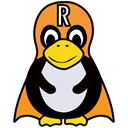
Rescuezilla
FreeOpen SourceMacWindowsLinuxRescuezilla (formerly Redo Backup and Recovery) is a Linux-based open-source drive imaging solution which boots from a USB thumb drive (or Live CD) and allows for backup...
Features:
- Backup
- Disk Cloning
- Disk Imaging
- Integrated Web Browser
- Portable

Déjà Dup
FreeOpen SourceLinuxDéjà Dup is a simple backup tool. It hides the complexity of doing backups the 'right way' (encrypted, off-site, and regularly) and uses...
Features:
- Backup
- Encrypted backups
- Encrypted backups
- Incremental backup
- Remote backup
- Schedule Backup
- Well integrated in Debian 9

EaseUS ToDo BackUp
FreemiumWindowsCreate file backups in full, incremental, or differential modes, using templates for iTunes, mail, contacts, documents, and photos.
Features:
- Disk Cloning
- UEFI Support
- Backup
- Disaster Recovery
- Disk Cloning
- Disk Imaging
- Image Manager
- Incremental backup
- Multiple languages
- Schedule Backup
Upvote Comparison
Interest Trends
FSArchiver Reviews
Add your reviews & share your experience when using FSArchiver to the world. Your opinion will be useful to others who are looking for the best FSArchiver alternatives.