GitKraken Alternatives

GitKraken
Alternatives to GitKraken for Mac, Windows, Linux, Self-Hosted, Web and more. Filter by license to discover only free or Open Source alternatives. This list contains a total of 25+ apps similar to GitKraken.
A intuitive, fast, and beautiful cross-platform Git client, of which the free version can (only) be used on Open Source software. If you're looking for more info about GitKraken like screenshots, reviews and comments you should visit our info page about it. Below you find the best alternatives.
Best GitKraken Alternatives
Lets compare the best apps like GitKraken, shall we? We've picked out some really great programs for your platform. Check them out!

SmartGit
Free PersonalMacWindowsLinuxJavaSmartGit is a front-end for the distributed version control system Git and runs on Windows, Mac OS X and Linux. SmartGit is intended for developers who prefer a graphical user interface over a command line client, to be even more productive with Git — the most powerful DVCS today.
Features:
- Flexible and powerful
- Interactive Rebase
- Code review
- Git-flow integration
- Log view
- Multi-platform support
- User interface
- Conflict resolver
- Document Merging
- Merge code
- Side-by-Side comparison
- Version and Source control

Sourcetree
FreeMacWindowsA powerful Mac and Windows client for Mercurial and Git distributed version control systems. Sourcetree strips away the complexity of DVCS and makes it usable for mere mortals. • Git Large File Support – Sourcetree supports Git LFS, allowing teams to track large assets in one single place. • Git-flow out of the box – Smart branching with Sourcetree and Git-flow, keeping repositories clean and development efficient.
Features:
- Git-flow integration
- 3 way merge
- Merge code
- Works with public and private repos
- Bitbucket Integration
- File Versioning
- GitHub integration
- Night mode/Dark Theme
- Version and Source control

TortoiseGit
FreeOpen SourceWindowsTortoiseGit is a Windows Shell Interface to Git and based on TortoiseSVN. It's open source and can fully be build with freely available software. Since it's not an integration for a specific IDE like Microsoft Visual Studio, Eclipse or others, you can use it with whatever development tools you like, and with any type of file. Main interaction with TortoiseGit will be using the context menu of the Windows explorer.
Features:
- Document Merging
- Shell integration
- Lightweight
- Version and Source control

Git Extensions
FreeOpen SourceWindowsGit Extensions is a standalone UI tool for managing git repositories. It also integrates with Windows Explorer and Microsoft Visual Studio (2010/2012/2013/2015/2017). Linux is supported by 2.51 version with some issues.
Features:
- Windows Explorer integration
- GitHub integration
- Hierarchycal branches and remotes views
- Plugin API
- Shell integration
- Tree view
- Version and Source control

Fork
CommercialMacWindowsFork is a fast and friendly git client for Mac and Windows. Basic features: - Fetch, pull, push - Commit, amend - Create and delete branches and tags - Create and delete remote repos - Checkout branch or revision - Cherry-pick, revert - Merge, rebase - Stashes - Submodules Work with repository: - Create, clone or add existing repos - Open recent repository quickly Commit view: - Stage / unstage changes line-by-line - Access to recent commit messages
Features:
- Night mode/Dark Theme
- Conflict resolver
- Git-flow integration
- Lightweight
- Support for staging
- Tree view
- Developer Tools
- Interactive Rebase
- Support for Keyboard Shortcuts
- Native application
- Web Development

Tower
CommercialMacWindowsTower is a native desktop Git client for both macOS and Windows. The app gives developers, designers, and non-technical people easy access to the full power of Git with features such as Pull Requests, Interactive Rebase, Image Diffing, Quick Actions, Undo and much more. Tower offers seamless integration with industry-leading services like GitHub, Atlassian Bitbucket, GitLab, Microsoft Visual Studio, or Perforce - both online and behind the firewall.
Features:
- Git-flow integration
- Support for GitHub API
- GitHub integration
- Interactive Rebase
- Rebase merging
- User interface
- Bitbucket Integration
- Git integration
- Gitlab integration
- Native application
- Tree view
- Version and Source control

gitg
FreeOpen SourceMacWindowsLinuxgitg is a git repository viewer targeting gtk+/GNOME. One of its main objectives is to provide a more unified user experience for git frontends across multiple desktops. It does this not be writing a cross-platform application, but by close collaboration with similar clients for other operating systems (like GitX for OS X). gitg targets cases where it is useful to provide a graphical representation of git data or actions.
Features:
- Night mode/Dark Theme
- Lightweight
- Version and Source control

GitAhead
FreeOpen SourceMacWindowsLinuxGitAhead makes navigating through thousands of commits a piece of cake. Minimalistic, slim and intuitive interface.
Features:
- Night mode/Dark Theme
- Optimal performance
- User interface
- Minimalistic
- Version and Source control

git-cola
FreeOpen SourceMacWindowsLinuxgit-cola is a powerful GUI for git, a distributed revision control system. cola's ingredients include git-python and jsonpickle. cola is released under the GNU GPL v2.
Features:
- Lightweight
- Developer Tools
- Python
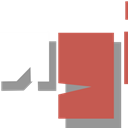
Ungit
FreeOpen SourceMacWindowsLinuxWebSelf-HostedGerrit Code ReviewNode.JSAtomBracketsGit GUI (WebUI).
Upvote Comparison
Interest Trends
GitKraken Reviews
Add your reviews & share your experience when using GitKraken to the world. Your opinion will be useful to others who are looking for the best GitKraken alternatives.