GoodNotes Alternatives
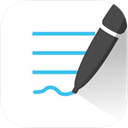
GoodNotes
GoodNotes for iPhone and iPad is a notetaking app with the theme of "digital paper." It's usable for all your handwritten notes and formerly paper-based information. Take handwritten notes in digital, multi-media notebooks or annotate PDF, PowerPoint, and Word documents. All notes are searchable.
Enjoy the freedom of handwriting: Write and sketch with your finger or a stylus on digital paper & imported documents. You can add images, typed text, and shapes to the page and reorder and resize them.
GoodNotes is usable as a centralized home for all of your documents. Quickly import PDF, Word, and PowerPoint files to annotate them or create a new blank notebook to take notes.
Organize and manage them with ease: Organize your notebooks and documents in folders and use favorites star icon for favorites feature for lightning-fast access whenever you need them.
GoodNotes lets you search and find information from your whole library and open it right away. You can also search in an open document and jump to the search result with a single tap.
Import documents without ever leaving the app or copy them to GoodNotes from your browser or another source. In GoodNotes, you can import PDFs as new files or add them to existing documents.
Create a structure with unlimited folders and subfolders to organize your documents and notebooks. Pages, documents, and folders can be marked as "Favorites" for fast access no matter where they're stored in your library.
GoodNotes comes with preset covers for your library as well as paper templates for every occasion. Additionally, you can import own templates.
QuickNote: A new blank note can be created with a double tap. Jot down thoughts or important information within seconds. To keep your library clean, you decide whether to save or discard a QuickNote when you're done.
iCloud Sync: Thanks to iCloud, your documents and notes will be in sync across your devices and will be secured in the cloud.
Best GoodNotes Alternatives
Lets compare the best apps like GoodNotes, shall we? We've picked out some really great programs for your platform. Check them out!

NoteLedge
CommercialMacWindowsAndroidiPhoneWindows SAndroid TabletiPadNoteLedge Cloud is the world's most versatile multimedia note-taking app that allows you to take notes, sketch your ideas, record audio and video, organize...
Features:
- Audio Recording
- Drag n drop
- Web clipper
- Better formatting
- Handwritten Notes
- Multi-choice brushes
- Portable
- Sync on many devices
- Tag based
- Apple Pencil support
- Cloud sync
- Live screen recording
- Note organization
- Notetaking
- Export to PDF
- Slideshow mode
- Stickers
- Texture for brushes
- Trace references
- Video import

xournal
FreeOpen SourceWindowsLinuxXournal is an application for notetaking, sketching, keeping a journal using a stylus. It is free software (GNU GPL) and runs on Linux (recent distributions), Windows...
Features:
- Handwritten Notes
- PDF annotation
- Edit PDF
- Journal
- Sketching
- Support for Wacom Tablets

Notability
CommercialMaciPhoneiPadNotability is the first truly integrated note-taking app for iOS. Standing on a framework that automatically links notes with audio recordings, Notability supports all...
Features:
- Audio Recording
- Handwritten Notes
- Apple Pencil support
- Notetaking
- Drag n drop
- Handwriting recognition
- Sync with iCloud
- Integrated Search
- Support for Keyboard Shortcuts
- Multiple languages
- Notetaking
- Edit PDF
- Pen Support
- Sketching
- Optimized for Touch screen

Xournal++
FreeOpen SourceMacWindowsLinuxXournal++ is a hand note taking software written in C++ with the target of flexibility, functionality and speed.
Features:
- PDF annotation
- Handwritten Notes
- Support for LaTeX
- Notetaking
- PDF annotation

Jarnal
FreeOpen SourceMacWindowsLinuxJarnal is an open-source application for notetaking, sketching, keeping a journal, making a presentation, annotating a document - including pdf - or collaborating using...
Features:
- Handwritten Notes
- Journal
- Notetaking
- Sketching

MyScript Nebo
CommercialWindowsAndroidChrome OSAndroid TabletiPadPowered by the highly acclaimed MyScript Interactive Ink, Nebo® is the ultimate way to take notes. Designed specifically for iPad Pro and modern Windows devices in...
Features:
- Export to HTML
- Handwriting recognition
- Handwritten Notes
- Notetaking

Squid
FreemiumAndroidChrome OSAndroid TabletKindle FireTake handwritten notes naturally on your Android tablet, phone, or Chromebook supporting Android apps! With Squid you can write just like you would on paper using an...
Features:
- Import pdf files
- Infinite canvas
- Handwritten Notes
- Combine PDF
- Notetaking
- Export to PDF

FiiNote
FreemiumWindowsWebAndroidAndroid TabletFiiNote is the most convenient note app for android. The app is compatible with Android 2.0 ~ Android 4.3(and later). It is designed for both Phone and Pad. ...
Features:
- Handwritten Notes
- Notetaking
- Smart auto-align
- Todos

MetaMoJi Note
FreemiumWindowsAndroidiPhoneWindows SAndroid TabletiPadKindle FireMetaMoJi Note, previously Note Anytime, is a powerful notetaker, PDF annotation tool, and a digital scrapbook for your life. Capture your ideas anytime with advanced...
Features:
- PDF annotation
- Handwritten Notes
- Collaborative writing
- Dropbox integration
- Google Drive integration
- No Internet required
- No registration required
- Notetaking
- Photo Sharing
- Sketching
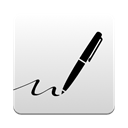
INKredible
FreemiumAndroidAndroid TabletiPadINKredible is an app with a single mission: to make your handwriting experience on tablets as good as, if not better, than pen on paper. SIMPLE It is meant to be...
Features:
- Highlighter
- Magnifying zoom
- Export to PDF
- Selectable text in pdf
- Text Wrapping
- Add/remove pages
- Distraction free writing
- Handwritten Notes
- Notetaking
- Palm Rejection
- Vector Drawing
Upvote Comparison
Interest Trends
GoodNotes Reviews
Add your reviews & share your experience when using GoodNotes to the world. Your opinion will be useful to others who are looking for the best GoodNotes alternatives.