Google Images Alternatives

Google Images
Alternatives to Google Images for Web, Mac, Chrome, Firefox, Windows and more. Filter by license to discover only free or Open Source alternatives. This list contains a total of 18 apps similar to Google Images.
The most comprehensive image search on the web. Google Images is a search service created by Google that allows users to search the Web for image content. If you're looking for more info about Google Images like screenshots, reviews and comments you should visit our info page about it. Below you find the best alternatives.
Best Google Images Alternatives
If you want similar software to Google Images, we have a list for that. Are there Google Images alternatives out there? Let's find out.

TinEye
Free PersonalWebChromeSafariOperaFirefoxTinEye is a powerful image search and recognition engine that can help to find where an image came from and how it's being used. It uses a reverse image search where unique digital signatures are created for each submitted image and then compared to other indexed images to find matches. Tineye finds exact matches, including images that have been altered (cropped, resized, etc). It typically doesn't find similar images but can find images with parts copied from other images.
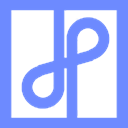
NooBox
FreeOpen SourceMacWindowsLinuxChromeA useful Toolbox! Reverse image search with multiple engines + Extract images + Screenshot & Search Currently has: Images Reverse Image Search Google Baidu Tineye Bing Yandex Saucenao IQDB Extract Images Screenshot Search
Features:
- Extract images
- Multiple search engines

SauceNAO
FreeWebSauceNAO is a reverse image search engine. The name 'SauceNAO' is derived from a slang form of "Need to know the source of this Now!" which has found common usage on image boards and other similar sites. The search functionality of SauceNAO was first made public in October 2008 to help fill the need for a useful and efficient way to find information on the source of scanned magazine pages. The original index was a mere twenty-thousand pages...

Image Search Options
FreeWebFirefoxImage Search Options provides a set of highly customizable reverse image search context menu options. Just right-click any image you find on the web to pull up a context menu with useful reverse image search engines. You can even add your own, and customize the list to meet your needs.
Features:
- Meta-Search
- Firefox Extensions
- Search engine




Picsearch
FreeWebFind your pictures at Picsearch.com! We have billions of indexed images in our directory, and it continually expands.
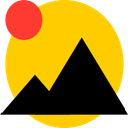
Yandex.Images
FreeWebAmusing pictures, wallpaper for your desktop, diagrams and illustrated instructions, answers to your image questions, search by image or photo
Features:
- Crop images
- Mobile friendly
- Image recognition

Reversee
FreemiumiPhoneiPadReversee is a middleman between your pictures and Google Images, allowing you to perform a reverse image search. Use Reversee to search for: - Webpages displaying a picture. - A higher resolution version of a picture. - Someone's social network profile. * Although the app allows you to search for pictures, it doesn't promise you will find results. That's the premise of all search tools.
Upvote Comparison
Interest Trends
Google Images Reviews
Add your reviews & share your experience when using Google Images to the world. Your opinion will be useful to others who are looking for the best Google Images alternatives.