Google Meet Alternatives

Google Meet
Alternatives to Google Meet for Web, iPhone, iPad, Android, Android Tablet and more. Filter by license to discover only free or Open Source alternatives. This list contains a total of 25+ apps similar to Google Meet.
Team conferencing supporting up to 250 participants. If you're looking for more info about Google Meet like screenshots, reviews and comments you should visit our info page about it. Below you find the best alternatives.
Best Google Meet Alternatives
Are you looking for alternatives to Google Meet? Please see our top picks. In this article, we provide the list of some Google Meet alternatives that will work on Windows and other platforms.

Jitsi Meet
FreeOpen SourceWebAndroidiPhoneAndroid TabletiPadSelf-HostedApple WatchGo ahead, video chat with the whole team. In fact, invite everyone you know. Jitsi Meet is a fully encrypted, 100% open source video conferencing solution that you can use all day, every day, for free — with no account needed.
Features:
- No registration required
- Browser based
- Video streaming
- Audio Calling
- Share your screen
- Security & Privacy
- Stream audio
- Video chat
- Video Conferencing
- WebRTC
- Audio Chat
- Collaborative writing
- Conference Bridging
- Encrypted chat
- FLOSS
- Group chat
- Lightweight in network
- Live Broadcasting
- Live editing
- Peer-To-Peer
- Share your screen
- Security focused
- Self-hosted in intranet or private cloud
- Unlimited users
- Video calling
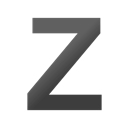
Zoom
FreemiumMacWindowsLinuxWebAndroidiPhoneAndroid TabletiPadZoom is a video communication company that provides remote conferencing services that combines video conferencing, online meetings, chat, and mobile collaboration.
Features:
- Video Conferencing
- Share your screen
- No registration required
- Automatic Transcript
- Breakout rooms
- Collaborative whiteboard
- Email invitations
- Integrated File Sharing
- Moderation
- Photo Sharing
- Remote Work
- Share your screen
- Video chat

Whereby
FreemiumWebAndroidiPhoneAndroid TabletiPadSee up to 8 friends on live video while chatting with them! Create your own room (appear.in/your-room) and send the link on chat, Facebook Messenger, SMS or email to invite people.
Features:
- Share your screen
- Anonymity
- Anonymous email
- Customizable URLs
- Google docs integration
- Group chat
- Live Chat
- No installation
- No registration required
- Progressive Web App
- Trello integration
- Video chat
- Web-Based
- WebRTC
- Youtube integration

Google Duo
FreeWebAndroidiPhoneChrome OSAndroid TabletiPadKaiOSCross-platform - Get closer to everyone you love with simple, high-quality video calling on iOS and Android. Make one-to-one calls - See who’s already available to connect on Duo or invite a friend to join. Set up groups for your friends & family - Create a group with up to 12 people. Then, tap the group name to easily start a group video call.
Features:
- End-to-End Encryption
- Share Videos
- Video calling
- Video chat

GoToMeeting
CommercialMacWindowsWebAndroidiPhoneAndroid TabletiPadMicrosoft Office 365GoToMeeting is an online meeting, desktop sharing, and video conferencing software package that enables the user to meet with other computer users, customers, clients or colleagues via the Internet in real time. - 250 Participants - 25 Active HD Webcams - Calendar Integrations - Call Me - Video to Slides - Unlimited Recording - Personal Meeting Room - Screenshare & Draw - Mobile Applications - Business Messaging - Crystal Clear Audio - Meeting Transcription - InRoom Link (H.
Features:
- Video Conferencing
- Group chat
- Integrated Chat
- Multi-monitor support
- Online collaboration
- Share your screen

Cisco Webex Meetings
FreemiumWindowsWebAndroidiPhoneAndroid TabletiPadCisco Webex is the leading enterprise solution for video conferencing, online meetings, screen share, and webinars. • Share documents, presentations, and applications. • Take advantage of integrated voice conferencing. • Record meetings for those who missed the session. • Share streaming video and up to six webcams.
Features:
- Desktop Sharing
- End-to-End Encryption
- Integrated File Sharing
- Real time collaboration
- Share your screen
- Video Conferencing

FreeConference.com
FreeMacWindowsLinuxWebAndroidiPhoneAndroid TabletiPadMicrosoft Office OutlookConnect with anyone, anywhere, anytime – without the fuss! FreeConference.com lets you hold free conference calls in HD audio with up to 400 people at a time and download free online meetings with video chat and screen sharing. All FREE, with no hidden contracts or fees. Features: · Video Conferencing - Meet face-to-face from across town to all over the world! 100% download-free! · International Dial-In Numbers - Conducting business in another country? FreeConference.
Features:
- Audio Recording
- Call recording
- Conference Bridging
- Desktop Sharing
- Document sharing
- Apps that Sync with Google Calendar
- Share your screen
- Shared whiteboard
- Text chat
- Video calling
- Video chat
- Video Conferencing
- Voice Call
- Voice chat

Talky
FreeWebiPhoneiPadTalky makes our big world a little smaller. It’s truly simple video chat. No downloads, signup, or payment required. Group video chat Add over 15 people to the conversation. FEATURES: Screen sharing Add anyone’s screen to the conversation. Locked rooms Add a shared key to a room for added privacy.
Features:
- Group chat
- Share your screen
- Video chat
- Video Conferencing
- WebRTC

VideoMeeting
FreeOpen SourceWebChrome OSSelf-HostedVideoMeeting is a free and open source video conference solution built to have video calls and chats using your web browser. It is deployed on top of hubl.in. It is a pure web application based on WebRTC that can provide communication features within your web browser without needing to install anything. Main features: Create or choose new room name or stay with the default identified with a link. Meet anyone, anywhere, anytime from any device.
Features:
- Integrated Chat
- No registration required
- Video calling
- Video chat
- Video Conferencing
- Web-Based
- WebRTC

Online Video Call
FreemiumWebOnline Video Call is a free service offering private one to one or group video calls. Chat with family, friends and colleagues anytime, anywhere in private.
Features:
- Video calling
- Video chat
Upvote Comparison
Interest Trends
Google Meet Reviews
Add your reviews & share your experience when using Google Meet to the world. Your opinion will be useful to others who are looking for the best Google Meet alternatives.