Grabtxt Alternatives

Grabtxt
Grabtxt is a simple utility that enables you to capture the text portions from many Windows dialog boxes. The captured text can be copied to the clipboard (Ctrl+C) or used to search for details via Google or bing.com with the provided shortcut buttons. The program can be useful if you need to copy an error message for a bug report or want to find out additional information via online search engines without having to manually type the text. Grabtxt currently work with most, but not all, Windows dialogs.
Best Grabtxt Alternatives
Looking for some programs similar to Grabtxt? Here are the top-recommended programs we found. Let's take a look if there's anything out there that helps you on whatever platform you're using.
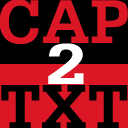
Capture2text
FreeOpen SourceWindowsCapture2Text enables users to quickly OCR a portion of the screen using a keyboard shortcut.
Features:
- Built-in Screen Capture
- Global hotkey
- Portable
- Screenshot Tools
- Screenshot OCR

HyperSnap
CommercialWindowsHyperSnap is the fastest and easiest way to take screen captures from Windows screen, and text capture (TextSnap™) from places where normal text copy is not possible....
Features:
- Convert images to PDF
- Screenshot Tools
- Edit screenshots
- Scrolling Capture

CaptureText
CommercialWindowsHow often were you in the situation when you needed to save some data but wasnt able to do it because words or figures were protected by some script of just cannot be...

Easy Screen OCR
CommercialWindowsYou can use Easy Screen OCR to capture a snapshot and start OCR process. this program will detect the text from the image and start OCR process immediately. You can...

Capture Assistant
CommercialWindowsCapture Assistant is a convenient and easy-to-use text and graphics capture tool. It allows you to capture: - text - font information (font face, size and color) -...
Upvote Comparison
Interest Trends
Grabtxt Reviews
Add your reviews & share your experience when using Grabtxt to the world. Your opinion will be useful to others who are looking for the best Grabtxt alternatives.