Handy Start Menu Alternatives

Handy Start Menu
Do you often find yourself looking for a program in the long list of the Start menu?
The Handy Start Menu, a small utility will make your computation much easier and more productive. This utility will help you to get rid of the inconveniences of the standard menu.
* Automatically grouping applications and folders into their respective categories.
* Safely revert back to original windows start menu.
* One click access on program folders with icons.
Like so many of us, you must have experienced the frustration of trying to find an application in the Start menu. This happens because the Start menu is piled full of countless programs. Most likely you are using the desktop and Quick Launch bar to create shortcuts for quick program launch, so that you do not have to open the cluttered Start menu. If it is so, you have come to the right place.
We have designed a small utility called Handy Start Menu that enhances the standard menu and eliminates its inconveniences. The utility makes the menu so convenient that you will no longer have to create piles of shortcuts on the desktop, create complex panels in the Quick Launch bar and spend time browsing through the long list, trying to find an application that you have not placed on the desktop or Quick Launch bar.
The first thing you will see after the installation of Handy Start Menu is a short menu with a list of programs which are grouped by categories (utilities, office programs, graphic editors, etc.). Our utility groups applications automatically. As a result, it is much easier to find a program in the list of 5-7 items than browse through the long list with dozens of items. Grouping can help you find and run applications much quicker than before.
To start applications from Handy Start Menu, you will only need to click on the folder with the name of a program, and our utility will automatically find the shortcut and run that application.
Best Handy Start Menu Alternatives
Looking for a program that is like Handy Start Menu? We have our top picks here. If you need another program that has some of the features of Handy Start Menu on your device, read what we recommend in this post.

Listary
FreemiumWindowsPortableApps.comWindows ExplorerListary is a revolutionary search utility for Windows that makes finding your files and launching applications blazing fast, for casual and power users alike!.
Features:
- Integrated Search
- Windows Explorer integration
- Fast file and folder search
- Content Searching
- Export to Excel
- File Searching
- Fuzzy Finder
- Portable
- Quick Switch
- Web searching
- Windows Explorer extension

Classic Shell
FreeOpen SourceWindowsClassic Shell is free software getting back the better start menu from Win7 in Win10!.
Features:
- Customizable
- Change Start Button
- Multiple languages
- System Tweaker

Keypirinha
FreeWindowsA lightning fast and flexible keystroke launcher for Windows. No installation required (portable). Extensible with Python3 plugins.
Features:
- Customizable
- File Searching
- Lightweight
- Portable
- Program Launchers
- Calculus solving
- Configurable
- Extensible by Plugins/Extensions
- Launcher
- Plugins
- Web searching

FastKeys
CommercialWindowsText expander, start menu, shortcuts, auto complete, mouse gestures, macro recorder, clipboard manager and more.
Features:
- Exe Compiler
- Mouse gestures
- Text expansion
- Autocompletion
- Autohotkey
- Create Macro
- Hotkeys
- Launcher
- Macros
- Portable
- Run Windows software
- Support for Hotkeys

PStart
FreeWindowsPStart is a simple tray tool to start user defined applications. Designed to run portable applications, you can start anything runnable from USB key devices or removable...
Features:
- Program Launchers
- Launcher
- Portable

Open Shell
FreeOpen SourceWindowsOpen Shell is a fork of the Classic Shell project for Windows that getting back the classic start menu to modern versions of Microsoft Windows.
Features:
- Change Start Button
- System Tweaker
- Support for Themes

ASuite
FreeOpen SourceWindowsASuite is a simple application launcher to manage an unlimited number of files, folders and webpage for quick access. It is designed to work with removable storage (uses...
Features:
- Program Launchers
- Launcher
- Portable

StartIsBack
CommercialWindowsStartIsBack returns Windows 8 a real fully featured start menu and start button, behaving exactly like the ones in Windows 7. StartIsBack radically improves desktop...
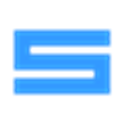
dmenu
FreeOpen SourceLinuxdmenu is a dynamic menu for X, originally designed for dwm. It manages large numbers of user-defined menu items efficiently.
Features:
- Program Launchers
- Launcher

Start10
CommercialWindowsStart10 adds the familiar Windows 7 start menu experience to Windows 10 .
Features:
- Customizable
- Windows 10
Upvote Comparison
Interest Trends
Handy Start Menu Reviews
Add your reviews & share your experience when using Handy Start Menu to the world. Your opinion will be useful to others who are looking for the best Handy Start Menu alternatives.