HazeOver Alternatives

HazeOver
Too many windows to manage? Big display? Or getting lost in multiple monitors? HazeOver is for you! ? TRIAL version: HazeOver.com
Get rid of distractions and focus on your current task. HazeOver automatically highlights the front app window by dimming all background windows.
• Forget about having to minimize, close or hide windows to keep your Desktop sane.
• Spend less time managing windows. Window clutter will no longer bother you.
• Got a big screen? Then going full screen is not an option for you. HazeOver to the rescue!
• Multiple displays? HazeOver will let you know which screen is focused or highlight a window on each monitor.
• Working at night? Reduce brightness of macOS interface without sacrificing legibility or color accuracy of the front window.
• Power up the Dark Mode in macOS Mojave and reduce background contrast.
Heavy multi-tasking kills your concentration. All that tweets, emails, chat messages and lolcats staring back at you from the background. They strive for your attention. And you only have that much of it.
Don’t let yourself drown in scores of open windows. Hiding, switching, looking for the right one, more hiding, more switching. Calm down, breathe in, breathe out, launch HazeOver and finally concentrate on what’s you’ve been up to.
HazeOver automatically highlights an active window or app when you switch windows. The less important things gently fade away in the background, helping increase your productivity.
Set the hazing intensity and speed to your liking. Be it a soft dimming, an undemanding hint to focus on your workflow. Or a powerful dark background for outright dedication to your current task.
• Desktop is automatically revealed when used.
• Toggle the shade with a keyboard shortcut or adjust intensity with a gesture.
• Dragging stuff between apps? Tap “fn” key and HazeOver will gracefully fade out.
Best HazeOver Alternatives
Need an alternative to HazeOver? Read on. We've looked at the best HazeOver alternatives available for Windows, Mac and Android.

Focus
CommercialMacFocus is a Mac app that blocks distracting websites and applications so you can get peace of mind, and get some work done!.
Features:
- Anti Procrastination
- Block Distraction
- Website blocking
- Distraction-free UI
- Stay Focused
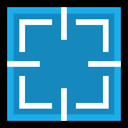
Cinemadrape
FreeWindowsCinemaDrape helps you focus on your current task on the screen (such as a video in a web page, a photo or a document editor area) by instantly blanking or dimming the...

LeDimmer
FreeWindowsLeDimmer is a small Windows application (<200KB) that sits in the system tray and simply dims the screen around the foreground window. The numerous advantages...
Features:
- Block Distraction
- Support for Multiple Monitors
- Distraction-free UI
- Portable
- Sits in the System Tray

WindowFX
CommercialWindowsRevolutionize your operating system with WindowFX. Utilize an unprecedented number of special effects for your windows and maximize your computing experience.

Turn Off the Lights for Desktop
CommercialMacWindowsTurn Off the Lights for Desktop is a powerful, helpful app to dim your whole desktop and protect your eyes at night. Turn Off the Lights for Desktop allows you to work...
Features:
- Automatic brightness dimming
- Support for Keyboard Shortcuts
- Lightweight
- Mac Apps
- Support for Multiple Monitors
- Temperature Monitoring
- Windows 10

Window Focus
CommercialMacWindow Focus highlights the current working window and dims all the others in the background.
Features:
- Dims background windows
- Distraction-free UI

Hocus Focus
FreeMacKeep your desktop clutter free with Hocus Focus, a Mac menu bar utility that hides your inactive windows.

DeskCover
CommercialMacDeskCover hides your desktop icons behind a beautiful cover and automatically highlights the active application’s window while hiding everything else.
Features:
- Dims background windows
- Window organizer

Motion
FreeWebChromeMotion actively prevents you from getting distracted on the web through real-time interventions, reminders, and analytics.
Features:
- Anti Procrastination
- Block Distraction
- Website blocking
- Distraction-free UI
- Stay Focused
- Block Distraction

UnDistracted for macOS
CommercialMacUnDistracted for Mac gives you the tools you need to make your desktop less distracting, so you can focus on the task at hand. Function: Hides desktop icons, Highlight...
Upvote Comparison
Interest Trends
HazeOver Reviews
Add your reviews & share your experience when using HazeOver to the world. Your opinion will be useful to others who are looking for the best HazeOver alternatives.