Highlight Alternatives

Highlight
Have you ever been in front of an audience who wants a live demo instead of the screenshot/slides?
Have you ever felt the dread of having someone pointing at the screen with a finger, knowing it would leave traces on the surface?
Or maybe you like to draw graffitis on your own screen?
Based on a professional experience as a teacher, here comes Highlight, a small and simple piece of software that allows you to put an invisible drawing sheet on top of whatever is on your screen, and offers basic drawing capabilities : the missing link between you and your audience is here!
Features
Basic drawing tools : free-form, line, oval, and rectangle
Basic drawing options : color, and size of the pen
History : possibility to delete the shapes
On-screen information
System-wide shortcut to bring Highlight forward, or send it backwards
Best Highlight Alternatives
Lets compare the best apps like Highlight, shall we? We've picked out some really great programs for your platform. Check them out!

DemoPro
CommercialMacDemoPro is a simple and unobtrusive screen annotation tool for the Mac ideal for live demonstrations. Just press a customizable hotkey to draw on the screen. Release it...
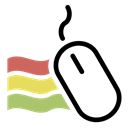
Draw on my screen
CommercialMacExamples: - Add handwriting/drawings during slide presentation for better illustration - Add temporary notes on screen to mark documents of other apps - Outline...
Features:
- Drawing
- Notetaking
- Screen magnifier
Highlight Reviews
Add your reviews & share your experience when using Highlight to the world. Your opinion will be useful to others who are looking for the best Highlight alternatives.
Table of Contents