IMAGIA Alternatives

IMAGIA
IMAGIA is a photo editing software with lots of useful features. It works similar to the Adobe Lightroom or Aperture . It covers most of the tasks photographer does in the post production process.
What does it do? First of all it develops RAW files of most cameras there are on the market thanks to the use of the current version of dcraw. Then it allows to tune the tones and colors of a photo by changing the white balance, brightness, contrast, saturation and so forth. It has some standard effects like sharpenning and microcontrast tuning, removing or adding vignette. Lens distortion, perspective correction or straightening photos is also possible.
After doing the global adjustments user can make local changes. IMAGIA has a set of brushes, named by what they actually do. So you pick the “lighten brush” to lighten selected parts of an image or the “sharpen brush” to sharpen some other parts. You can decide if you want to paint only on lights or only on shadows. You can avoid skin colors while using the brushes. There is also the edge sensitive mode. Only colors that are similar to the color under the center of the brush are affected when this mode is on.
Finally IMAGIA can export your work. It is a non-destructive editor. The changes are saved automatically, apart from the original file, which is never overwritten. Exporting means creating a new output file, in the jpg or tiff format. IMAGIA can export images directly to the Facebook, Google+, Skydrive or Flickr.
IMAGIA has templates mechanism. Users can save their settings and use them on other photos. They can also share their templates through oprolab.pl web page.
The program makes use of the keyboard in its original way: most used settings have their keyboard shortcuts that combine with directional keys. Example: pressing Left or Right while holding the T key changes the Tempterature of an image, pressing Up/Down changes its Tint.
Best IMAGIA Alternatives
Looking for the best programs similar to IMAGIA? We reviewed our top picks below. Let's see if there are any IMAGIA alternatives that work on your platform.

Adobe Lightroom
CommercialMacWindowsWebAndroidiPhoneiPadCreate incredible photos anywhere with all-new Lightroom CC and 1 TB of cloud storage. Get powerful editing features on any device in a new, easy-to-use interface. ...
Features:
- Raw Photo processing
- Batch Editing
- Built-in Photo editor
- Facial recognition
- File-organization
- Mobile friendly
- Optimized for Mobile
- Photo Organization
- Raw Photo processing
- Workflow

digiKam
FreeOpen SourceMacWindowsLinuxBSDKDEQtProfessional digital photo management software to organize, tag, compare and process photo collections.
Features:
- Photo Organization
- Raw editing
- Duplicate image finder
- Facial recognition
- Geotagged Photos
- Image stacking
- Built-in Photo editor
- Email automation
- Facial recognition
- File Tagging
- Multiplatform Export
- Photo Organization
- Photo Sharing
- Raw import
- Raw View
- Tag based
- Workflow

darktable
FreeOpen SourceMacWindowsLinuxBSDdarktable is a virtual lighttable and darkroom for photographers: it manages your digital negatives in a database and lets you view them through a zoomable lighttable....
Features:
- Raw Photo processing
- Editing photos
- Non destructive editing
- Advanced retouching
- Command Line support
- Geotagged Photos
- Image Editing
- Watermark images
- Lua scripting
- Multiple languages
- Photographic filters
- Photo Organization

Shotwell
FreeOpen SourceLinuxShotwell is an open source photo organizer designed for the GNOME desktop environment. Features Import photos from folders or from any digital camera supported...
Features:
- File Tagging
- Photo Organization
- Lightweight
- Photo Organization
- Photo Sharing
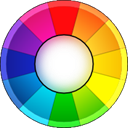
RawTherapee
FreeOpen SourceMacWindowsLinuxBSDPortableApps.comRawTherapee is a free RAW converter and digital photo processing software. All changes can be applied and batch processed at a convenient time.
Features:
- Batch conversion
- Batch processing
- Curve Manipulation
- Image Editing
- Image Processing
- Multiple languages
- Non destructive editing
- Portable
- Raw converter
- Raw Photo processing

ACDSee Photo Studio
CommercialMacWindowsiPhoneiPadACDSee is a complex, multi-purpose application that serves for viewing, organizing and editing digital photos. Furthermore, images can be shared on social websites or...
Features:
- Built-in Image viewer
- Facial recognition
- Support for 4K
- Batch Editing
- Built-in archiver
- Built-in Image editor
- Catalogue local images
- Explorer-like
- Onedrive integration
- Photo effects
- Photo Organization
- RAW-Conversion
- Raw Photo processing
- Tree structure

Polarr
FreemiumMacWindowsWebAndroidiPhoneChrome OSWindows SAndroid TabletiPadFrom advanced image filters to professional local adjustments, Polarr Photo Editor is the most versatile and powerful online photo editor in the web.
Features:
- Cross-platform
- Watermark images
- Photographic filters
- Retouch photos
- Raw Photo processing

Adobe Photoshop Elements
CommercialMacWindowsWindows SAdobe Photoshop Elements combines power and simplicity so you can make ordinary photos extraordinary; tell engaging stories in beautiful, personalized creations for...
Features:
- Facial recognition
- Image Editing
- Layer manipulation
- Lossless Cropping

Zoner Photo Studio X
CommercialWindowsYour Lightroom® and Photoshop® alternative ZPS X is the most universal photo software there is. RAW processing. Layer support. Presets. Retouching tools. ...
Features:
- Explorer-like
- Image Editing
- Support for Layers
- Non destructive editing
- Photo effects
- Photo Sharing
- Upload directly to Dropbox
- Upload directly to Facebook
- Upload directly to OneDrive

LightZone
FreeOpen SourceMacWindowsLinuxLightZone is a digital photo editor software application. Its main purpose is to handle the workflow when handling images in various RAW formats.
Features:
- Image Editing
- Image Processing
Upvote Comparison
Interest Trends
IMAGIA Reviews
Add your reviews & share your experience when using IMAGIA to the world. Your opinion will be useful to others who are looking for the best IMAGIA alternatives.