Inspire Pro Alternatives

Inspire Pro
Try Inspire and you will quickly see that it is a painting app like no other! The key feature is the simulation of wet oil paint on canvas, allowing amazing blending effects with three real kinds of brushes. You will be stunned by what you can do with a dry brush!
Whether you are a beginner, expert, or somewhere in between, you will enjoy the simplicity and power of Inspire.
Best Inspire Pro Alternatives
Are you looking for alternatives to Inspire Pro? Please see our top picks. In this article, we provide the list of some Inspire Pro alternatives that will work on Windows and other platforms.

GIMP
FreeOpen SourceMacWindowsLinuxBSDSnapcraftFLATHUBPortableApps.comHaikuAmigaOSGIMP is a free program for such photo retouching, image composition and image authoring. Essentially it's the closest thing to Photoshop you can get for free.
Features:
- Customizable
- Layer manipulation
- Support for Layers
- Photo effects
- Ad-free
- Animation
- DRM Free
- Advanced crop and layer management
- Batch image manipulation
- Blur Filter
- Built-in Color picker
- Color correction
- Color to Alpha
- Cross-platform
- Editing photos
- Extensible by Plugins/Extensions
- FOSS
- High-resolution images
- Image Editing
- Image Masking
- Keyframe animation
- Lossless Cropping
- Retouch photos
- Portable
- Open PSD files
- Scalable
- Scripting support
- Symmetry brush

Adobe Photoshop
CommercialMacWindowsiPadWineReactOSThe standard in professional image editing and compositing for creative design work.
Features:
- Editing photos
- Advanced brush settings
- Image Editing
- Resizing dpi
- Adjusting DPI
- Animations
- Support for CMYK mode
- Color correction
- Drawing 2D
- Hardware Accelerated
- Image Editing
- Integrated stock library
- Intuitive Interface
- Support for Layers
- Non destructive editing
- Open PSD files
- Raster graphics

Paint.NET
FreemiumWindowsWindows S.NET FrameworkPaint.net is a free and very capable image editing software for Windows. Great alternative to Photoshop for people that do not need all the stuff PS offers.
Features:
- Support for Layers
- Extensible by Plugins/Extensions
- Layer manipulation
- Minimalistic UI
- Lightweight
- Plugins
- Beginner friendly
- Built-in Color picker
- Community based
- Consistent UI
- Night mode/Dark Theme
- Support for image plugins
- Alpha Channel
- Curve Manipulation
- Editing photos
- Export to PNG
- History Panel
- Image Editing
- Convert Photo to Painting
- PNG Compression
- Portable
- Export to PDF
- Scan to JPEG
- Transparency
- Unique Content Analyzer

MyPaint
FreeOpen SourceMacWindowsLinuxPortableApps.comMyPaint is a fast, distraction-free, and easy painting tool for digital artists. It supports graphics tablets made by Wacom, and many similar devices.
Features:
- Infinite canvas
- Color blending
- Drawing
- Fullscreen support
- Image Editing
- Support for Layers
- Portable
- Sketching
- Support for Wacom Tablets

Microsoft Paint
FreeWindowsPaint (formerly Paintbrush) is a simple, ultra-basic graphics painting program that is included with almost all versions of Microsoft Windows. It opens and saves files...
Features:
- Image Editing
- Minimalistic
- Pixel Art
- Bundled with Windows
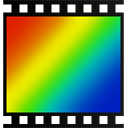
PhotoFiltre
FreemiumWindowsPortableApps.comPhotoFiltre 7 is a complete image retouching program. It allows you to do simple or advanced adjustments to an image and apply a vast range of filters on it. It is...
Features:
- Image Editing
- Multiple languages
- Retouch photos
- Portable

Polarr
FreemiumMacWindowsWebAndroidiPhoneChrome OSWindows SAndroid TabletiPadFrom advanced image filters to professional local adjustments, Polarr Photo Editor is the most versatile and powerful online photo editor in the web.
Features:
- Cross-platform
- Watermark images
- Photographic filters
- Retouch photos
- Raw Photo processing

Corel PaintShop Pro
CommercialWindowsPaintShop Pro is a photo editor with additional organizing capabilities, including keyword tags, auto sorting and facial recognition.
Features:
- Facial recognition
- Image Editing
- Image sorting
- Photo Organization
- Retouch photos
- Straighten images

Procreate
CommercialiPhoneiPadA professional digital drawing and painting application for iPad (and iPhone as a Pocket version).
Features:
- Apple Pencil support
- Texture for brushes
- Drawing
- Animations
- Drawing 2D
- Night mode/Dark Theme
- No registration required
- Support for 4K
- Support for 64 bit
- Ad-free
- Auto Correction
- Create Custom brushes
- Customizable
- Digital Drawing
- Digital-painting focused
- Drawing Tablet Support
- Free hand drawing
- Layer manipulation
- Support for Layers
- Love
- Painting Tools
- Project Dashboard
- Open PSD files
- Export to PDF
- Sketching
- Support for styluses
- Tablet support
- Texture painting
- Time-lapse
- Upload directly to Dropbox
- Upload directly to Facebook
- Upload directly to Google Drive
- Vector Drawing

Seashore
FreeOpen SourceMacSeashore is an open source image editor for Mac OS. It features gradients, textures and anti-aliasing for both text and brush strokes. It supports multiple layers and...
Features:
- Real time collaboration
- Image Editing
- SVG Editors
Upvote Comparison
Interest Trends
Inspire Pro Reviews
Add your reviews & share your experience when using Inspire Pro to the world. Your opinion will be useful to others who are looking for the best Inspire Pro alternatives.