Instagiffer Alternatives

Instagiffer
Instagiffer creates animations directly from online video sites like Youtube, and nearly any video file format (mkv, flv, avi, etc). It is free and doesn't put any ads on your GIF. And best of all, it's easy to use. Just add a video or URL, tweak your settings and upload your GIF to Tumblr, Reddit, Imgur, etc!
* Generate GIFs from anything!
* GIF YouTube. and hundreds of other supported video sites
* Tweak the exact region you want to GIF with the cropping tool
* Create optimized, quality GIFs under 1MB in size, or large HD GIFs if you prefer
* Open and edit existing GIF files
* Add highly customizable text and custom logos
* Make awesome cinemagraphs and subtle movement GIFs in seconds
* Convert GIFs to Instagram-compatible videos
* Make 3D GIFs, slow motion GIFs, GIFs using homemade cellphone videos. Combine GIFs. Endless possibilities!
* Instagiffer adds no watermarks to your GIF. Period.
* New features are user-driven. If there is something you want, just ask!
* Supports all Windows versions and Mac OSX 10.8 and up
Best Instagiffer Alternatives
Are you looking for alternatives to Instagiffer? Please see our top picks. In this article, we provide the list of some Instagiffer alternatives that will work on Windows and other platforms.

ShareX
FreeOpen SourceWindowsChromeSteamFirefoxShareX is a free and open source program that lets you capture or record any area of your screen and share it with a single press of a key. It also allows uploading...
Features:
- Screenshot Tools
- Screenshot OCR
- Customizable
- Screen recording
- Ad-free
- Built-in Image editor
- Capture Video
- Automatic upload
- Image Annotations
- Portable
- Edit screenshots
- Share screenshots
- Scrolling Capture
- Built-in editor
- Cloud Storage
- Direct file uploading
- File sharing
- GIF recording
- Image Combining
- Image Editing
- Integrated File Sharing
- Photo Sharing
- Screen recording
- Annotate screenshots
- Screenshot Tools
- Share Videos
- Team work
- Upload directly to Dropbox
- Upload directly to Imgur
- Upload directly to OneDrive
- Video screen capture
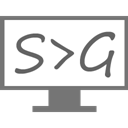
ScreenToGif
FreeOpen SourceWindowsThis tool allows you to record a selected area of your screen and save as a animated gif. Features: - Record your screen and save directly to a gif looped...
Features:
- Built-in Screen Capture
- Keystroke
- Portable
- Video editing
- Webcam recording
- Frame by frame animation
- Frame rate control
- Record HD screen
- Screenshot Tools
- Snap windows

LICEcap
FreeOpen SourceMacWindowsLICEcap can capture an area of your desktop and save it directly to .GIF (for viewing in web browsers, etc) or .LCF (see below). LICEcap is an intuitive but flexible...
Features:
- GIF Making
- GIF recording
- Record desktop activity
- Screenshot Tools

GifCam
FreeWindowsGifCam is a handy and reliable application designed to record the screen and to convert the recordings into GIF format. GifCam stays on top of all open programs and...
Features:
- Screenshot Tools
- Built-in Image editor
- Capture image from video
- Record desktop activity
- Screenshot Tools

Online Convert
FreemiumWebConvert files like images, videos, documents, audio and more to other formats with this free and fast online converter. Additionally, there are also editing options...
Features:
- Audio conversion
- Built-in editor
- Dropbox integration
- Convert Excel to PDF document
- Online Converter
- Convert PDF to image
- PDF to PPT
- Convert PDF to Text
- Convert PDF to Word document
- Video converter
- Convert Videos to Animated GIFs
- Convert Word documents to PDF

ezgif.com
FreeWebEzgif.com is simple online gif maker and toolset for basic animated gif editing. Here you can create, resize, crop, reverse, optimize, and apply some effects to gifs.
Features:
- GIF Making
- Sprite sheets
- GIF editor
- Convert Videos to Animated GIFs

Gifs
FreeWebGifs.com provides possibly the easiest way to create Gif files. Choose from video files posted to services like YouTube, Instagram and Twitter, or upload your own...

QGifer
FreeOpen SourceWindowsLinuxBSDQGifer is a tool for extracting part of a video to an animated GIF file. Features GIF extraction from a video file Color palette editor Variable...
Features:
- Support for HD videos
- Qualitative Data Analysis
- Built-in Image editor
- Convert Videos to Animated GIFs

LunaPic
FreeWebChromeFirefoxDropboxLunaPic is an online photo editor that allows you to edit, crop, rotate and resize images, add effects to your photos, create slideshows, animation and collagesand...
Features:
- Drawing 2D
- Export to PNG
- Photo effects
- Photographic filters
- Transparency
- Convert Videos to Animated GIFs

Gifski
FreeOpen SourceMacGifski is a macOS app for the gifski encoder, which converts videos to GIF animations using pngquant's fancy features for efficient cross-frame palettes and temporal...
Features:
- Frame by frame animation
- Integrated App lock
- Paypal integration
- Convert Videos to Animated GIFs
Upvote Comparison
Interest Trends
Instagiffer Reviews
Add your reviews & share your experience when using Instagiffer to the world. Your opinion will be useful to others who are looking for the best Instagiffer alternatives.