iStat Menus Alternatives

iStat Menus
iStat is a series of system monitor apps. It's available in different versions: iStat Menus, iStat for iOS and iStat Server as a companion application to the iStat for iOS app that lets you remotely monitor your computers (free for Windows and Mac).
CPU
Realtime CPU graphs and a list of the top 5 CPU resource hogs. CPU usage can be tracked by individual cores or with all cores combined, to save menubar space.
Network
A realtime graph to keep on top of what’s being sent and received for all network connections.
Date & Time
A highly configurable date, time and calendar for your menubar, including fuzzy clock and moon phase. A world clock with sunrise, sunset, moonrise and moonset times for over 20,000 cities. It’s one of the most powerful replacements for Apple’s date and time menu available.
Disk Usage
See used or free space for multiple disks in your menubar. More detail for all your disks is only a click away.
Disk Activity
Detailed disk I/O in your menubar, displayed as a graph, a variety of different read and write indicators, or both.
Sensors
Realtime listings of the sensors in your Mac, including temperatures, hard drive temperatures (where supported), fans, voltages, current and power. Fan speeds can be controlled, with different rules when on battery power, if you’d like.
Battery
Detailed info on your battery’s current state and a highly configurable menu item that can change if you’re draining, charging, or completely charged.
Memory
Memory stats for your menubar, shown as a pie chart, graph, percentage, bar or any combination of those things. The memory dropdown menu shows a list of the top 5 memory hogs, as well as other useful info.
Complete control
Each menu extra comes with many different display modes, customizable colours, font sizes and widths.
Best iStat Menus Alternatives
Are you looking for alternatives to iStat Menus? Please see our top picks. In this article, we provide the list of some iStat Menus alternatives that will work on Windows and other platforms.

SpeedFan
FreeWindowsSpeedFan is a program that monitors voltages, fan speeds and temperatures in computers and controls the fans if possible.
Features:
- Fan speed control
- Fan speed control
- Hardware Monitoring
- Overclock
- Support for S.M.A.R.T. data

Open Hardware Monitor
FreeOpen SourceWindowsMonoMonitors temperature sensors, fan speeds, voltages, load and clock speeds, with optional graph.
Features:
- Temperature Monitoring
- Hardware Monitoring
- Portable
- Voltage monitoring
- Fan speed control
- Lightweight
- Command line interface
- Export to CSV
- Hardware Monitoring
- Temperature Monitoring

HWiNFO (32/64)
FreeWindowsPortableApps.comHardware diagnostic software for Windows that provides real-time monitoring for temperature and more.
Features:
- Hardware Monitoring
- Portable
- Fan speed control
- Hardware Monitoring
- Support for S.M.A.R.T. data
- System Info
- Temperature Monitoring

MSI Afterburner
FreeWindowsAndroidiPhoneTool to manage video cards. Shows video card stats (temp, GPU usage, etc.). Allows overclocking, controlling of fans, etc.
Features:
- Overclock
- Support for 64 bit
- Fan speed control
- FPS counter
- Gpu control
- Hardware Monitoring
- Multiple languages
- Screenshot Tools
- Skinnable
- Temperature Monitoring
- Capture Video

Core Temp
FreeWindowsCore Temp is a compact, no fuss, small footprint, yet powerful program to monitor processor temperature and other vital information. .
Features:
- CPU temperature
- AMD
- Hardware Monitoring
- Portable

Sidebar Diagnostics
FreeOpen SourceWindowsA simple sidebar for Windows desktop that displays hardware diagnostic information.
Features:
- Portable
- System Info
- Temperature Monitoring
- Configurable
- Fan speed control
- Hardware Monitoring
- Performance Monitoring
- Real-time monitoring
- Temperature Monitoring

Real Temp
FreeWindowsReal Temp is a temperature monitoring program designed for all Intel single Core, Dual Core, Quad Core and Core i7 processors.

MenuMeters for El Capitan
FreeOpen SourceMacThis is a port to OS X El Capitan 10.11 of MenuMeters by Alex Harper. MenuMeters is a set of CPU, memory, disk, and network...
Features:
- CPU temperature
- Network Monitoring
- Temperature Monitoring
- Hardware Monitoring
- System Info
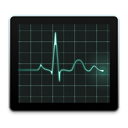
Activity Monitor
FreeMacActivity Monitor displays information about all the processes running on your Mac, including CPU, disk, memory, and network usage. You can see exactly how your...
Features:
- Memory usage
- Network Monitoring
- Process Monitoring
- System Info

XMeters
FreemiumWindowsXMeters taskbar system monitoring for Windows. Displays customizable stats: - Available RAM - Disk usage - CPU usage - Network usage Free version refreshes...
Upvote Comparison
Interest Trends
iStat Menus Reviews
Add your reviews & share your experience when using iStat Menus to the world. Your opinion will be useful to others who are looking for the best iStat Menus alternatives.