JMTech 121 HTML Editor Alternatives

JMTech 121 HTML Editor
This HTML editor is a just a simple program, but with powerful features. It's based off of Apache NetBeans and it's UI. With support for CSS, HTML1-5, and XML it is very useful and plans are made to include server-side support and well as a testing environment.
This application is aimed for high level web development and supports HTML 5 as well as older versions. Other supported languages include but are not limited to; Java, JavaScript, CSS, XML, XHTML, SHTML, ASP, JSP, and PHP
Best JMTech 121 HTML Editor Alternatives
When deciding on the best JMTech 121 HTML Editor alternative, consider these alternatives. Check out these other software with a similar interface and features as well.

Notepad++
FreeOpen SourceWindowsPortableApps.comNotepad++ is a free source code editor and Notepad replacement that supports several languages.
Features:
- Lightweight
- Code formatting
- Tabbed interface
- Custom Language Definitions
- Customer support
- Support for Javascript
- Macros
- Portable
- Auto-saving
- Autocompletion
- Block edit
- Built-in editor
- Color coding
- Column edit mode
- Configurable
- Debugger
- Developer Tools
- Extensible by Plugins/Extensions
- Support for FTP
- Integrated Search
- Live Preview
- Multiple languages
- Multiple Open Tabs
- Native GUI
- Plugin manager
- Support for regular expressions
- Side-by-Side comparison

gedit
FreeOpen SourceMacWindowsLinuxChrome OSBSDGNOMEOpenSolarisOfficial text editor of the GNOME desktop environment. Has syntax highlighting and is suitable for programming, with support for several languages. It is extensible with...
Features:
- Lightweight
- Autocompletion
- Extensible by Plugins/Extensions
- Spell checking
- Syntax Highlighting

Coda
CommercialMaciPhoneiPadA brilliant, all-in-one macOS web editor. Everything you need to write beautiful web code.
Features:
- Syntax Highlighting
- Live css editing
- Built-in File Manager
- Real time collaboration
- Team Collaboration
- Web Development

UltraEdit
CommercialMacWindowsLinuxUltraEdit is the ideal text, HTML and HEX editor, and an advanced PHP, Perl, Java and JavaScript editor for programmers. An industry-award winner, UltraEdit supports...
Features:
- Column based text editing
- Hex Editor

Komodo IDE
FreemiumMacWindowsLinuxCode smarter and faster with Komodo IDE, the cross-platform professional development environment for dynamic languages and open technologies. Komodo's award-winning...
Features:
- Autocompletion
- Code completion
- Customizable
- Debugger
- Embedded debugger
- Extensible by Plugins/Extensions
- IDE
- Multiple cursors
- Package Control
- Python IDE
- Syntax Highlighting
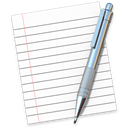
TextEdit
FreeMacWhen you need to create text documents, TextEdit is a highly versatile word processor, including tools to format and layout your page, edit and stylize text, check...
Features:
- Plain text file
- Rich text editing

SynWrite
FreeOpen SourceWindowsTotal CommanderSynWrite is a free source code editor and notepad replacement for Microsoft Windows Operating Systems. SynWrite features: syntax highlighting for lots of languages;...
Features:
- IDE
- Portable
- Syntax Highlighting
- Tree structure

Notepad3
FreeOpen SourceWindowsNotepad3 is a fast and light-weight Scintilla-based text editor with syntax highlighting. It has a small memory footprint, but is powerful enough to handle most...
Features:
- IDE
- Lightweight
- Portable
- Support for regular expressions
- Search and replace
- Syntax Highlighting
- Support for Unicode
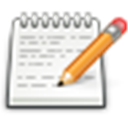
Pluma
FreeLinuxPluma, fork of gedit , is a text editor part of MATE Desktop Environment.
Features:
- Automatic Indentation
- Syntax Highlighting
- Tabbed interface
- Support for Unicode

BowPad
FreeOpen SourceWindowsBowPad is a small and fast text editor with a ribbon user interface and syntax highlighting.
Features:
- Ribbon Interface
- Syntax Highlighting
Upvote Comparison
Interest Trends
JMTech 121 HTML Editor Reviews
Add your reviews & share your experience when using JMTech 121 HTML Editor to the world. Your opinion will be useful to others who are looking for the best JMTech 121 HTML Editor alternatives.