JPasswords Alternatives

JPasswords
JPasswords is a password management program with encrypted databases. It allows you to store passwords or passphrases, together with related management data like username, entry title, dates and notes, on encrypted disk files. Access to such a file is protected by a single secret key that you can define and change at any time. The currently used database format is deemed by experts as one of the most secure you can find anywhere. JPasswords allows you to set different security levels to hamper password guessing attacks by time delay.
Password entries may be ordered within groups (which can be nested) and displayed in tree or in table view. Upon retrieval of a password, the program assists you with a "copy to clipboard" function to make password and username quickly available for other applications. Several useful service functions, like file copy, automatic backup and restore, but also secure file erase, elaborate undo/redo and a versatile portable modus make this program a pleasure to use and a singular event in the market.
Format and encryption method for the database files are compatible with Password Safe V3 files as created by CounterPane's (Bruce Schneier) program of the same name.
Best JPasswords Alternatives
Looking for other JPasswords-like programs? We've rounded up our favorites JPasswords alternatives. Try any one of these fan favorites to see if they'll support your system and meet your specific needs.

KeePass
FreeOpen SourceMacWindowsLinuxBSDPortableApps.comA free and open source password manager that keeps all of your passwords safe in one place.
Features:
- Works Offline
- Auto-type
- Encrypted passwords
- Encryption
- Password Generator
- Protected by Password
- Plugins
- Save Attachments
- Automatic Form-Filler
- Browser integration
- Cryptolocker
- Customizable
- Integrated Password Generator
- Local Storage
- Multi-Factor Authentication (MFA)
- Multiple languages
- Password encryption
- Password management
- Password safe
- Portable
- Security focused
- Sorting by folder

1Password
CommercialMacWindowsWebAndroidiPhoneAndroid TabletiPadApple WatchVivaldi BrowserChromeSafariYandex.BrowserOperaFirefox1Password creates strong, unique passwords for all of your sites and logs you in with a single tap (or click). A single click opens your browser, opens a site, fills...
Features:
- Browser integration
- Autofill
- Cloud sync
- Password management
- Team Collaboration
- Encrypted passwords
- File Storage
- License management
- Note organization
- Password encryption
- Password Generator
- Password management
- Protected by Password
- Passwords Manager
- Security focused
- Two factor authentication

KeePassX
FreeOpen SourceMacWindowsLinuxBSDKeePassX is an application for people with extremly high demands on secure personal data management. It has a light interface, is cross platform and published under the...
Features:
- Local Storage
- Password management

KeePassXC
FreeOpen SourceMacWindowsLinuxKeePass Cross-Platform Community Edition - A community maintained fork of the popular KeePassX application with more features and frequent updates.
Features:
- Browser integration
- Integrated Password Generator
- Keyfile support
- Local Storage
- Portable
- Centralized credentials
- Encrypted passwords
- Local storage of password file
- Two factor authentication
- AES encryption
- Automatic Form-Filler
- Auto-type
- Cross-platform
- Customizable
- Extensible by Plugins/Extensions
- Support for Multiple Users
- Multiplatform Export
- Password encryption
- Password management

Dashlane
FreemiumMacWindowsWebAndroidiPhoneAndroid TabletiPadInternet ExplorerChromeSafariFirefoxPassword manager that can generate unique passwords and also record purchase history across websites. Autologins everywhere. Super strong passwords. Security score...
Features:
- Add multiple files
- Automatic Form-Filler
- Auto update
- Browser extension
- Cross-platform
- Password Generator
- Password management
- Passwords Manager
- Security focused
- Share notes
- Sharing Center

KeeWeb
FreeOpen SourceMacWindowsLinuxWebWeb and desktop password manager compatible with KeePass. Works online in any modern browser or as a desktop app for Windows, Mac OS X and Linux.
Features:
- Integrated Password Generator
- Night mode/Dark Theme
- Image Preview
- Save Attachments
- Sync with WebDav
- Sync with Dropbox
- Sync with Google Drive
- Keepass compatible
- Nextcloud integration
- Sync with Onedrive
- Password management
- Password safe

RoboForm
FreemiumMacWindowsLinuxAndroidiPhoneChrome OSWindows SAndroid TabletWindows PhoneiPadMicrosoft EdgeInternet ExplorerChromeOperaFirefoxRoboForm is a password manager, a bookmark organizer and a form filler that automates password entering.
Features:
- AES encryption
- Encrypted Notes
- Integrated Form filler
- Integrated Password Generator
- Master Password
- Password management
- Portable
- Shared folders
- Sync across Devices
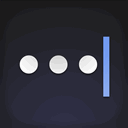
Master Password
FreeOpen SourceMacLinuxWebAndroidiPhoneMaster Password is different: it is based on an ingenious password generation algorithm that guarantees your passwords can never be lost. While password managers...
Features:
- Passwords Manager
- Dataless system
- Password Generator
- Password management

Google Smart Lock
FreeMacWindowsLinuxWebAndroidiPhoneChrome OSiPadGoogle Smart Lock is a Password Manager in Google Chrome and is also a Two-Factor Authentication tool for Google accounts on iOS and Android.
Features:
- Autofill
- Two factor authentication
- Web-Based

Passbolt
FreemiumOpen SourceMacWindowsLinuxWebSelf-HostedChromeFirefoxPassbolt is an open source password manager for teams. It allows to securely share and store credentials.
Features:
- Support for Multiple Users
- Password Generator
- Password management
- Password safe
- PGP Encryption
Upvote Comparison
Interest Trends
JPasswords Reviews
Add your reviews & share your experience when using JPasswords to the world. Your opinion will be useful to others who are looking for the best JPasswords alternatives.