Just Color Picker Alternatives

Just Color Picker
Alternatives to Just Color Picker for Windows, Mac, Web, Linux, iPhone and more. Filter by license to discover only free or Open Source alternatives. This list contains a total of 25+ apps similar to Just Color Picker.
Just Color Picker is a tool that captures the colour of any pixel in any screen area and displays its code in a variety of formats. If you're looking for more info about Just Color Picker like screenshots, reviews and comments you should visit our info page about it. Below you find the best alternatives.
Best Just Color Picker Alternatives
In our list of best programs, we'll review some different alternatives to Just Color Picker. Let's see if your platform is supported by any of them.

Pixie
FreeWindowsPixie is a utility made especially for webmasters and designers. It is a color picker with few extra goodies. Run it, simply point to a color and it will tell you the hex, RGB, HTML, CMYK and HSV values of that color. You can then use these values to reproduce the selected color in your favorite programs. Pixie will also show the current coordinates of your mouse pointer.
Features:
- Lightweight
- GNU/linux-libre
- Portable
- Super tiny application
- Web Development
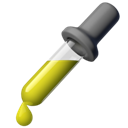
gpick
FreeOpen SourceLinuxA color picker and color scheme creation tool. Features: Create palettes from images , Color scheme creation tools , Fast color picking , Magnification , Colors automatically named - Closest color name is found using CIE94 color difference function, which is closer to the way humans interpret color differences, than difference of red, green and blue color amounts. Export to following formats: Inkscape/Gimp Palette (*.gpl) , Adobe Swatch Exchange (*.
Features:
- Built-in Color picker
- Extract color palettes from images
- Desktop Color Picker

Instant Eyedropper
FreeWindowsIdentifying the color code of an object on the screen is usually an involved, multistep process: You press the Print Screen key to copy a screenshot to the clipboard, load a graphics-editing program, create a new file, paste the screenshot from the clipboard, zoom in on the object, use the "Pick Color" tool, and finally copy the HTML code of the color to the clipboard. Webmasters may repeat this operation many times a day.

gcolor2
FreeOpen SourceLinuxXfcegcolor2 is a basic colourpicker utility that allows you to select any colour on your screen, and, well, grab it's colour. It also allows you to save the colour you create to a file, which shows up as a list in the application.

Color Cop
FreeWindowsColor Cop is a multi-purpose color picker for web designers and programmers. It features an eyedropper, magnifier, variable magnification levels, 3 by 3 and 5 by 5 average sampling, snap to websafe, color history, and a 42 color complementary palette. Color Cop will convert RGB decimal values to Hexadecimal color codes. It has color code support for HTML Hex, Delphi Hex, PowerBuilder, Visual Basic Hex, and Visual C++ Hex. Color Cop is a multi-purpose color picker for windows.

ColorMania
FreeWindowsColorMania is a colorpicker for Windows. It's the perfect solution for previewing, identifying, testing and organizing color values. It can be a very difficult job to get your colors right for a unique or appealing design. ColorMania is designed specifically for this task and gives you full control over your color management. With the color grabber you can pick any color on your screen and the screen magnifier makes this even easier for you.

Sip
CommercialMacThe refreshingly simple color picker for developers that instantly samples and encodes any color on your screen. Just one quick click to savor the flavor and you're set! See what’s on special with Sip below. Color coding goes down easy with Sip. Choose the color model you’re thirsty for, swig a pixel from anywhere on the screen, then hit paste to pour the color’s code into your code editor. Drink up! Less time hunting for hex codes is definitely good for your health.

Pipette
Free PersonalWindowsWith the pipette you are able to edit, convert and pick up colors from your screen. Pipette also supports a lot of standards or color models (RGB, CMY, CMYK, HSV, TColor and XYZ0). Color models are nothing but theoretical descriptions of colors using certain numeric values. You can build your own shades and tones by changing the color values. All color models automatically change to reflect the new values. Copy the value to the clipboard with a single click on the Copy icon.


Colora
FreeOpen SourceWindowsColora is a small but powerful color converter and screen color picker for Windows.
Upvote Comparison
Interest Trends
Just Color Picker Reviews
Add your reviews & share your experience when using Just Color Picker to the world. Your opinion will be useful to others who are looking for the best Just Color Picker alternatives.