KDE Plasma Workspaces Alternatives
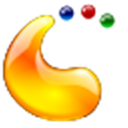
KDE Plasma Workspaces
Plasma Workspaces is the umbrella term for all graphical environments provided by KDE. Plasma separates components into "data engines" and their visualization counterparts. This is intended to reduce the total programming effort when there are multiple possible visualizations of given data; and to make it easier for the data engine and the workspaces to be written independently. Currently there are three workspaces being developed: Plasma Desktop for traditional desktop PCs and notebooks, Plasma Netbook for netbooks, and Plasma Active for tablet PCs and similar devices.
Plasma features containments, essentially an applet that contains other applets. Two examples of containments are the desktop background and the taskbar. A containment can be anything the developer wants: an image (either raster graphics or an SVG image), animation, or even OpenGL. Images are most commonly used, but with Plasma the user could set any applet as the desktop background without losing functionality of the applet. This also allows for applets to be dragged between the desktop and the taskbar (two separate containments), and have a separate visualization for the more confined taskbar.
A key component in the KDE workspaces are the widgets, the basic "building blocks" of the desktop infrastructure. Widgets power everything, from a weather forecast on your screen to icons, application menus and panels. Adding and removing widgets is extremely easy, so the desktop can be tailored exactly to your needs and desires. You can share your preferred widgets on a local network, access widgets shared by other users and download new widgets with a single click as they become available from the KDE community.
In addition to "native" Plasma widgets, the KDE workspaces also support third-party widgets including Google Gadgets, Superkaramba, Enlightenment 17 Edje content and some MacOS X Dashboard widgets. It has also the ability to display web sites and other web content directly.
Best KDE Plasma Workspaces Alternatives
Want a really good KDE Plasma Workspaces alternative? Take a look at these popular alternatives if you're hunting for software similar to KDE Plasma Workspaces. Let's take a quick peek at some comparison that highlight your device and platform.

XWidget
FreeWindowsAndroidAndroid TabletXWidget is a free desktop customization platform. It’s light, handy with powerful visual widget editor and very subtle animations. The Android page is found here:...
Features:
- Configurable
- Lightweight
- Portable

BgInfo
FreeWindowsWindows utility that displays computer name, IP address, service pack version, and more.
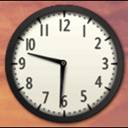
8GadgetPack
FreeWindows8GadgetPack makes it possible to use gadgets on Windows 8 / 8.1 / 10.
Features:
- PNG source support
- Sidebar

macOS Dashboard
FreeMacDashboard is a secondary desktop on macOS that holds mini applications known as widgets.

BGINFO4X
FreeOpen SourceMacWindowsLinuxAndroidiPhoneWindows RTBGINFO for X, also called BGINFO4X, is a clone of the popular program BGINFO for Windows created by Sysinternals. You can refer it as BGINFO for Linux, BGINFO for Unix...

Nerdtool
FreeOpen SourceMacNerdTool is a GeekTool-like application that displays information directly on your desktop.
Features:
- Clock widget
- Configurable
- Customizable
- Customizing
- Mac Apps
- System Info
- Widgets

gDesklets
FreeOpen SourceLinuxBSDgDesklets is an architecture for "desklets", which are tiny applets sitting on your desktop in a symbiotic relationship of eye candy and usefulness. You can...

Amnesty Generator
FreeOpen SourceMacWindowsEasily convert millions of web widgets, games and videos – designed to live on home pages, blogs or social network profiles – into gadgets for your Sidebar. If you like...

AveDesk
FreeWindowsAveDesk is a program that will give you the possibility to have icons on your desktop which could update themselves. Each icon of Avedesk is in fact a desklet, a little...

myBoard
FreeOpen SourceWindowsmyBoard is a Windows port of Mac OS X dashboard. It is an application for Windows operating systems, used for hosting mini-applications known as magnets.
Upvote Comparison
Interest Trends
KDE Plasma Workspaces Reviews
Add your reviews & share your experience when using KDE Plasma Workspaces to the world. Your opinion will be useful to others who are looking for the best KDE Plasma Workspaces alternatives.