Lilyspeech Alternatives

Lilyspeech
Press Ctrl+D to instantly start typing with your voice anywhere on your Windows Desktop or Laptop. Dictate, emails, documents, web searches… anything!
Best Lilyspeech Alternatives
Looking for other Lilyspeech-like programs? We've rounded up our favorites Lilyspeech alternatives. Try any one of these fan favorites to see if they'll support your system and meet your specific needs.

Dictanote
FreemiumMacWindowsLinuxWebChrome OSChromeSwitch effortlessly between using the keyboard and your voice to type out notes. Work smarter and more productively with fast, accurate dictation and transcription using...
Features:
- Dictation
- Speech to text
- Notetaking
- Works Offline
- Portable
- Speech Recognition
- Voice Commands
- Voice Notes
- Voice recognition
- WYSIWYG Support

Nuance Dragon
CommercialMacWindowsAndroidiPhoneBlackberryAndroid TabletiPadWe rely on our computers more and more every day, whether we’re creating documents and reports, surfing the Web or catching up on email. But it’s not always easy to...
Features:
- Speech to text
- Speech Recognition
- Works Offline
- Voice recognition
- Voice to Text
- Dictation
- No Internet required

Braina
Free PersonalWindowsAndroidBraina Virtual Assistant is an intelligent personal assistant software for Windows PC that allows you to interact with your computer using voice commands in English...
Features:
- Dictation
- Artificial intelligence
- Personal-assistant
- Speech Recognition
- Speech to text
- Voice control
- Voice recognition
- Voice Search
- Workflow Automation
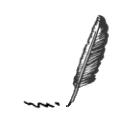
Speechnotes
FreeWebChromeDictation Notepad - Free Online Speech Recognition Text Editor Web App for Chrome.
Features:
- Web Browsers Based on Chromium
- Dictation
- Speech Recognition
- Speech to text
- Web-Based

SpeechTexter
FreeWebAndroidSpeechTexter is an online multi-language real-time speech recognizer, that can help you type long documents, emails, blog posts with your voice. The accuracy improves...
Features:
- Dictation
- Multiple languages
- Speech to text
- Text to Speech
- Voice to Text

Dictation.io
FreeWebChromeDictation is a free online speech recognition software that will help you write emails, documents and essays using your voice narration and without typing.
Features:
- Dictation
- Notetaking
- Speech Recognition
- Voice recognition

Speechpad.pw
FreeWebSpeechpad is a voice recognition application for entering text using microphone. It can also convert an audio file to the text. The current version of Speechpad works...
Features:
- Real-time translation
- Speech Recognition
- Speech to text
- Voice recognition
Upvote Comparison
Interest Trends
Lilyspeech Reviews
Add your reviews & share your experience when using Lilyspeech to the world. Your opinion will be useful to others who are looking for the best Lilyspeech alternatives.