Lock-UnMatic Alternatives

Lock-UnMatic
Sometimes, files on the Mac cannot be deleted, moved or renamed. This can be caused by insufficient access rights, or because some processes are still using these files.
Unfortunately, the Mac OS X Finder doesn't tell the user which processes exactly are causing the lock. Also, these processes are often running hidden in the background - so they can't even be quit using the Dock.
Here, Lock-UnMatic comes into play. Simply drag and drop the affected files onto the application-icon (or into the application-window), and Lock-UnMatic shows you a nice overview of all blocking processes. It's also possible to kill these processes from within the application.
Lock-UnMatic is freeware and provided under the LGPL. The latest binary version can be downloaded in the Downloads-section, as well as the sourcecode. The application is multilingual (English and German).
Best Lock-UnMatic Alternatives
You're looking for the best programs similar to Lock-UnMatic. Check out our top picks. Below, let's see if there are any Lock-UnMatic alternatives that support your platform.

Unlocker
FreeWindowsGet rid of error message like Error deleting or renaming file or folder, cannot delete folder: its being used by another person or program Unlocker application was...
Features:
- Support for 64 bit
- Portable
- Presence in context menu
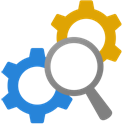
LockHunter
FreeWindowsIt is a free tool to delete files blocked by something you do not know. LockHunter is useful for fighting against malware, and other programs that are blocking files...
Features:
- Support for 64 bit
- Presence in context menu

FileASSASSIN
FreeWindowsFileASSASSIN is an application that can delete any type of locked files that are on your computer. Whether the files are from a malware infection or just a particular...

IObit Unlocker
FreeWindowsPortableApps.comSolution for "cannot delete" problems on Windows Often when we try to delete a file or folder in Windows, we see annoying messages such as "Cannot...
Features:
- Multiple languages
- Presence in context menu

EMCO UnLock IT
FreeWindowsA neat free utility that helps you to take control of any file or folder when it is locked by some application or system. For every locked resource, you get a list of...

OpenedFilesView
FreeWindowsOpenedFilesView displays the list of all opened files on your system. For each opened file, additional information is displayed: handle value, read/write/delete access...

DelinvFile
CommercialWindowsUse DelinvFile to delete files and folders with invalid names that cant be deleted or renamed via Windows Explorer. This includes names with invalid characters and names...

Path Too Long PRO
CommercialWindowsFile path too long to delete? Use Path too long utility to remove any file Windows had blocked. Path too long by ABTO Software, beware of fakes!.

ThisIsMyFile
FreeWindowsFast, effective tool for unlocking or deleting locked or protected files on Windows.

Wise Force Deleter
FreeWindowsWise Force Deleter, a solution for deleting undeletable files or folders. It helps you to unlock and delete 'Access Denied' or 'File in Use' files. ...
Upvote Comparison
Interest Trends
Lock-UnMatic Reviews
Add your reviews & share your experience when using Lock-UnMatic to the world. Your opinion will be useful to others who are looking for the best Lock-UnMatic alternatives.