Logitech Options Alternatives

Logitech Options
Change function key shortcuts
Customize mouse buttons
Adjust point & scroll behaviour
Enable/disable touchpad gestures
On-screen notifications when device battery runs low or when you press a lock key
Reassign any button on your mouse to perform virtually any task. For advanced devices, you can adjust the scroll wheel, cursor speed, and much more3. Enhanced key functions let you set Logitech keyboards to behave just the way you like.
Enable the gesture button to reproduce trackpad gestures you're already familiar with. Hold the gesture button and move the mouse up, down, left or right to activate different actions such as Windows Task View or Mission Control on the Mac. Control your media playback, pan, zoom, and rotate too.
Go beyond typical global settings. Set buttons to perform tasks in your favorite applications3, then switch applications and the buttons perform different tasks. For example, use your back and forward buttons on the browser to move back and forth as usual, then switch to Adobe® Photoshop® and the same buttons can navigate between layers.
With Notifications & Status you'll get device-specific information such as battery level, key backlighting level, and Caps Lock at the right moment. Know when your battery life is about to run out and when it's time to recharge so you're never caught off guard. For Easy-Switch™ enabled keyboards you'll be able to see which computers are paired to channels 1-2-3.
Link your mouse and keyboard for custom functionality and smarter navigation. Just hold the Fn key on your keyboard and your favourite mouse button becomes super versatile, performing different actions or gestures for more freedom of movement.
Using two or three computers at the same time is no problem with Logitech Flow. You can automatically switch between computers just by moving your cursor to the edge of the screen. It also makes transferring text, images and files between your computers effortless - just copy on one and paste on the other.
Best Logitech Options Alternatives
Looking for a program that is like Logitech Options? We have our top picks here. If you need another program that has some of the features of Logitech Options on your device, read what we recommend in this post.

Synergy
CommercialOpen SourceMacWindowsLinuxShare one mouse, one keyboard, and one clipboard between multiple Windows, Mac, and Linux computers.
Features:
- Mouse Sharing
- Keyboard Sharing
- Share Clipboard
- Cross-platform
- Keyboard Sharing
- Mouse Sharing
- Two-way sharing

Mouse without Borders
FreeWindowsMouse w/o Borders makes you the captain of your computer fleet by allowing you to control up to 4 computers from a single mouse and keyboard.
Features:
- Mouse Sharing
- Keyboard Sharing
- Support for Multiple Monitors
- 32-bit support
- Automatic Connection
- Share Clipboard
- Drag n drop
- Media button support
- Mouse Sharing
- Universal clipboard

Logitech Gaming Software
FreeMacWindowsLogitech Gaming Software lets you customize Logitech G gaming mice, keyboards and headsets.
Features:
- Configurable
- Gaming

SteerMouse
CommercialMacAdvanced driver for USB and Bluetooth mouses. You can customize buttons, wheels and cursor speed freely. Great for tweaking the acceleration curve and other...
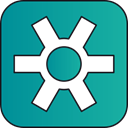
Solaar
FreeOpen SourceLinuxSolaar is a Linux device manager for Logitech's Unifying, Lightspeed, and Nano receiver peripherals. It is able to pair/unpair devices with the receiver and for most...
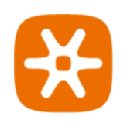
Logitech Unifying Software
FreeMacWindowsChrome OSAdd devices to your Unifying receiver. This software will allow you to add or remove compatible mice, keyboards and other devices to your unifying receiver. The...

Logitech SetPoint
FreeWindowsLogitech SetPoint™ software lets you customize your mouse buttons, keyboard F-keys, and hot keys.
Upvote Comparison
Interest Trends
Logitech Options Reviews
Add your reviews & share your experience when using Logitech Options to the world. Your opinion will be useful to others who are looking for the best Logitech Options alternatives.