Macfusion Alternatives

Macfusion
Alternatives to Macfusion for Mac, Windows, Linux, Firefox, Software as a Service (SaaS) and more. Filter by license to discover only free or Open Source alternatives. This list contains a total of 13 apps similar to Macfusion.
Macfusion is an open source Mac application that allows you to work with files on servers across the internet, as if they were sitting on your computer. If you're looking for more info about Macfusion like screenshots, reviews and comments you should visit our info page about it. Below you find the best alternatives.
Best Macfusion Alternatives
Lets compare the best apps like Macfusion, shall we? We've picked out some really great programs for your platform. Check them out!

Cyberduck
FreeOpen SourceMacWindowsCyberduck is an open source FTP client. With an easy to use interface, connect to FTP (File Transfer Protocol), SFTP (SSH Secure File Transfer), WebDAV (Web-based Distributed Authoring and Versioning), Amazon S3, Google Storage, Windows Azure, Rackspace Cloud Files and even Google Docs. Cyberduck includes a bookmark manager and supports the Mac OS X Keychain and Bonjour networking.
Features:
- Support for FTP
- Support for SFTP
- Cloud browser
- Openstack swift integration
- S3 storage support
- Cloud Storage
- Cloud sync
- Dropbox integration
- File sharing
- File transfer
- Google Drive integration
- Multiple languages
- Open API
- Scripting
- Secure File Sharing
- Support for SFTP
- Support for WebDAV

Transmit
CommercialMacThe gold standard of macOS file transfer apps just drove into the future. Transmit 5 is here. Upload, download, and manage files on tons of servers with an easy, familiar, and powerful UI. It’s quite good. Transmit now connects to 11 new cloud services, like Backblaze B2, Box, Google Drive, DreamObjects, Dropbox, Microsoft Azure, and Rackspace Cloud Files. And yes, Transmit still handles the classics — FTP, SFTP, WebDAV, and S3 — better than any.
Features:
- Support for SFTP
- Support for FTP
- File-sync
- File transfer
- Mount FTP drives
- Ssl

Forklift
CommercialMacForkLift is designed to be the fastest, most powerful file manager for the Mac. Connect to FTP or SFTP servers, manage your Amazon S3 account or your mobile devices over Bluetooth. All these features are beautifully integrated into a sophisticated, yet easy to use Cocoa based interface. Dual-pane view will dramatically increase your productivity along with state-of-the-art features like live preview, spring loaded folders and any-to-any workflow.
Features:
- Support for FTP
- Mount FTP drives
- Mounting drives
- Miller columns
- Built-in archiver
- Command Line support
- Directory sync
- Dropbox integration
- Dual Pane Support
- File management
- File-sync
- File transfer
- Integrated File Sharing
- Support for Keyboard Shortcuts
- Live Preview
- Multiple languages
- Night mode/Dark Theme
- Support for SFTP
- Support for Amazon S3
- Support for WebDAV

NetDrive
CommercialMacWindowsCloud storage as hard disk Managing your favorite cloud storage cannot be easier. Just provide cloud login information, and all cloud storages will automatically appear as your virtual drive each time you start your PC. NAS storage as virtual drive You can connect to NAS servers by WebDAV or FTP. Many NAS vendors recommend NetDrive as a standard way to mount their NAS products. Share your NAS easily with anyone as virtual drive.
Features:
- Mega.nz integration
- Cloud Storage
- Mounting of local drives
- Support for Amazon S3
- Support for WebDAV
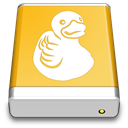
Mountain Duck
CommercialMacWindowsMountain Duck lets you mount server and cloud storage as a disk in Finder on macOS and the File Explorer on Windows. Open remote files with any application and work like on a local volume. View all files on your remote storage regardless if synced to your computer. Files are synchronized to your local disk when opened to allow offline usage. Work Offline Select files and folders to always keep offline on your computer.
Features:
- Mounting drives
- Cloud Services Managment
- Developer Tools
- End-to-End Encryption
- Mount remote filesystems
- Network Folders
- No Root Required
- Upload directly to Dropbox

MSP360 Explorer
FreemiumWindowsMSP360 Explorer provides a user interface allowing to access, move and manage files across your local storage and the cloud storage of your choice. Cloud file management software by MSP360 is available in two versions: Freeware and PRO. Freeware version. Free cloud storage manager by MSP360 comes with all the basic functionality including cloud storage account access, file/folder transfer, resumable upload and more. PRO version.
Features:
- Backup
- Support for Multiple threads

FTPDrive
FreeWindowsCreate virtual drive which links to configured FTP servers. In difference from other ftp-client this allows works with FTP from any program(even if it has no built-in ftp-client). No more external FTP-clients but only one ordinary disk in "My computer"

S3 Browser
FreemiumWindowsS3 Browser - Windows Client for Amazon S3. User Interface for Amazon S3. Allows you to manage your Amazon S3 Buckets and files with ease!

Fetch
CommercialMacFetch is a reliable, full-featured file transfer client for the Apple Macintosh whose user interface emphasizes simplicity and ease of use. Fetch supports FTP and SFTP, the most popular file transfer protocols on the Internet for compatibility with thousands of Internet service providers, web hosting companies, publishers, pre-press companies, and more.

AutoMounter
CommercialMacTired of mounting your network shares? AutoMounter ensures that your shares are always mounted when you need them. AutoMounter is a sleek and powerful menu item designed to automatically mount your network shares.
Upvote Comparison
Interest Trends
Macfusion Reviews
Add your reviews & share your experience when using Macfusion to the world. Your opinion will be useful to others who are looking for the best Macfusion alternatives.