MadEdit-Mod Alternatives

MadEdit-Mod
Madedit-Mod is a cross platform text/hex editor based on MadEdit .
Current Feature list:
Original features from MadEdit(Hex Edit, Column Edit, many encodings support, etc) with lots of bug fixes
More encodings supported, eg, GB18030, CP874, CP866, KOI8-R and KOI8-U Macintosh encodings(Roman, Japanese, Chinese-trad, Korean, Arabic, Hebrew, Greek, Cyrillic, Thai, Chinese-simp, Central-Eur, Croatian, Icelandic, Romanian) if your system supports
Drag&Drop Edit(Cross platform)
Bookmark(From Gogo)
Bookmark enhancement:Edit functions(Copy/Cut/Delete/Replace bookmarked lines), Bookmark in search
Print bookmark sign with content
Highlight word(shift+F8 & Left double click)
Triple click to select whole line
Line function enhancement(Cut/Delete/Join/Delete empty)
Trim leading/trailing spaces/tabs
Click on line number area to select one line or all(click with Control pressed)
Search all in current file
Search/Replace all in all opened documents
Open files and go to #line by command line
Embedded Python as Macro language for automation(Run/Rec/Playback, local script list)
Numbering(Insert incremental numbers with prefix and postfix string)
Delete all by using ReplaceAll with NULL
Replace in all mode(Normal/Column/Hex) by paste according to insert mode
Auto fill column data according to rows selected while pasting in column mode, don't need to prepare lines any more
Column Align(to left/right)
Right click on file tab(Close all to the right/left/but this file)
Fully functional Hex edit(support inserting)
Spell Check/Suggestions, ignore list and personal dictionary
Revert Hex String to hex(Eg, from '4D6F64', '4D 6F 64', '%4D%6F%64', or '4D,6F,64' to 'Mod')
Double click at a brace to select all between the brace pair(Delimiter selection)
Up/Down to the line above/under the selection if selecting
Click on bookmark area to toggle bookmark
Context menu for Main Frame/Tool bars(Show/Hide one or all tool bars)
...
Best MadEdit-Mod Alternatives
Are you looking for alternatives to MadEdit-Mod? Please see our top picks. In this article, we provide the list of some MadEdit-Mod alternatives that will work on Windows and other platforms.

Notepad++
FreeOpen SourceWindowsPortableApps.comNotepad++ is a free source code editor and Notepad replacement that supports several languages.
Features:
- Lightweight
- Code formatting
- Tabbed interface
- Custom Language Definitions
- Customer support
- Support for Javascript
- Macros
- Portable
- Auto-saving
- Autocompletion
- Block edit
- Built-in editor
- Color coding
- Column edit mode
- Configurable
- Debugger
- Developer Tools
- Extensible by Plugins/Extensions
- Support for FTP
- Integrated Search
- Live Preview
- Multiple languages
- Multiple Open Tabs
- Native GUI
- Plugin manager
- Support for regular expressions
- Side-by-Side comparison

Sublime Text
CommercialMacWindowsLinuxSublime Text is a sophisticated text editor for code, html and prose - any kind of text file. You'll love the slick user interface and extraordinary features. ...
Features:
- Lightweight
- Package Control
- Extensible by Plugins/Extensions
- Customizable
- Multiple cursors
- Syntax Highlighting
- Font Ligature Support
- High-dpi support
- Plugins
- Simple text editor
- Text editing
- Auto-saving
- Autocompletion
- Automatic packaging
- Clean design
- Code completion
- Directory structure
- Fullscreen support
- Memory footprint
- Minimap
- Distraction-free UI
- Php
- Plugin API
- Portable
- Python
- Ruby
- Scriptwriting Assistant
- Syntax Highlighting
- Auto-Refresh
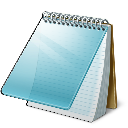
Notepad
FreeWindowsMost simple text editor. Just plain text, saves in .txt format. Not available for download; bundled with all versions of Windows.
Features:
- Minimalistic
- Lightweight
- Simple text editor
- Support for Unicode
- Bundled with Windows

UltraEdit
CommercialMacWindowsLinuxUltraEdit is the ideal text, HTML and HEX editor, and an advanced PHP, Perl, Java and JavaScript editor for programmers. An industry-award winner, UltraEdit supports...
Features:
- Column based text editing
- Hex Editor
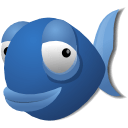
Bluefish Editor
FreeOpen SourceMacWindowsLinuxBluefish is a powerful editor targeted towards programmers and webdesigners, with many options to write websites, scripts and programming code. Bluefish supports many...
Features:
- PHP IDE
- Support for SFTP
- Web Development
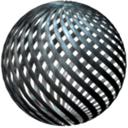
SciTE
FreeOpen SourceWindowsLinuxBSDXfceSciTE is a SCIntilla based Text Editor. Originally built to demonstrate Scintilla, it has grown to be a generally useful editor with facilities for building and running...

HxD
FreeWindowsHxD is a carefully designed and fast hex editor which, additionally to raw disk editing and modifying of main memory (RAM), handles files of any size. The easy to use...
Features:
- Disk editor
- Hex Editor
- Portable

wxHexEditor
FreeOpen SourceMacWindowsLinuxBSDwxHexEditor is an open source cross-platform disk/sector/file hex editor written in C++ with a wxWidgets-based user interface. Main features: - low memory usage -...
Features:
- Disassembler
- Disk editor
- Hex Editor
- Portable
- Support for Unicode
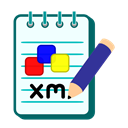
wxMEdit
FreeOpen SourceMacWindowsLinuxBSDwxMEdit is a cross-platform text and hex editor, derived from MadEdit .
Features:
- Hex Editor
- Portable

Notepad3
FreeOpen SourceWindowsNotepad3 is a fast and light-weight Scintilla-based text editor with syntax highlighting. It has a small memory footprint, but is powerful enough to handle most...
Features:
- IDE
- Lightweight
- Portable
- Support for regular expressions
- Search and replace
- Syntax Highlighting
- Support for Unicode
Upvote Comparison
Interest Trends
MadEdit-Mod Reviews
Add your reviews & share your experience when using MadEdit-Mod to the world. Your opinion will be useful to others who are looking for the best MadEdit-Mod alternatives.