Microsoft Planner Alternatives

Microsoft Planner
Alternatives to Microsoft Planner for Web, Android, Windows, iPhone, Mac and more. Filter by license to discover only free or Open Source alternatives. This list contains a total of 25+ apps similar to Microsoft Planner.
Planner is team-based work management software for creating plans, organizing and assigning tasks, file-sharing, work-based chats and progress updates. If you're looking for more info about Microsoft Planner like screenshots, reviews and comments you should visit our info page about it. Below you find the best alternatives.
Best Microsoft Planner Alternatives
In our list of best programs, we'll review some different alternatives to Microsoft Planner. Let's see if your platform is supported by any of them.

Trello
FreemiumMacWindowsWebAndroidiPhoneWindows SAndroid TabletiPadApple WatchAndroid WearKindle FireSoftware as a Service (SaaS)Organize anything, together. Trello is a collaboration tool that organizes your projects into boards. In one glance, know what's being worked on, who's working on what, and where something is in a process.
Features:
- Kanban boards
- Checklists
- Content Filtering
- Kanban boards
- List management
- Support for @mentions
- Search by tags
- Task Management
- Drag n drop
- Flexible customizations
- IFTTT integration
- Support for Keyboard Shortcuts
- Multiple Account support
- Periodic reminders
- Planning Board
- Preview links
- Real time collaboration
- Reminders
- Scheduling
- Slack integration
- Task Management
- Todos
- Trello integration

Asana
FreemiumWebAndroidiPhoneAndroid TabletiPadSoftware as a Service (SaaS)Whether you’re between meetings or in line for a latte, use Asana to quickly capture tasks, to-dos, reminders, and ideas. Get updates from coworkers, organize tasks and projects for work, or manage your to-do list for the day. With Asana’s mobile app, you can stay on top of your work from anywhere.
Features:
- Recurring tasks
- Dependency Tracking
- gmail.
- Support for Kanban Boards
- Team Collaboration
- Bug reporting
- Calendar view
- Custom data fields
- CRM
- File sharing
- Gmail integration
- Goal Tracking
- Apps that Sync with Google Calendar
- IFTTT integration
- Integrated into iOS
- Kanban boards
- Mobile friendly
- Online collaboration
- Project overview
- Real time collaboration
- Software as a Service
- Calendar Sync
- Task Management
- Team work
- Timeline
- Visual timeline
- Workflow Management

Wrike
FreemiumWebAndroidiPhoneiPadSoftware as a Service (SaaS)Wrike's end-to-end solution takes your projects from initial request to tracking work progress and reporting results. With Wrike, you'll be able to create and delegate tasks, track deadlines, visualize your plans on the Gantt chart, and share reports. If needed, you can use advanced features like Custom Workflows, advanced security, restricted data access and more. Wrike is a powerful yet user-friendly solution that helps you achieve your project goals.
Features:
- Gantt-charts
- Gantt-charts
- Team Collaboration
- Custom templates
- Dependencies
- DMS
- Document sharing
- Online collaboration
- Project Tracking
- Real time collaboration
- Real-time tracking
- Resource scheduling
- SFDC integration
- Task Management
- Task Scheduling
- Team work
- Timeline
- Workflow Management

Taiga.io
FreemiumOpen SourceWebBSDSelf-HostedDjangoAngularJSSoftware as a Service (SaaS)CloudronTaiga is a full featured project management platform for startups and agile developers & designers who want a simple, beautiful tool that makes work truly enjoyable. Taiga is free for Public projects and for one Private project with up to 4 members. Other paid plans with more projects and more members are available too.
Features:
- Bug reporting
- CRM
- Kanban boards
- Real time collaboration
- Task Management
- Team Collaboration
- Wiki-like interface

Basecamp
FreemiumMacWindowsWebAndroidiPhoneAndroid TabletiPadSoftware as a Service (SaaS)Basecamp is a web-based project collaboration tool that allows groups of people to share files, meet deadlines, assign tasks, and centralize feedback.
Features:
- Content Templates
- File sharing
- Gantt-charts
- Apps that Sync with Google Calendar
- iCal integration
- Support for @mentions
- Message board
- Outlook integration
- Real time collaboration
- Responsive design
- Social feed
- Task Management
- Task time tracking
- Team discussion
- To do lists
- Visual Organization
- White-labeled

Google Tasks
FreeWebAndroidiPhoneChrome OSGmailGet more done with the Google Tasks mobile app. Manage, capture, and edit your tasks from anywhere, at anytime, with to-dos that sync across all your devices. Integrations with Gmail and Google Calendar help you get tasks done—faster.
Features:
- Task Management
- Gmail integration
- Google Calendar integration
- Recurring tasks
- Sort by date
- Subtasks
- Calendar Sync
- Task Scheduling
- To do lists
- Sync between devices
- Todos

Quire
FreeWebAndroidiPhoneAndroid TabletiPadChromeQuire, an award-winning cloud-based Project Management software aims to help collaborative teams organize and manage from small enterprise projects to large-scale initiatives. KEY FEATURES: BREAK DOWN BIG IDEAS INTO SMALLER DOABLE TASKS - Add unlimited tasks and subtasks in a tree hierarchical structure. - See the tasks that are related to you only in "My Tasks" view. - Add due dates, multiple assignees, followers, descriptions, comments and attach files to a task.
Features:
- Kanban boards
- Subtasks
- Hierarchical structure
- Team Collaboration
- Task Management
- Task Scheduling
- Ad-free
- Alerting
- GitHub integration
- Apps that Sync with Google Calendar
- Multi-project management
- Recurring tasks
- Shared links
- Google Chrome Extensions
- Clean design
- Cloud sync
- Customizable Role Permissions
- Drag n drop
- File sharing
- Google Drive integration
- Individual task list elements
- Kanban boards
- Multiple languages
- Multi-selection
- Multiple Assignee
- Nested lists
- Offline sync of media files
- Online collaboration
- Outliner
- Overdue Reminders
- Real time collaboration
- Reminders
- Slack integration
- Task Management
- Todos
- Upcoming Reminders

Kanboard
FreeOpen SourceWebSelf-HostedCloudronKanboard is a simple visual task board software. Kanboard is a free and open source Kanban project management software. There is no fancy user interface, Kanboard focus on simplicity and minimalism. The number of features is voluntary limited. - Visualize your work - Limit your work in progress to focus on your goal - Drag and drop tasks to manage your project - Self-hosted - Super simple installation
Features:
- Kanban boards
- Extensible by Plugins/Extensions
- Gantt-charts
- Kanban boards
- Real time collaboration
- Task Management
- Team Collaboration

MeisterTask
FreemiumMacWindowsWebAndroidiPhoneiPadSoftware as a Service (SaaS)Created by the collaboration experts behind MindMeister, the intuitive online app MeisterTask lets you turn your visual brainstorms directly into agile projects, and export your creative ideas as actionable tasks. MeisterTask's flexible project boards perfectly adapt to your team's workflow, whether you're a software developer working with sprints, a marketing team in love with Kanban boards, or an event manager looking for some simple but powerful task lists.
Features:
- IFTTT integration
- Kanban boards
- Real time collaboration
- Task Management
- Task time tracking
- Week Planner
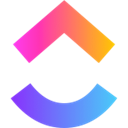
ClickUp
FreemiumMacWindowsWebAndroidiPhoneAndroid TabletiPadSoftware as a Service (SaaS)ClickUp is an all-in-one project management platform that eliminates the need of using more than one tool for your organization’s workflow. ClickUp’s core purpose is to remove the frustrations, inefficiencies, and disconnect caused by the current project management ecosystem - and to accomplish this with beautifully intuitive design.
Features:
- Custom data fields
- Kanban boards
- Scrum boards
- Built-in Commenting System
- Checklists
- Google Chrome Extensions
- Customizable
- Dependencies
- Drag n drop
- GitHub integration
- Google Calendar integration
- Hierarchical structure
- Support for @mentions
- Modular System
- Natural Language Processing
- Recurring tasks
- Slack integration
- Tabbed interface
- Task assignments
- Task Management
- Team Collaboration
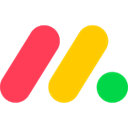
monday.com
CommercialMacWindowsWebAndroidiPhoneiPadmonday.com, an award-winning project management tool, helps teams plan together efficiently and execute projects that deliver results on time. Its ease of use and flexibility means fast onboarding for your team and the ability to manage your work your way. With powerful productivity features such as time tracking, automated notifications, customizable workflows, dependencies, timeline views and integrations, your team can achieve better and faster results for every project milestone.
Features:
- Task Management
- DMS
- Document sharing
- Gantt-charts
- Online collaboration
- Product Roadmap Management
- Project Tracking
- Real time collaboration
- Resource management
- Task Management
- Task Scheduling
- Team Collaboration
- Timeline
- Todos
- Workflow
- Workflow Automation
- Workflow Management
Upvote Comparison
Interest Trends
Microsoft Planner Reviews
Add your reviews & share your experience when using Microsoft Planner to the world. Your opinion will be useful to others who are looking for the best Microsoft Planner alternatives.