MPV Alternatives

MPV
Alternatives to MPV for Windows, Mac, Linux, Android, Android Tablet and more. Filter by license to discover only free or Open Source alternatives. This list contains a total of 25+ apps similar to MPV.
MPV is an audio and movie player based on MPlayer and mplayer2. If you're looking for more info about MPV like screenshots, reviews and comments you should visit our info page about it. Below you find the best alternatives.
Best MPV Alternatives
When deciding on the best MPV alternative, consider these alternatives. Check out these other software with a similar interface and features as well.
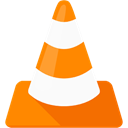
VLC Media Player
FreeOpen SourceMacWindowsLinuxAndroidiPhoneChrome OSWindows SAndroid TabletBSDWindows PhoneiPadApple WatchApple TVPortableApps.comKindle FireHaikuXboxVLC is a free and open source cross-platform multimedia player and framework that plays most multimedia files as well as DVDs, Audio CDs, VCDs, and various streaming protocols. Features Simple, fast and powerful media player. Plays everything: Files, Discs, Webcams, Devices and Streams. Plays most codecs with no codec packs needed: MPEG-2, DivX, H.264, MKV, WebM, WMV, MP3...
Features:
- Lightweight
- Ad-free
- Built-in Media converter
- Support for subtitles
- Video playback
- Replay Gain
- Playlists management
- Supports loads of file formats
- Automatic subtitles download
- Apps with Chromecast Support
- Integrated codecs
- Create PlayList
- Customizable
- Support for Themes
- Audio playback
- Hotkeys
- In built video player
- Interface
- Multiple languages
- Optimal performance
- Playback speed control
- Plugins
- Portable
- UI customization
- 360 Videos
- Audio Recording
- Sync Audio & Video
- Automatic conversion to multiple formats
- Automatic Tagging
- Built-in subtitle search
- Built-in video/audio codecs
- Google Drive integration
- Internet Radio
- Low memory usage
- Media Streaming
- Music Library
- Music Player
- Network Traffic Obfuscation
- Resume video after shutdown
- Scripting language
- Subtitle Effects for Custom Fonts
- Video converter
- Video streaming
- Visualize Music
- Voice pitch visualization

MPC-HC
FreeOpen SourceWindowsPortableApps.comMPC-HC is an extremely light-weight, open source media player for Windows. It supports all common video and audio file formats available for playback. The tool was developed by mpc-hc.org until July 2017, when it announced its last release due to lack of active developers. The project has been forked by one of the former co-devs, clsid2, that continued the development with new releases since early 2018. Lightweight Watch movies on any SSE2 CPU, even on your old computer back from 2000.
Features:
- Lightweight
- Support for 4K
- Automatic subtitles download
- Minimalistic
- Supports H265 Codec
- Audio Recording
- Apps with Chromecast Support
- Codec Tweak Tool
- Customizable
- Media Streaming
- Support for subtitles

Winamp
FreemiumWindowsWinamp is a media player for Windows developed by Justin Frankel and Dmitry Boldyrev by their company Nullsoft, which they later sold to AOL, who sold to Radionomy in January 2014. Since version 2 it has been sold as freemium and supports extensibility with plug-ins and skins, and features music visualization, playlist and a media library, supported by a large online community.
Features:
- Crossfading
- Music Library
- Music Player
- Shoutcast streaming
- Skin customization
- Android Sync
- Audio Analysis
- CD Ripper
- Automatic Tagging
- Built-in themes
- Integrated Web Browser
- Internet Radio
- iPhone/iPod sync
- Mix Music
- Music Player
- OGG
- Parametric Equalizer
- Playlists management
- Visualize Music

Media Player Classic
FreeOpen SourceWindowsMedia Player Classic was designed to look just like Windows Media Player 6.4, but with many additional new features. It has a built in DVD player with real-time zoom, support for AVI subtitles, QuickTime and RealVideo support and built-in MPEG2/SVCD/DVD codec. What is the difference Media Player Classic and Media Player Classic Home Cinema? Media Player Classic was developed by Gabest while the https://alternativeto .

PotPlayer
FreeWindowsPotplayer is a minimalist media player that has an extensive range of configurable options to choose from and lots of functionality. The application supports Blu-ray, DVD, Audio CD, and countless other media formats. It can be configured to work with various devices such as TV or HDTV, and supports Direct3D9 Ex Flip Mode and Overlay. Other features: - You can take snapshots of the media you are viewing and save as a JPEG file.
Features:
- Customizable
- Skinnable
- Support for subtitles
- Album shuffle mode
- Built-in Equalizer
- Built-in subtitle search
- Double subtitle support
- DirectX Video Acceleration
- Full keyboard shortcuts
- Graphical interface
- Live Broadcasting
- Minimalistic
- Playlists management
- Screen recording
- Support for 4K
- A-B repeat
- Ad-free
- Automatic subtitles download
- Bookmarks that appear on the seek bar
- Capture image from video
- Integrated codecs
- Support for NVIDIA CUDA acceleration
- Gapless Playback
- Support for Keyboard Shortcuts
- Lightweight
- Live Looping
- Matroska
- Music Player
- Night mode/Dark Theme
- Portable
- Support for Intel Quick Sync acceleration
- Skin Randomization
- Touch-based
- Video playback

KMPlayer
FreeMacWindowsAndroidiPhoneAndroid TabletiPadThe KMPlayer is a versatile media player which can cover various types of container format such as TS (also from Technisat Digicorder), VCD, DVD, AVI, MKV, Ogg Theora, OGM, 3GP, MPEG-1/2/4, WMV, RealMedia, and QuickTime among others. It handles a wide range of subtitles and allows you to capture audio, video, and screenshots in many ways. For playing TS-movies from the Technisat Digicorder you need the KMPlayer.
Features:
- Support for 4K
- Hardware Accelerated
- Supports H265 Codec
- Support for Batch Mode
- Music Player

SMPlayer
FreeOpen SourceWindowsLinuxBSDmpvPortableApps.comHaikuMPlayerSMPlayer intends to be a complete front-end for MPlayer, from basic features like playing videos, DVDs, and VCDs to more advanced features like support for MPlayer filters and more. SMPlayer remembers the settings of all files you play. So you start to watch a movie but you have to leave... dont worry, when you open that movie again it will resume at the same point you left it, and with the same settings: audio track, subtitles, volume...
Features:
- Lightweight
- Customizable
- 3D Support
- Ad-free
- Built-in subtitle search
- Apps with Chromecast Support
- Integrated codecs
- Support for Keyboard Shortcuts
- Multiple languages
- Portable
- Secondary Subtitle
- Support for subtitles
- UI customization
- YouTube background listening
- Youtube support

MPlayer
FreeOpen SourceMacWindowsLinuxBSDAmigaOSXfceMorphOSMPlayer is a movie player which runs on many systems (see the documentation). It plays most MPEG/VOB, AVI, Ogg/OGM, VIVO, ASF/WMA/WMV, QT/MOV/MP4, RealMedia, Matroska, NUT, NuppelVideo, FLI, YUV4MPEG, FILM, RoQ, PVA files, supported by many native, XAnim, and Win32 DLL codecs. You can watch VideoCD, SVCD, DVD, 3ivx, DivX 3/4/5, WMV and even H.264 movies.
Features:
- QR Code Reader
- Integrated codecs
- Command line
- Command line interface

MPC-BE
FreeOpen SourceWindowsMPC-BE is a free and open source audio and video player for Windows. MPC-BE is based on the original Guliverkli project and "Media Player Classic Home Cinema" project, contains additional features and bug fixes.
Features:
- Integrated Youtube support
- Music Player
- Night mode/Dark Theme
- Portable

IINA
FreeOpen SourceMacmpvINA is born to be a modern macOS application, from its framework to user interface. It adopts the post-Yosemite design language and keeps up the pace of new technologies like Force Touch, Touch Bar and Picture-in-Picture. Revolutionary user experience. IINA simplified a lot of user interactions. In addition of traditional cascaded menus, it prefer using interactive UI components and gestures to give you intuitive, flexible and powerful control of the playback. Powerful functionality.
Features:
- Automatic subtitles download
- Lightweight
- Automatic conversion to multiple formats
- Behaves like a Mac app should
- Built-in themes
- Clean design
- Live Preview
- Media Streaming
- Picture in Picture
- Play web video
- Support for subtitles
Upvote Comparison
Interest Trends
MPV Reviews
Add your reviews & share your experience when using MPV to the world. Your opinion will be useful to others who are looking for the best MPV alternatives.