myPhotoMap Alternatives

myPhotoMap
Add high-resolution maps of your trips to your photo album. You can select from a broad variety of map types: OpenStreetMap Mapnik, MapQuest, OpenCycleMap and Cloudmade. Additionally satellite maps from NASA BlueMarble can be used. Additionally you can add photos to your map. Simply import JPG or other photo files and they are placed on the map automatically if the contain GPS information. If not, you can add them to the map manually. To get the best result you can move the photos and additional annotations on the map, configure the size of the photos. You can even import and display GPS tracks and configure the appearance of the tracks.
Best myPhotoMap Alternatives
Looking for other myPhotoMap-like programs? We've rounded up our favorites myPhotoMap alternatives. Try any one of these fan favorites to see if they'll support your system and meet your specific needs.
GeoPhoto
FreeWindowsEver wondered where you took all your great photos? Or want to know where one specific photo was shot? No problem with GeoPhoto! FEATURES - View all your photos and...

Photo Map
FreemiumAndroidAndroid TabletPhoto Map for Android helps you to find great spots again. You can navigate from location to location in chronological order. You can share your Photos and Collages with...
myPhotoMap Reviews
Add your reviews & share your experience when using myPhotoMap to the world. Your opinion will be useful to others who are looking for the best myPhotoMap alternatives.