Name Dropper Alternatives

Name Dropper
Name Dropper makes multiple file renaming easy by allowing text from documents or browsers to be dragged onto files for automatic rename.
How to use Name Dropper:
1. Drag files and folders from Windows Explorer into the Name Dropper files list.
2. Type in you Drop Renaming Pattern value. This field describes the renaming pattern to apply when processing files. Leave this field empty if no pattern is needed, that is, dropped text shall be the new name and nothing else. Note that the file extension is retained no matter the pattern used.
3. Optionally, reorder the files if the defaults sorting is not correct. In the Details view, there is a column for the file index, which is used by the <#> placeholder to insert the index into the renaming pattern.
4. From a document or browser window, select text and drag it onto the target file to be renamed. Name Dropper will attempt to rename the file given the new dropped name.
Renaming Pattern Placeholders:
Name Dropper currently supports the following placeholder tags:
<0> – when a constant text is included to be part of the renaming pattern (e.g. a TV series title or season number), this tag indicates where the new name shall be inserted in the pattern. This is required when a custom pattern shall be used.
<#> – this tag shall be replaced by the file index in the renaming pattern. This is generally intended for inserting the sequence into the renaming pattern. The starting number for this sequence can be modified in the taskbar field Index Start. The field Index Padding controls how many digits to display the file index in the pattern, adding leading zeroes if less than this specified field.
Best Name Dropper Alternatives
You're looking for the best programs similar to Name Dropper. Check out our top picks. Below, let's see if there are any Name Dropper alternatives that support your platform.
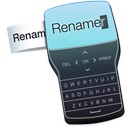
ReNamer
FreemiumWindowsReNamer is a very powerful and flexible file renaming tool, which offers all the standard renaming procedures,.
Features:
- Batch rename files
- Batch processing
- Portable
- Support for regular expressions
- File Renaming

Bulk Rename Utility
Free PersonalWindowsBulk Rename Utility is a free file renaming software for Windows. Bulk Rename Utility allows you to easily rename files and entire folders based upon extremely flexible...
Features:
- Support for regular expressions
- Batch rename files
- Batch processing
- Portable
- File Renaming

Ant Renamer
FreeOpen SourceWindowsPortableApps.comWineAnt Renamer is a free (really free, i.e. the source code is available) program that makes easier the renaming of lots of files and folders by using specified settings....
Features:
- Batch rename files
- Portable
- Support for regular expressions
- File Renaming
- Support for Unicode

Advanced Renamer
Free PersonalWindowsBatch rename files and folders in a snap. Perfect for any kind of file renaming including music and photo files. Preview your files before renaming and undo erroneous...
Features:
- Batch rename files
- Change File Dates
- Multiple languages
- Portable
- Support for regular expressions
- File Renaming
- Tag based
- Timestamps

NameChanger
FreeMacNameChanger is designed for the sole purpose of renaming a list of files. Add the files through the GUI or drag and drop files directly onto the App. These original...
Features:
- Batch rename files
- File Renaming

Métamorphose
FreeOpen SourceWindowsLinuxBSDSolarisOpenSolarisMétamorphose is a batch renamer, a program to rename large sets of files and folders quickly and easily. With its extensive feature set, flexibility and...

Flash Renamer
CommercialWindowsDigital camera owners, music lovers, and those who have lots of files theyd like to organize will like Flash Renamer, a batch file renaming utility that makes it easy to...
Features:
- Batch rename files
- Live Preview
- File Renaming

Rename Master
FreeWindowsRename Master is a freeware utility designed to rename multiple files with a just few clicks. Anyone that has worked with websites, file archives, or collections of...
Features:
- Batch rename files
- File Renaming

A Better Finder Rename
CommercialMacA Better Finder Rename is the most complete renaming solution available on the market today. That’s why, since 1996, thousands of hobbyists, professionals and businesses...
Features:
- Batch rename files
- Batch processing
- Image Preview
- File Renaming
- Search and replace
- Tag based

Siren
FreeOpen SourceWindowsSiren is a great, free, file renamer for Windows (including 64 bits). No installation required.
Features:
- Batch rename files
- Batch renaming
- Portable
- File Renaming
- Scripting support
Upvote Comparison
Interest Trends
Name Dropper Reviews
Add your reviews & share your experience when using Name Dropper to the world. Your opinion will be useful to others who are looking for the best Name Dropper alternatives.