NexusFont Alternatives

NexusFont
Nexus Font is a font manager for Windows . If you have many fonts and you need to choose fonts you want, this program is for you. You can compare many fonts at once. And there are useful functions to manage font files.
TrueType, OpenType, Adobe Type1 support, Install/Uninstall Fonts, Find Duplicate Fonts, Print, Export as Images, Anti-Aliasing, Rename, Multi-Language support, ...
Simple and Intuitive UI
Simple UI helps you focus on what you are doing. Type, see, and choose the font.
Auto Activation
You don't need to install all fonts to the system. While nexusfont is running, all listed fonts in NexusFont are available on other programs. Don't slow down your system by keeping hundreds of fonts installed to it.
Portable
NexusFont maintains the library and your sets on the same removable device even if the drive letter for the device changes. Carry your fonts on a USB flash drive with NexusFont. Then you can use the fonts on it by just launching NexusFont on any computer. NexusFont does not make any changes to the Registry.
Install/Uninstall
You can install/uninstall fonts using options which can help you effectively manage your installed fonts.
Library and Sets
Add folders have fonts into the Library. These folders can be managed by groups in Library.
Find Duplicates
Don't waste your storage space with unnecessary font files. NexusFont will find duplicate fonts even if the font files have different file names.
Best NexusFont Alternatives
Lets compare the best apps like NexusFont, shall we? We've picked out some really great programs for your platform. Check them out!

FontBase
FreemiumMacWindowsLinuxFontBase is a blazing fast, beautiful and free font manager for professional designers. All the features of a paid font manager — for free. Works with thousands of fonts...
Features:
- Font Activation
- Nested Folders

Font Manager
FreeOpen SourceLinuxXfceFont Manager is intended to provide a way for average users to easily manage desktop fonts, without having to resort to command line tools or editing configuration files...

FontExpert
CommercialWindowsFontExpert Font Manager enables you to preview and manage both installed and uninstalled typefaces, plus examine your system for font errors. You can display the list of...

AMP Font Viewer
FreeWindowsComplete font manager: view, organize, install, delete and print fonts lists (TrueType, OpenType and Type 1). This program is an easy to use but powerful font manager...

Maintype
FreemiumWindowsMainType is a professional font manager that allows you to view, manage, install and print your fonts with ease.
Features:
- Duplicate Font Finder
- Font Export Feature
- Font Previews
- Font Registry Fixer
- Moveable Panes
- Robust Tagging

Suitcase Fusion
CommercialMacWindowsQuarkXPressAdobe IllustratorAdobe InDesignManage all of your fonts from one source, no matter how many you have—including your system fonts, purchased fonts, fonts synced from Adobe Typekit, Google Fonts, and...
Features:
- Duplicate Font Finder
- Font Activation
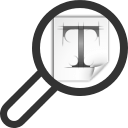
Font Finder
FreeWebChromeOperaFirefoxFontFinder is created for designers, developers and typographers. It allows a user to analyze the font information of any element on a page, copy any piece(s) of that...

Typeface 2
CommercialMacTypeface is a wonderful font manager for macOS that helps you pick the perfect type for your designs. A minimal interface and total focus on your fonts makes browsing...
Features:
- Font Activation
- No own font lists/folder
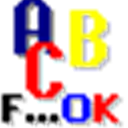
FontViewOK
FreeWindowsFontViewOK creates a quick visual overview of any 2 fonts for comparison. Change font formats in the comparison window. Enter your own text for comparison. Optional...

SkyFonts
FreeMacWindowsSkyFonts is the simplest way to try, install, and manage fonts. With SkyFonts, you can install fonts from participating sites with a single click, and fonts are...
Upvote Comparison
Interest Trends
NexusFont Reviews
Add your reviews & share your experience when using NexusFont to the world. Your opinion will be useful to others who are looking for the best NexusFont alternatives.